Rtd inputs (4 and 8 cls only), Connecting thermocouples – Watlow CLS User Manual
Page 48
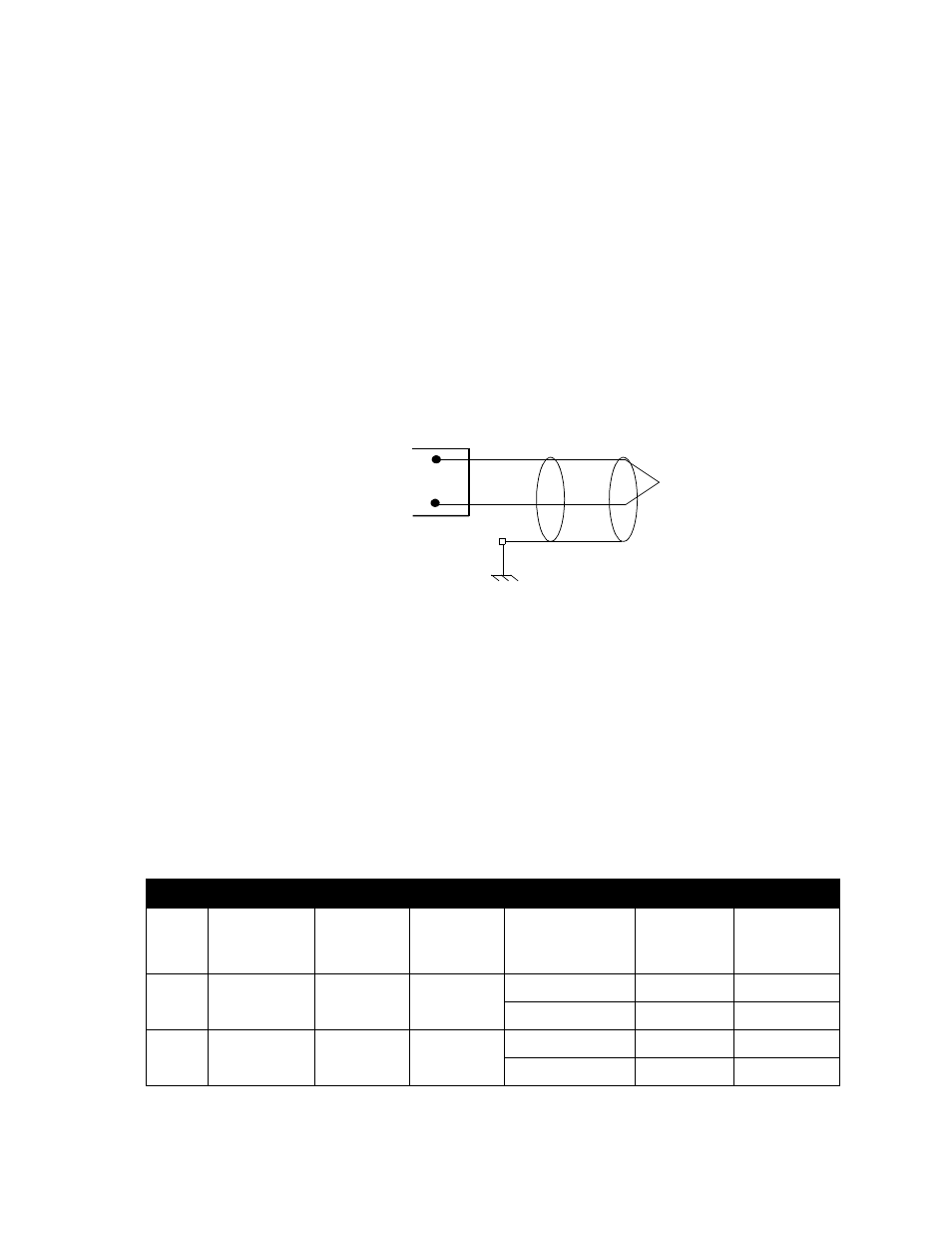
40 CLS User’s Guide
Installation
You can connect J, K, T, S, R, B, and E thermocouples directly to the
CLS. Watlow Anafaze provides standard linearization and cold junction
compensation for these thermocouple types. (Other thermocouple types
require custom linearization; please contact Watlow Anafaze for more
information about them.)
Connecting Thermocouples
Connect the positive T/C lead to the In+ terminal. Connect the negative
T/C lead to the TB1 In- (4 or 8CLS) or analog common 16CLS)(
terminal. A typical thermocouple connection is shown in the figure
below.
•
Use 20 gauge thermocouple extension wire for all thermocouple
inputs.
•
If you use shielded wire, tie it to panel ground or to ground at the
measurement end.
RTD Inputs (4 and 8 CLS only)
The standard industrial RTD is an 100-ohm, 3-wire platinum assembly
as shown in the figure below. Watlow Anafaze highly recommends that
you use the 3-wire RTD to prevent reading errors due to cable
resistance.
•
If you order an RTD1 or RTD2 configuration, Watlow Anafaze will
configure your CLS for the standard 3-wire RTD.
•
If you must use a 4-wire RTD, leave the fourth wire unconnected.
Watlow Anafaze offers 2 standard DIN 385 curve RTD input ranges, as
shown here:
RTD Ranges in Degrees
Name
Temp. Range
in ºF
Temp.
Range in
º
C
Resolution
Measurement
Temperature
Error @ 25
º
C Ambient
Error @ 0-50
º
C Ambient
RTD1
-148.0 to
527.0 ºF
-100.0 to
275.0
º
C
0.023
º
C
25
º
C
±0.35 ºC
±0.5 ºC
275
º
C
±
1 ºC
±1.5 ºC
RTD2
-184 to 1544
ºF
-120 to 840
º
C
0.062
º
C
25
º
C
±0.9 ºC
±2.8 ºC
840
º
C
±1.1 ºC
±4.3 ºC
White
Red
Type J T/C
IN +
IN
–
Case
Shield (if present)
Frame Ground
