Tb-18 mounting instructions – Watlow CLS User Manual
Page 25
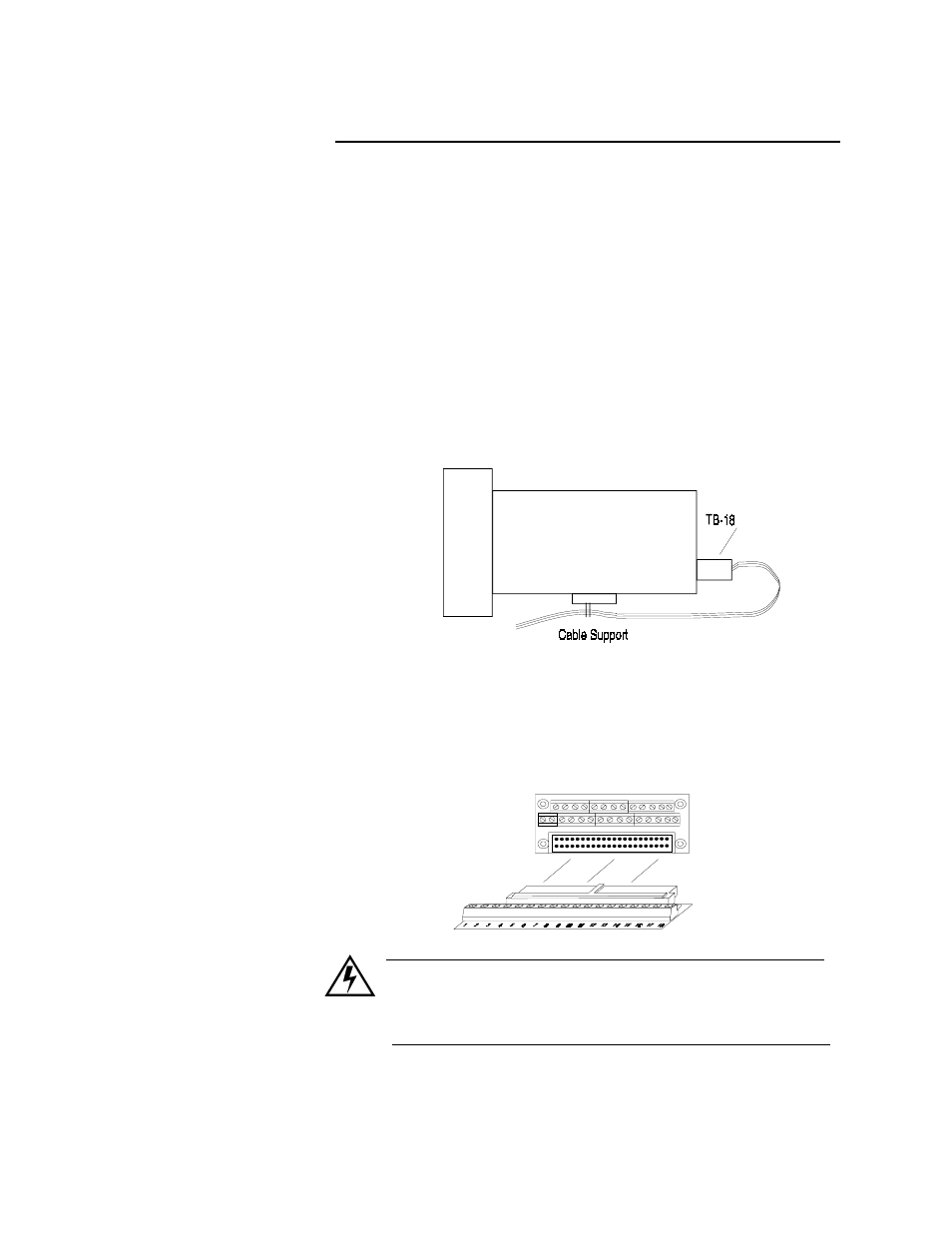
Installation
CLS User’s Guide 17
TB-18 Mounting Instructions
These steps describe how to mount the TB-18 on the rear of the CLS.
(Please follow these steps exactly, so you do not damage either the
terminal block or the controller.)
1.
Install the cable support on the underside of the CLS. The TB-18
was shipped to you in a plastic bag. The bag also contained a cable
tie (the long plastic strip) and a cable tie mount (the square plastic
piece with one sticky side).
a. Stick the cable tie mount to the underside of the CLS. Install it
in a spot that won't block the vents.
b. Thread the cable tie through the hole in the cable tie mount.
When you're finished wiring the outputs, it should look like
this illustration.
2.
Next, wire outputs to the terminal block. (For help, see Wiring Out-
puts later in this chapter.) Route wires through the cable support,
leaving about 9" of wire between the TB-18 and the support.
3.
Gently slide the female part of the terminal block into the 50-pin
header on the rear of the controller, as shown here.
WARNING
Do not connect power to the CLS now. Test the unit first, as
explained in the Power Wiring and Controller Test section.
