Input reading offset, Linear scaling menus – Watlow CLS User Manual
Page 81
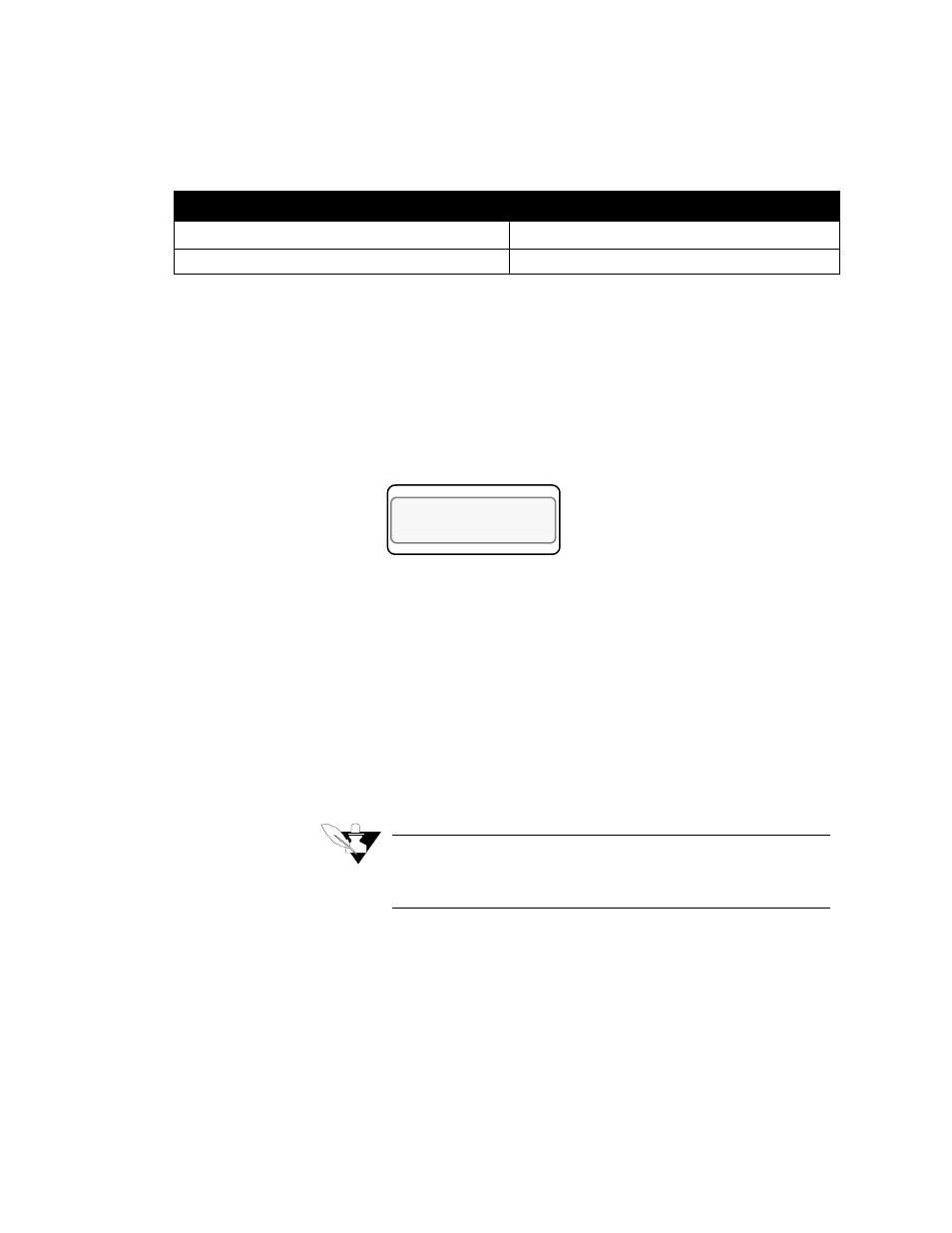
Setup
CLS User’s Guide 73
Selectable values: The table below shows the character set for input
units.
Input Reading Offset
This menu does not appear if the input type is linear, pulse, or skip.
Use it to make up for the input signal's inaccuracy at any given point.
For example, at temperatures below 400
º
F, a type J thermocouple may
be inaccurate (“offset”) by several degrees F. Use an independent
thermocouple or your own calibration equipment to find the offset for
your equipment. To correct for offset errors, change the factory default
setting to a positive or negative value for the loop you are editing. (A
positive value increases the reading and a negative value decreases it.)
Selectable range: For thermocouples, infrared inputs and RTD2s, the
offset correction ranges from -300 to +300.
For RTD1s and IR inputs set to Average mode, the offset range is 300.0
to +300.0.
Linear Scaling Menus
The linear scaling menus appear under the Set up Loop Inputs main
menu. Linear scaling is available for linear and pulse inputs only. It lets
you scale the “raw” input readings (readings in millivolts or Hertz) to
the engineering units of the process variable.
NOTE
Linear scaling menus appear only if the loop's input type is
set to Linear (or, for some menus, to Pulse).
For linear inputs, the input reading is in percent (0 to 100%)
representing the 0-60 mV input range of the CLS. For pulse inputs, the
input reading is in Hertz (cycles per second.)
Input
Character Sets for Units
Thermocouple, and RTD
º
F or
º
C
Linear & Pulse
0 to 9, A to Z,%, /, degrees, space
LOOP PROCESS UNITS
ALARM SETPOINT STATUS OUT%
02 INPUT READING
OFFSET ? 0
º
F
