Time parameters, Procedure, Clock synchronization – ZOLL E Series Monitor Defibrillator Rev M User Manual
Page 59: Daylight savings, Display time sync. required message, This parameter allows you to specify
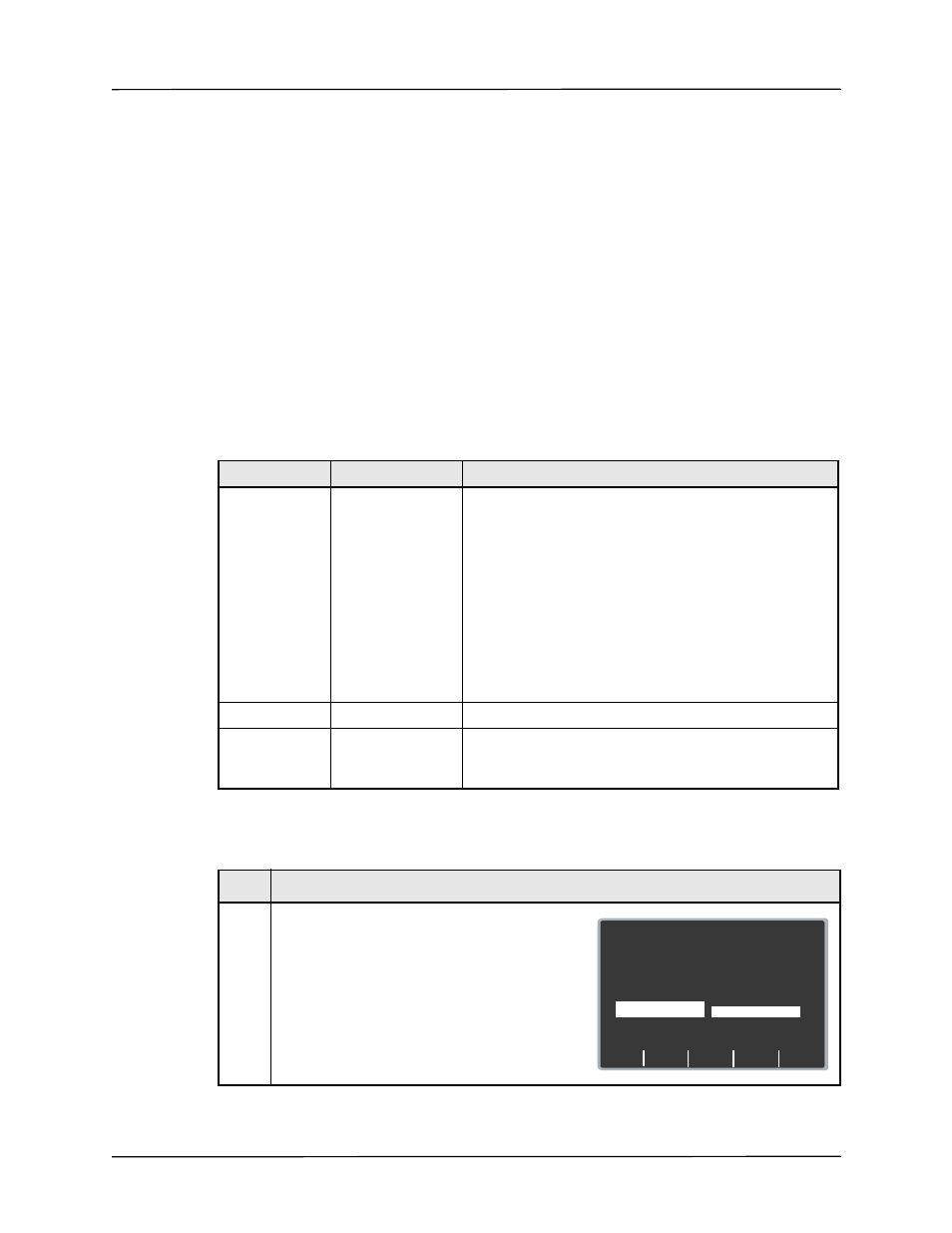
Time Parameters
9650-1201-01 Rev. M
53
Time Parameters
The Time parameters are attributes related to clock synchronization and time on the E Series
unit and include:
•
Clock Synchronization
•
Daylight Savings
•
Display Time Sync. Required Message
Clock Synchronization
This parameter allows you to specify:
•
Time zone, which is used by dial up and GPS synchronization.
•
Dial location and dial prefix, which are used for dial-up clock synchronization for dialing
into the NIST (National Institute of Science and Technology) clock in Hawaii or Colorado.
Values are as follows:
Procedure
Follow these steps to modify the Clock Synchronization parameters:
Parameter
Default
Valid Values
Time Zone
N. America Eastern Dateline, Samoa, Hawaii, Alaska, N. America Pacific,
N. America Mountain, N. America Central,
N. America Eastern, Cuba, Atlantic, Chile, Falkland Islands,
Paraguay, Newfoundland, Greenland, Mid Atlantic, Azores,
UTC, Western Europe, Central Europe, Namibia,
Eastern Europe, Egypt, Lebanon, Syria, Kaliningrad, Iraq,
Moscow, Iran, Arabia, Samara, Afghanistan, Western Asia,
Yekaterinburg, India, Central Asia, Novosibirsk,
Southeast Asia, Krasnoyarsk, Irkutsk, Western Australia,
Korea, Yakutsk, Cental Australia, Eastern Australia,
Tasmania, Vladivostok, Central Pacific, Magadan,
New Zealand, or Petropavlovsk
Dial Location
Colorado
Hawaii, Colorado
Prefix (at start of
dialing location
phone number)
none
any 8 digits (0 through 9 inclusive for each) or the following
characters (+, &, !, *, or comma)
Step
Action
1.
Press the Change Config softkey from the Main
System Configuration screen.
The Parameter Categories screen appears.
Select Time, then press the Enter softkey.
Enter
Return
Next
Item
Prev
Item
System Configuration
6 of 7
Communications
Set/Review
Time
Set/Review
Set/Review
Data Card
