Semi-auto mode parameters, Procedure, Manual mode passcode – ZOLL E Series Monitor Defibrillator Rev M User Manual
Page 30: Display ecg in semi-auto mode, Display heart rate in semi-auto mode, Extra cpr interval before 1st analysis, Duration of extra cpr interval, Enable 12 lead in semi-auto mode, Aed defib ready hold time, Emit qrs beeps (semi-automatic mode only)
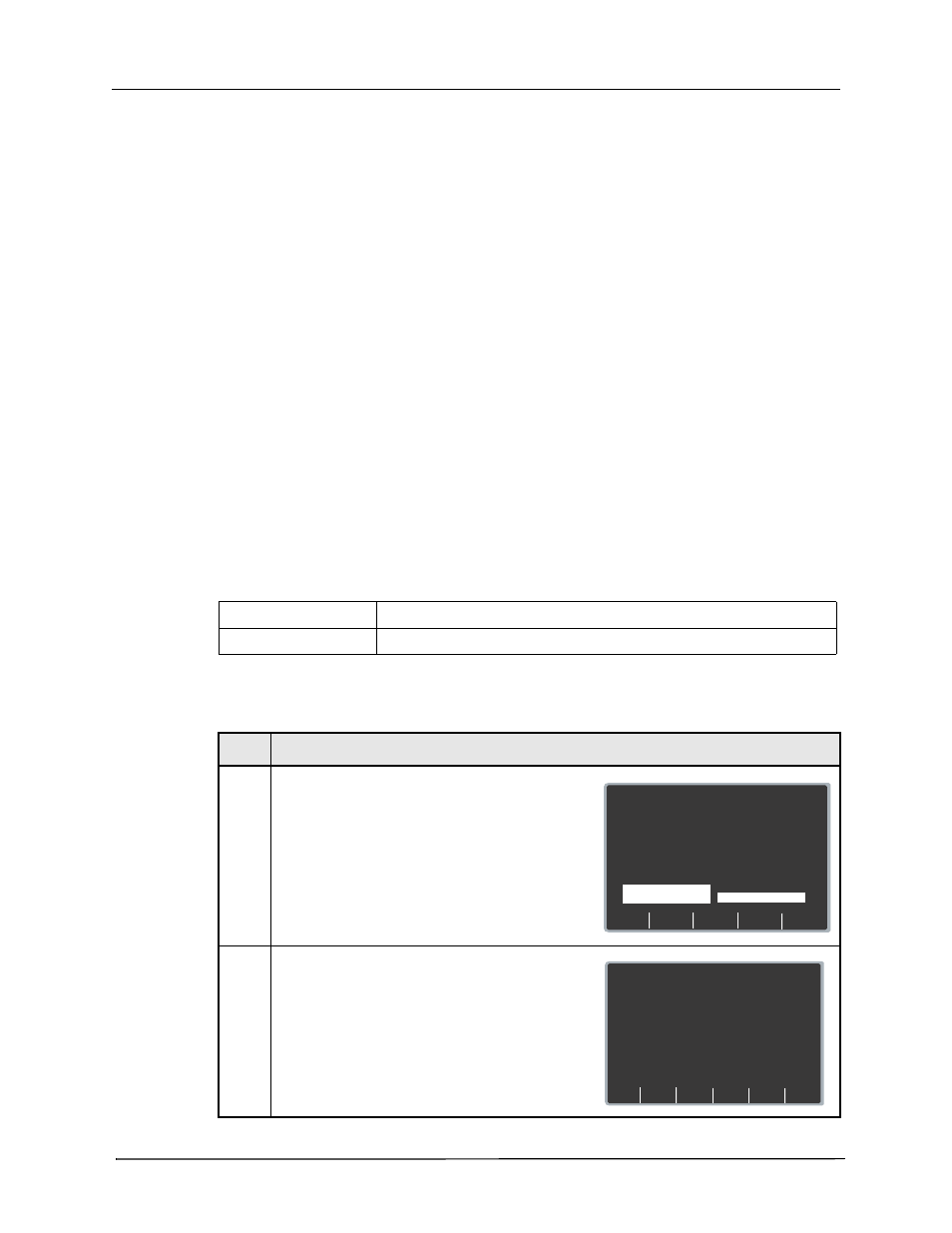
Chapter 2
Configuration Parameters
24
9650-1201-01 Rev. M
Semi-Auto Mode Parameters
The Semi-Auto mode parameters are attributes that affect functions related to performing
defibrillation with an E Series unit in Semi-Automatic mode and include:
•
Manual Mode Passcode
•
Display ECG in Semi-Auto Mode
•
Display Heart Rate in Semi-Auto Mode
•
Auto Analyze on Power Up (Semi-Automatic Mode only)
•
Extra CPR Interval Before 1st Analysis
•
Duration of Extra CPR Interval
•
Enable 12 Lead in Semi-Auto Mode
•
AED Defib Ready Hold Time
•
Emit QRS Beeps (Semi-Automatic Mode only)
Manual Mode Passcode
This parameter allows you to set or change the three-digit manual mode passcode. Each digit
you enter can be set only between 0 (zero) and 3 (three) inclusive.
Entering “000” (default) as the passcode disables password protection of the Manual mode, and
no password is required to enter the Manual Defibrillation mode.
Values are as follows:
Procedure
Follow these steps to set up a manual mode passcode:
Possible Values:
0 through 3 inclusive for each digit
Default:
000
Step
Action
1.
Press the Change Config softkey from the Main
System Configuration screen.
The Parameter Categories screen appears.
Select Semi-Auto Mode, then press the Enter
softkey.
2.
Select Manual Mode Passcode, and press the
Change Value softkey.
The Set Manual Passcode screen is displayed.
Enter
Return
Next
Item
Prev
Item
System Configuration
2 of 7
Basic
Defibrillation
Advisory
Defibrillation
Set/Review
Semi-Auto
Mode
Set/Review
Set/Review
Prev
Digit
Next
Digit
Enter
Dec
Digit
Inc
Digit
System Configuration
Set Manual Passcode
0 0 0
