Auto transmit after 12 lead, 12 lead fax format – ZOLL E Series Monitor Defibrillator Rev M User Manual
Page 37
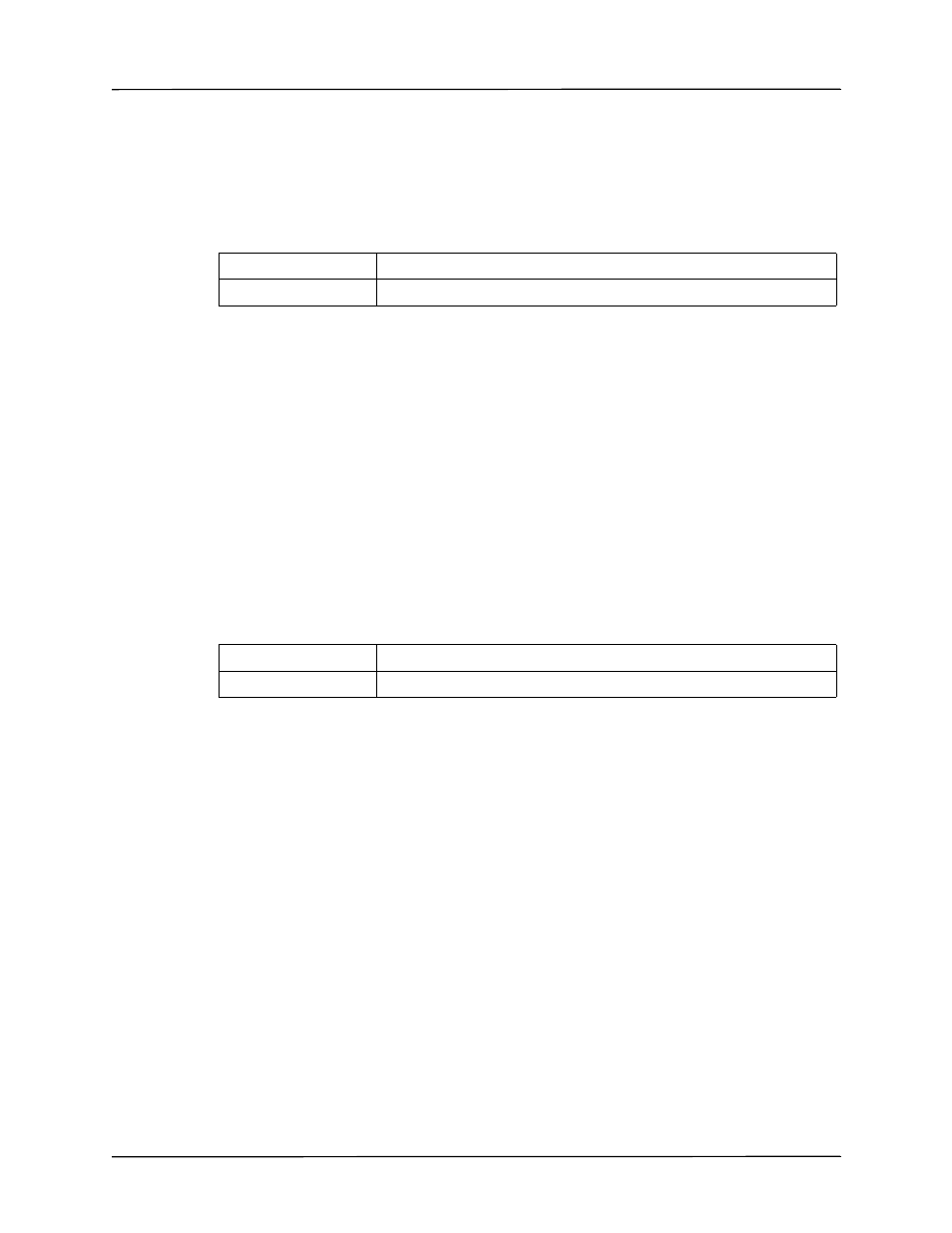
12-Lead Parameters
9650-1201-01 Rev. M
31
Auto Transmit After 12 Lead
When set to Yes, this parameter allows you to set the unit to automatically enter the
transmission set-up screen following completion of a 12-lead analysis.
Note:
To fax using 2x6 format, this must be set to Yes.
Values are as follows:
12 Lead Fax Format
This parameter allows you to specify the 12-lead fax format.
When set to 4x3 Standard, the 12-lead format on the fax output is identical to the format on the
strip chart with the addition of a 10-second Lead II rhythm strip. If 12 Lead Printout is set to
Cabrera, the fax is Cabrera as well.
When set to 2x6, the 12-lead format on the fax output is configured for two columns of 6 leads,
each with 5 seconds of data. The fax does not contain the 12SL interpretative statements or the
10-second Lead II rhythm strip. In addition, you must set Auto Transmit After 12 Lead to Yes.
If you select 4x3 Median Compl, the 12-lead ECG waveforms on the strip chart, summary
report, and fax will contain a single median complex beat computed by the GE Medical
Systems Information Technologies 12SL analysis program.
Values are as follows:
Possible Values:
Yes, No
Default:
No
Possible Values:
4x3 Standard, 2x6, 4x3 Median Compl
Default:
4x3 Standard
