Extra cpr interval before 1st analysis, Duration of extra cpr interval, Enable 12 lead in semi-auto mode – ZOLL E Series Monitor Defibrillator Rev M User Manual
Page 32
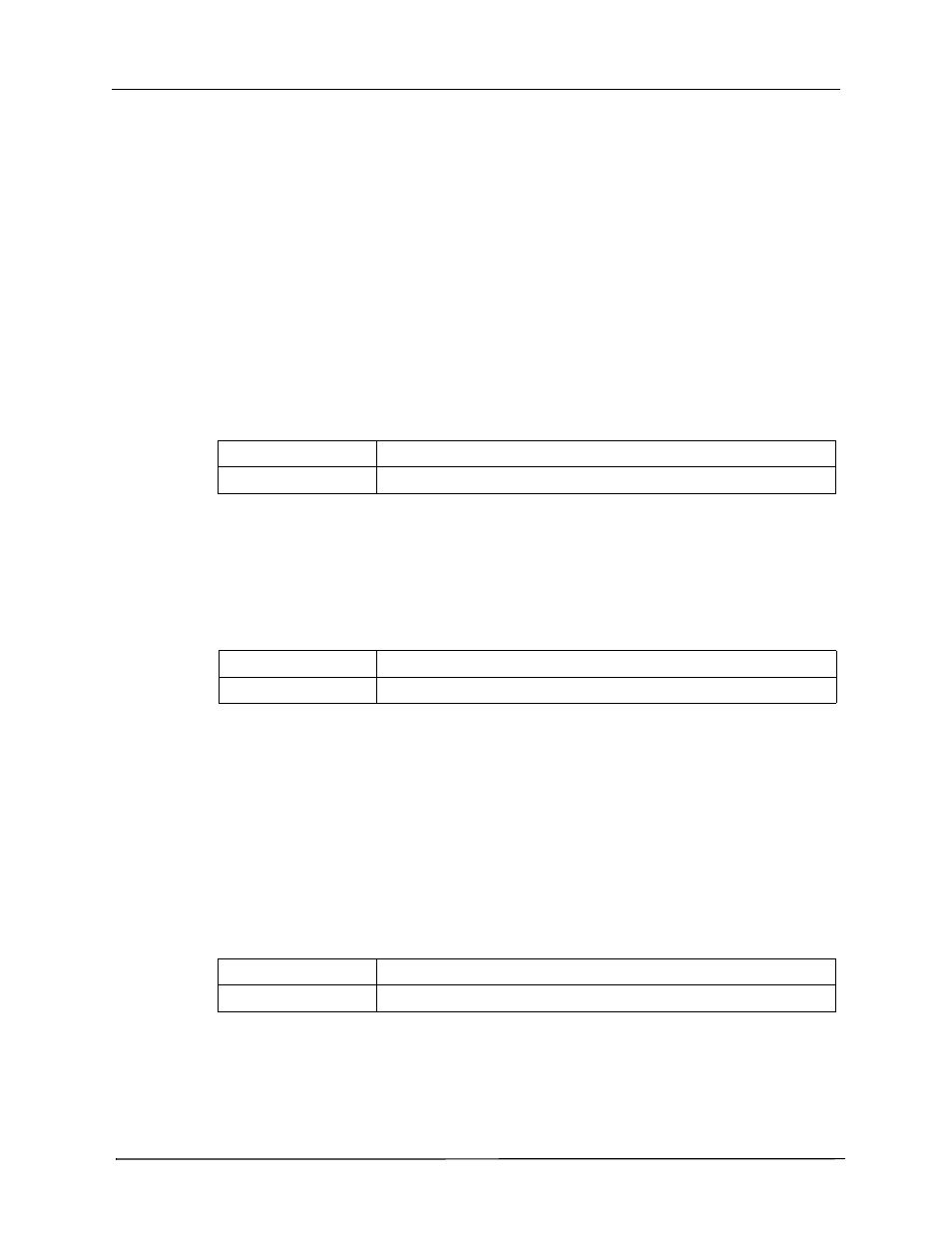
Chapter 2
Configuration Parameters
26
9650-1201-01 Rev. M
Extra CPR Interval Before 1st Analysis
This parameter pertains only to Auto Defib mode in AED units.
When this parameter is set to No (default), and the unit detects a pad connection upon power-
on, it displays the PRESS ANALYZE prompt. If the unit is powered on with no pads connected,
the unit displays the ATTACH PADS prompt until pads are connected. Once pads are connected,
the PRESS ANALYZE prompt is displayed.
When this parameter is set to Yes, the unit displays alternating prompts: CHECK PULSE and
IF NO PULSE, PERFORM CPR for the configured Extra CPR interval at power on. At the end
of the CPR period, if the unit does not detect a pads connection, it displays the prompt ATTACH
PADS until pads are connected. If a pads connection is detected, and the system is configured to
Auto Analyze On Power Up, the unit automatically starts an ECG analysis. If the unit is not
configured to Auto Analyze On Power Up, it displays the prompt PRESS ANALYZE. You can
start an ECG analysis during the CPR interval by pressing the ANALYZE button.
Values are as follows:
Duration of Extra CPR Interval
This parameter allows you to specify the duration of the extra CPR interval (see previous
entry). It has no effect if “Extra CPR Interval Before 1st Analysis” is set to No.
Values are as follows:
Enable 12 Lead in Semi-Auto Mode
This parameter allows you to specify whether or not 12-lead analyses, transmissions and print-
outs are available in semi-automatic (AED) mode.
When set to Yes, 12-lead analyses, transmissions and print-outs are available in semi-automatic
(AED) mode (ECG leads on the patient with MFE Pads disconnected) depending on other
configuration option settings. If set to No, 12-lead functions are available in Manual mode only.
Values are as follows:
Possible Values:
Yes, No
Default:
No
Possible Values:
1, 1.5, 2, 2.5, 3, 3.5 or 4 minutes
Default:
2 minutes
Possible Values:
Yes, No
Default:
Yes
