Display parameters, Display time, Auto cycle co-oximetry parameters on power up – ZOLL E Series Monitor Defibrillator Rev M User Manual
Page 49: Ecg color
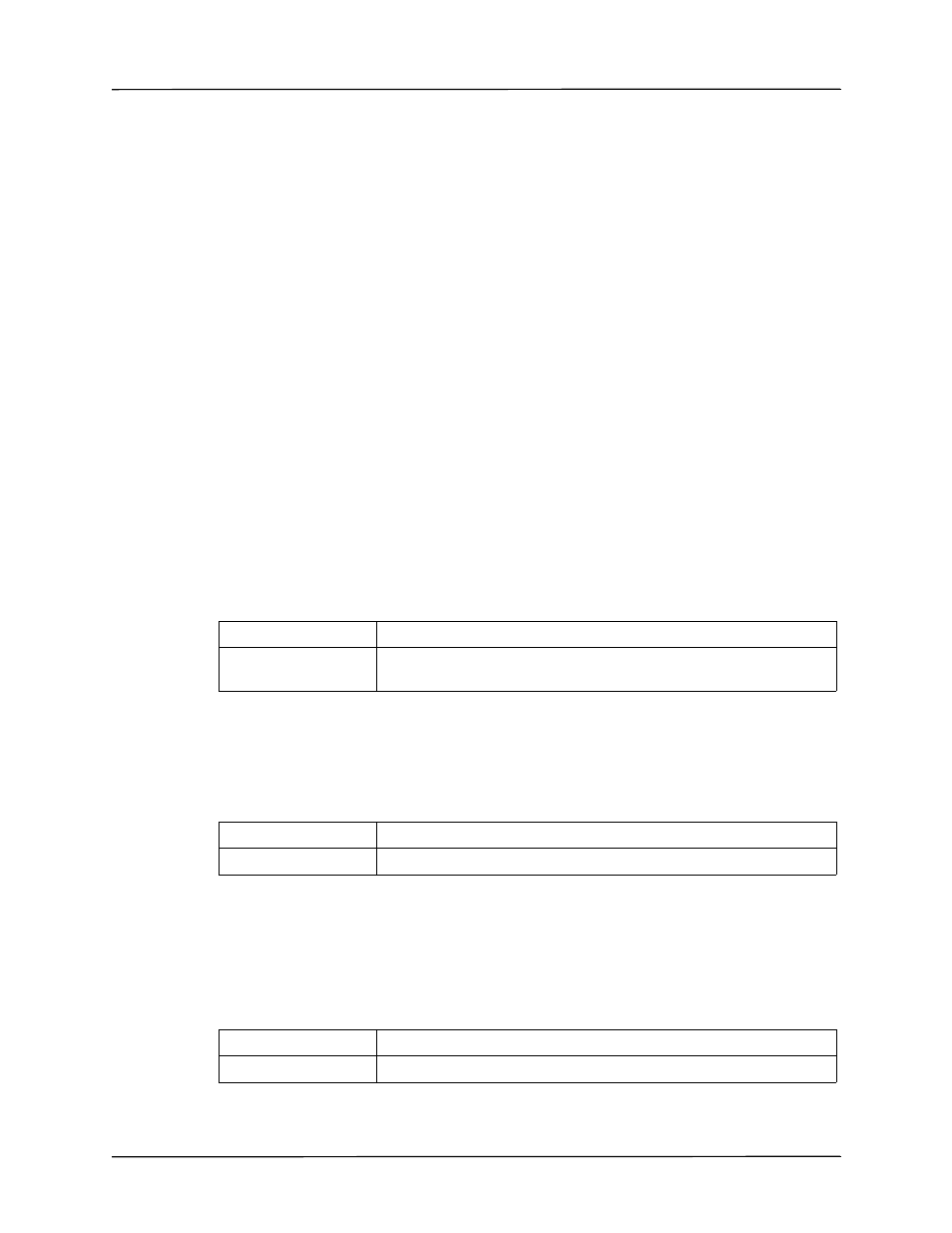
Display Parameters
9650-1201-01 Rev. M
43
Display Parameters
The Display parameters are attributes that control what and how things appear on the E Series
monitor and include:
•
Display Time
•
Auto Cycle CO-Oximetry Parameters on Power Up
•
ECG Color
•
SpO2 Color
•
SpCO Color
•
SpMet Color
•
EtCO2 Color
•
NIBP Color
•
CPR Color
Display Time
This parameter value specifies whether to display the elapsed time since the unit was turned on
(Elapsed Time), the real time (Real Time), or to not display the time at all (Off). The elapsed
time continues to be counted for up to 10 seconds after power down. This gives the operator
adequate time to change the battery without resetting the elapsed timer.
Elapsed time is reset to zero (00:00) whenever the unit has been off for more than 10 seconds.
Values are as follows:
Auto Cycle CO-Oximetry Parameters on Power Up
This parameter value specifies whether to automatically cycle the CO-Oximetry parameters
(SpO
2
, SpCO, SpMet) on the display.
ECG Color
This parameter allows you to set individual display colors for the ECG waveform and
information displayed on the E Series monitor.
Values are as follows:
Possible Values:
Elapsed Time, Real Time, Off
Default:
AED mode: Elapsed Time
Manual Advisory mode: Off
Possible Values:
Yes, No
Default:
Yes
Possible Values:
Red, Cyan, Purple, Blue, Green, Yellow, White
Default:
Green
