Levenhuk C800 NG Digital Camera, USB 2.0 User Manual
Page 98
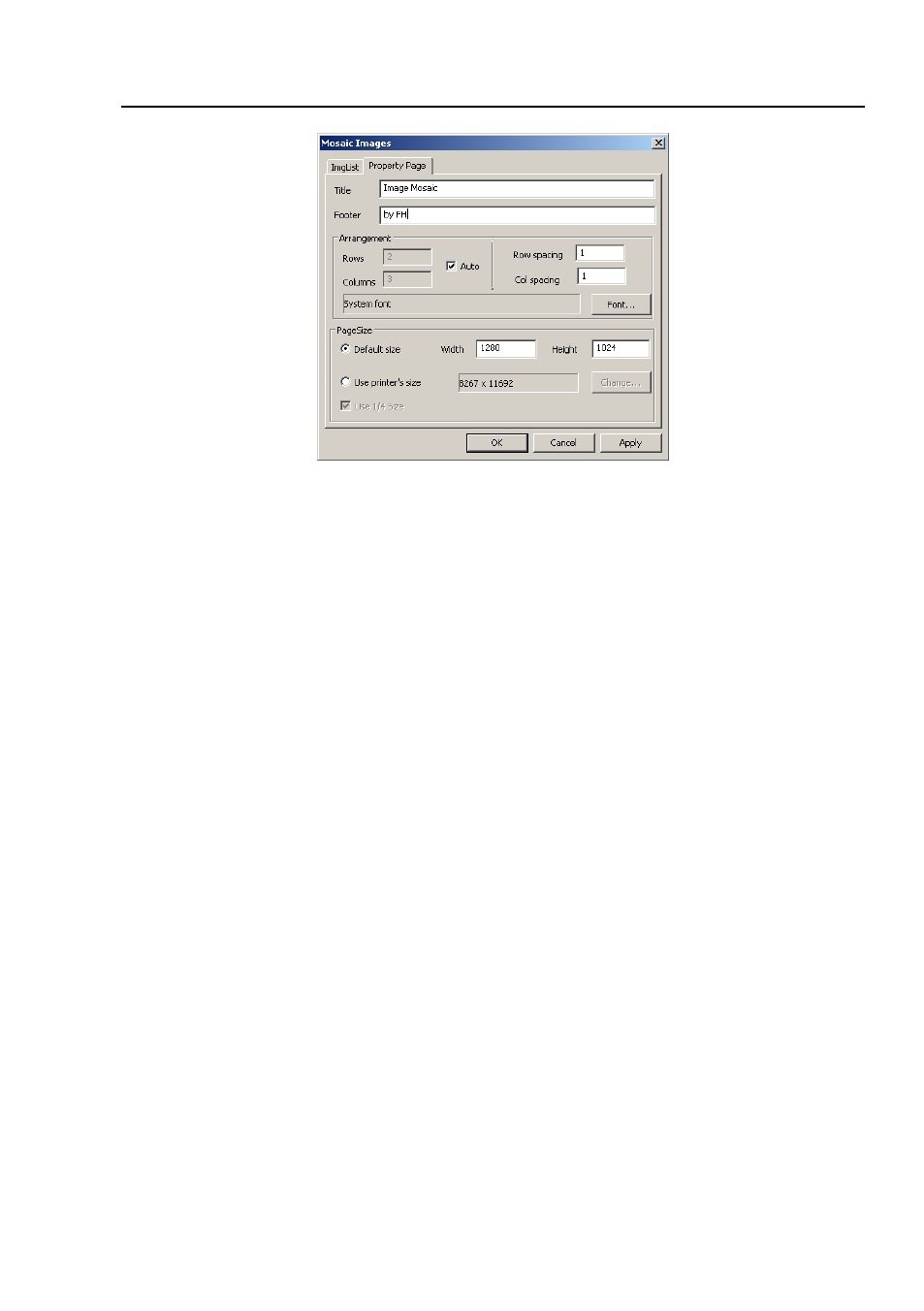
Help Manual
90
Available Images
: Images opened with Toupview.
Add>>:
Add the opened images to the
Selected Images
list view
Add All>>
Add all the opened images to the
Selected Images
list view
Remove
: Select the images and remove them from the
Selected Images
list view.
Clear
: Remove all the images from the
Selected Images
list view.
Property
page
Title
: The title wanted
Footer
: The footer wanted
Arrangement
: The Mosaic Images distribution on the page
PageSize
: The page size for the Mosaic Images
If everything is set, click
OK
to end the Mosaic Images operations and a new image
window will be displayed and the final results should be
This manual is related to the following products:
- T510 NG Digital Camera T130 NG Digital Camera C1400 NG Digital Camera, USB 2.0 C510 NG Digital Camera, USB 2.0 T310 NG Digital Camera C310 NG Digital Camera, USB 2.0 C130 NG Digital Camera, USB 2.0 C35 NG 350K px Digital Camera, USB 2.0 D50L NG Digital Microscope D870T Digital Trinocular Microscope D670T Digital Trinocular Microscope D320L Digital Biological Microscope D2L NG Digital Microscope
