3 print, Print – Levenhuk C800 NG Digital Camera, USB 2.0 User Manual
Page 125
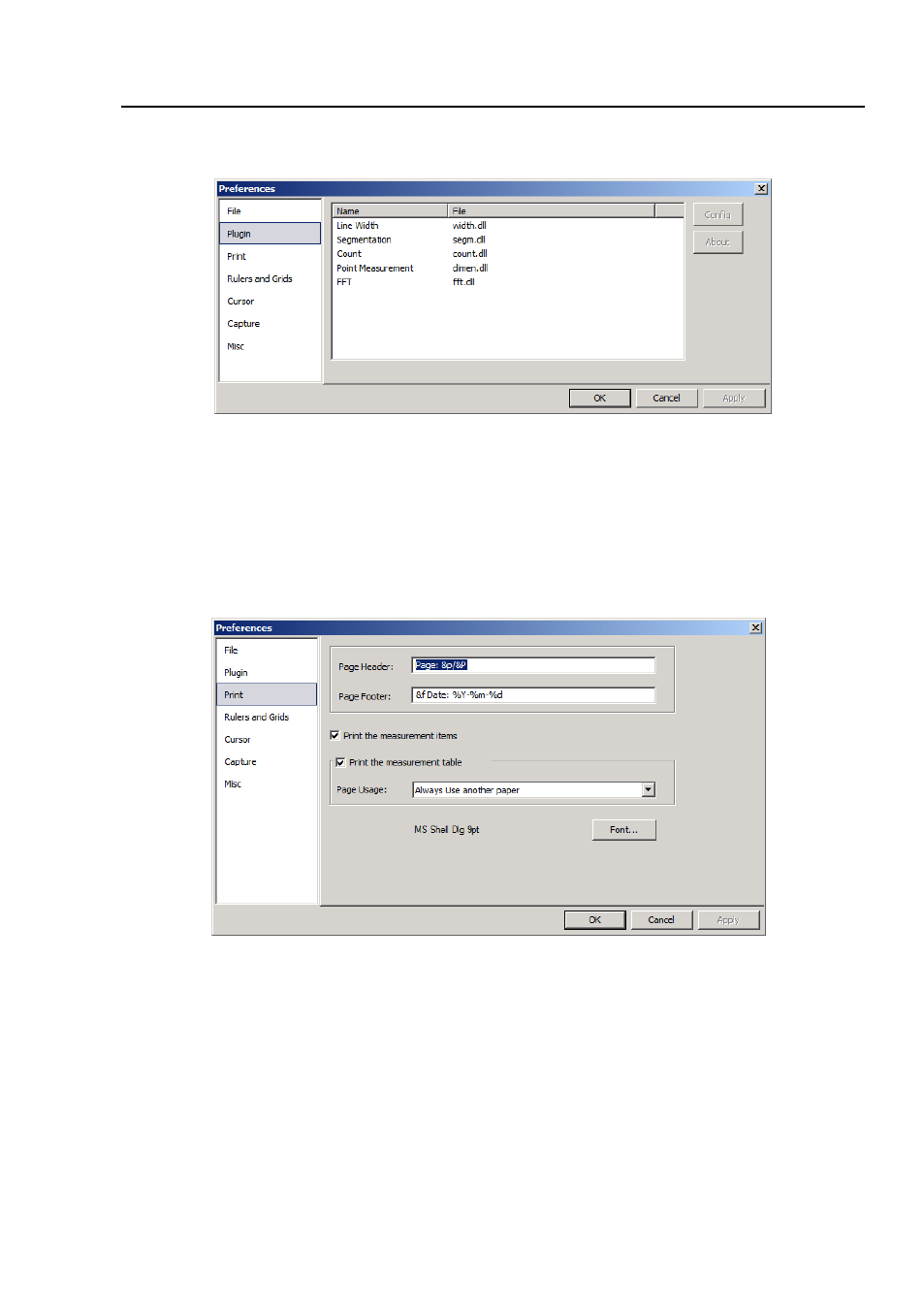
Help Manual
117
command and clicking
Plugin
page as shown as below:
Click the left mouse button on the item to highlight it, the
Config
button will be
enabled (This function is supported by the supplier, if this function is not provided;
the
Config
button will be disabled). The same is true for the
About
button.
15.1.3
One can select the
Page Header
and
Page Footer
in following format:
&f
File Name
&p
Current Page
&P
Total Pages
%A
Full weekday name
%b
Abbreviated month name
%B
Full month name
This manual is related to the following products:
- T510 NG Digital Camera T130 NG Digital Camera C1400 NG Digital Camera, USB 2.0 C510 NG Digital Camera, USB 2.0 T310 NG Digital Camera C310 NG Digital Camera, USB 2.0 C130 NG Digital Camera, USB 2.0 C35 NG 350K px Digital Camera, USB 2.0 D50L NG Digital Microscope D870T Digital Trinocular Microscope D670T Digital Trinocular Microscope D320L Digital Biological Microscope D2L NG Digital Microscope
