9 setup, 1 start/pause, 2 full screen – Levenhuk C800 NG Digital Camera, USB 2.0 User Manual
Page 53: 3 view properties, Setup, Start/pause, Full screen, View properties
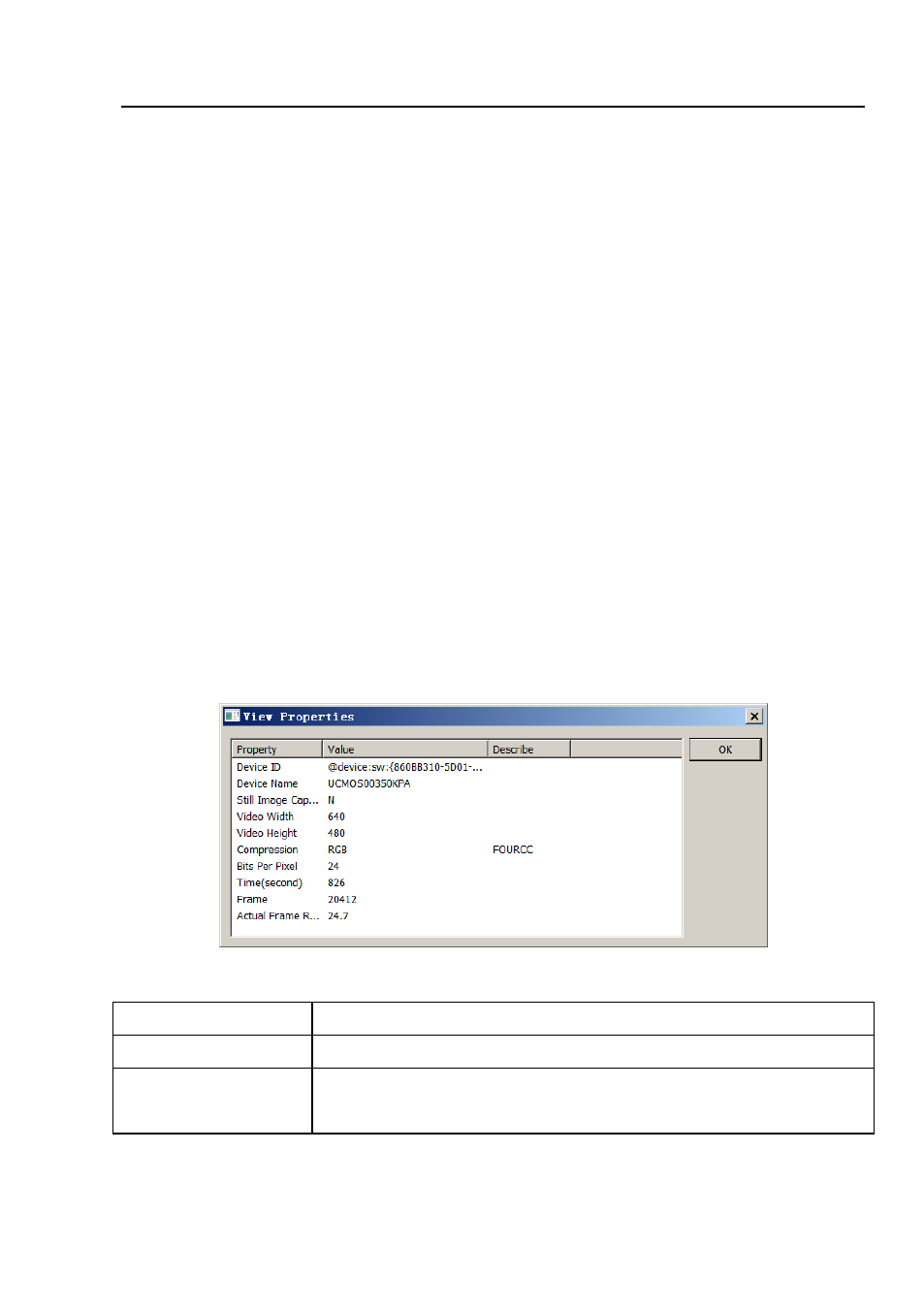
Help Manual
45
9 Setup
9.1 Start/Pause
If the
Video
window is paused, one can continue the
Video
process by choosing
Start/Pause
menu.
If the window is running, one can choose
Start/Pause
command to pause the
Video
and choose
Start/Pause
command again to start the
Video.
9.2 Full Screen
Choose
Full Screen
to display the
Video
window in full screen style. Press
ESC
to
enter
Full Screen
mode. Press
ESC
again will return to the default
Video
window.
Note
: The window should be in focus to make the
ESC
command enabled.
9.3 View Properties•••
Setup>View Property•••
will help you to understand the camera statistical
properties. Choose
Setup>View Property•••
command to invoke the
View Property
dialog:
The items in the dialog are described in the following table:
Item
Description
Device ID
Unique ID to identify the camera device.
Device Name
Human readable string to identify the name of the camera
device.
- T510 NG Digital Camera T130 NG Digital Camera C1400 NG Digital Camera, USB 2.0 C510 NG Digital Camera, USB 2.0 T310 NG Digital Camera C310 NG Digital Camera, USB 2.0 C130 NG Digital Camera, USB 2.0 C35 NG 350K px Digital Camera, USB 2.0 D50L NG Digital Microscope D870T Digital Trinocular Microscope D670T Digital Trinocular Microscope D320L Digital Biological Microscope D2L NG Digital Microscope
