10 capture, 1 capture image f8, 2 time-lapse (auto capture) – Levenhuk C800 NG Digital Camera, USB 2.0 User Manual
Page 64: Capture, Capture image f8, Time-lapse (auto capture)
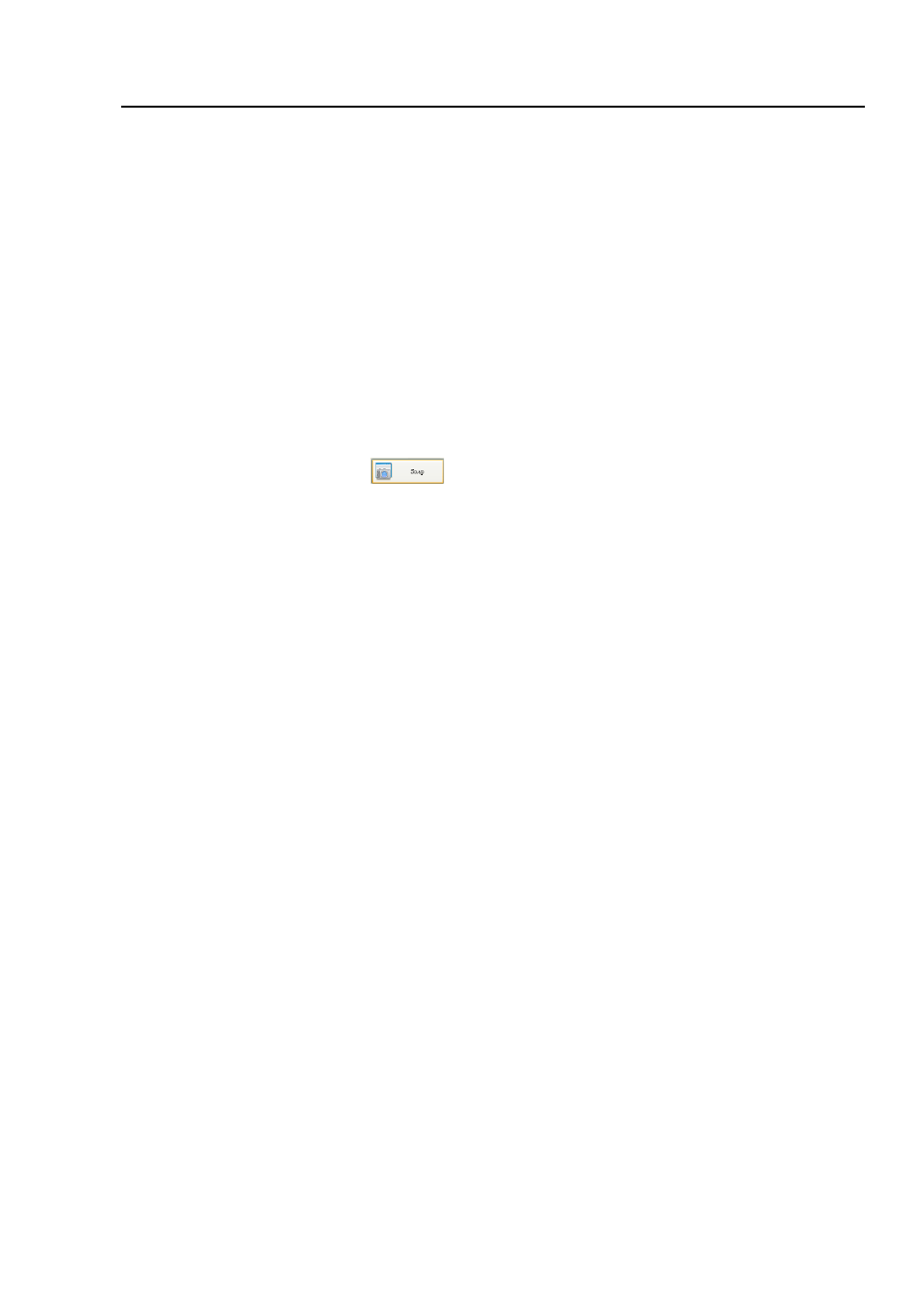
Help Manual
56
10 Capture
10.1 Capture Image
F8
During the
Video
preview, you can always choose
Capture>Image Capture
command
to capture the
Video
image.
After the image is captured, the captured image will be the current active window.
The
Capture>Capture Image
menu will be disabled. If you wish to capture image
again, click the
Video
window title to activate the
Video
window and the
Capture>Capture Image
menu will be enabled again.
Note
: 1) The “
Snap
” button
on the
Camera
sidebar can continuously shoot
the image even if the
Video
window is not activated. Click this button on the
Camera
sidebar to capture image quickly
;
2) Only when the
Video
window is active, the
Capture>Capture Image
will be
enabled;
3) If the
Live
and
Snap
resolutions are different,ToupView need to switch the
resolution from
Live
to
Snap
in the background to capture an image with
Snap
resolution. After the
Snap
is finished,ToupView will switch back to the
Live
resolution
to continus the
Video
stream process. Thus it will take more time to capture a still
image.
10.2 Time-lapse (Auto Capture)•••
This function can capture a sequence of pictures with the same time interval; you can
precisely set the time interval (2 to 3600 seconds) and the total number of images.
Choosing “
Capture>Time-lapse (Auto Capture)•••
” command will bring up
Time-lapse (Auto Capture)
dialog shown below:
Directory
: The file
Directory
can be select by clickin the
Browse
button
.
File
: The
File
name including
Name of Format
,
File Prefix
,
File type
. It can be a
combination of prefix, time and type and is shown in the
Sample
.
Time Slot
:
Time slot
(
Second
,2-3600S) is a time segment to capture an image.
- T510 NG Digital Camera T130 NG Digital Camera C1400 NG Digital Camera, USB 2.0 C510 NG Digital Camera, USB 2.0 T310 NG Digital Camera C310 NG Digital Camera, USB 2.0 C130 NG Digital Camera, USB 2.0 C35 NG 350K px Digital Camera, USB 2.0 D50L NG Digital Microscope D870T Digital Trinocular Microscope D670T Digital Trinocular Microscope D320L Digital Biological Microscope D2L NG Digital Microscope
