2 video overlay: marker, Video overlay: marker – Levenhuk C800 NG Digital Camera, USB 2.0 User Manual
Page 55
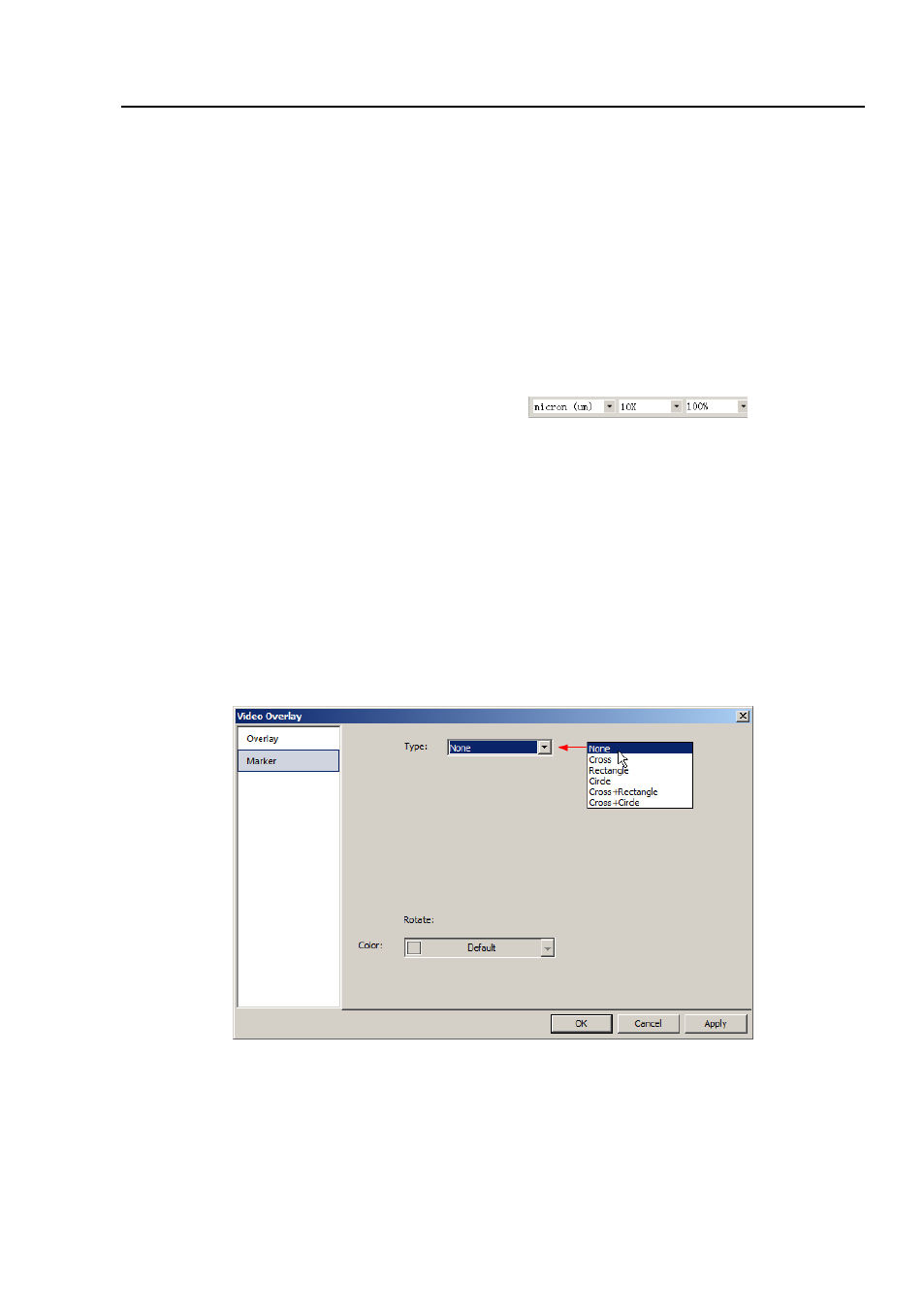
Help Manual
47
together. Their
Colors
can be defined separately.
Clicking
OK
and the
Scale
,
Magnification
and
Date
, and
Clarity Factor
will be overlaid
on the
Video
window. The
Clarity Factor
can tell if the sample is in good focused state.
The larger the
Clarity Factor
, the better the sample focused.
Note
: To enable the
Scale
bar, the
Magnification
must be defined and selected at first.
The
Unit
can be any unit except
Pixel
. There are two methods to set the
Unit
, they
are:
1. Choosing
Unit
in the
Unit
dropdown list box(
) on the tool
bar which is just on the left of the
Magnification
dropdown list box;
2. Choosing
Option>Measurements•••
command, a dialog called
Measurement
will
bring up. Click
Length Unit
page and check the
Unit
in the
Current
to set the
Unit
.
9.4.2 Video Overlay: Marker•••
Choose
Video Overlay: Marker•••
to overlay
Video Marker
on the
Video
window. The
Video Marker
type may be
Cross
,
Rectangle
,
Circle
,
Cross+Rectangle
,
or
Cross+Circle
. The
Video Marker
is shown as below:
Choosing “
Cross+Retangle
” in the
Type
list box and
Video Overlay: Marker
dialog will
become:
- T510 NG Digital Camera T130 NG Digital Camera C1400 NG Digital Camera, USB 2.0 C510 NG Digital Camera, USB 2.0 T310 NG Digital Camera C310 NG Digital Camera, USB 2.0 C130 NG Digital Camera, USB 2.0 C35 NG 350K px Digital Camera, USB 2.0 D50L NG Digital Microscope D870T Digital Trinocular Microscope D670T Digital Trinocular Microscope D320L Digital Biological Microscope D2L NG Digital Microscope
