1 general>general, 2 general>length unit, General>general – Levenhuk C800 NG Digital Camera, USB 2.0 User Manual
Page 130: General>length unit
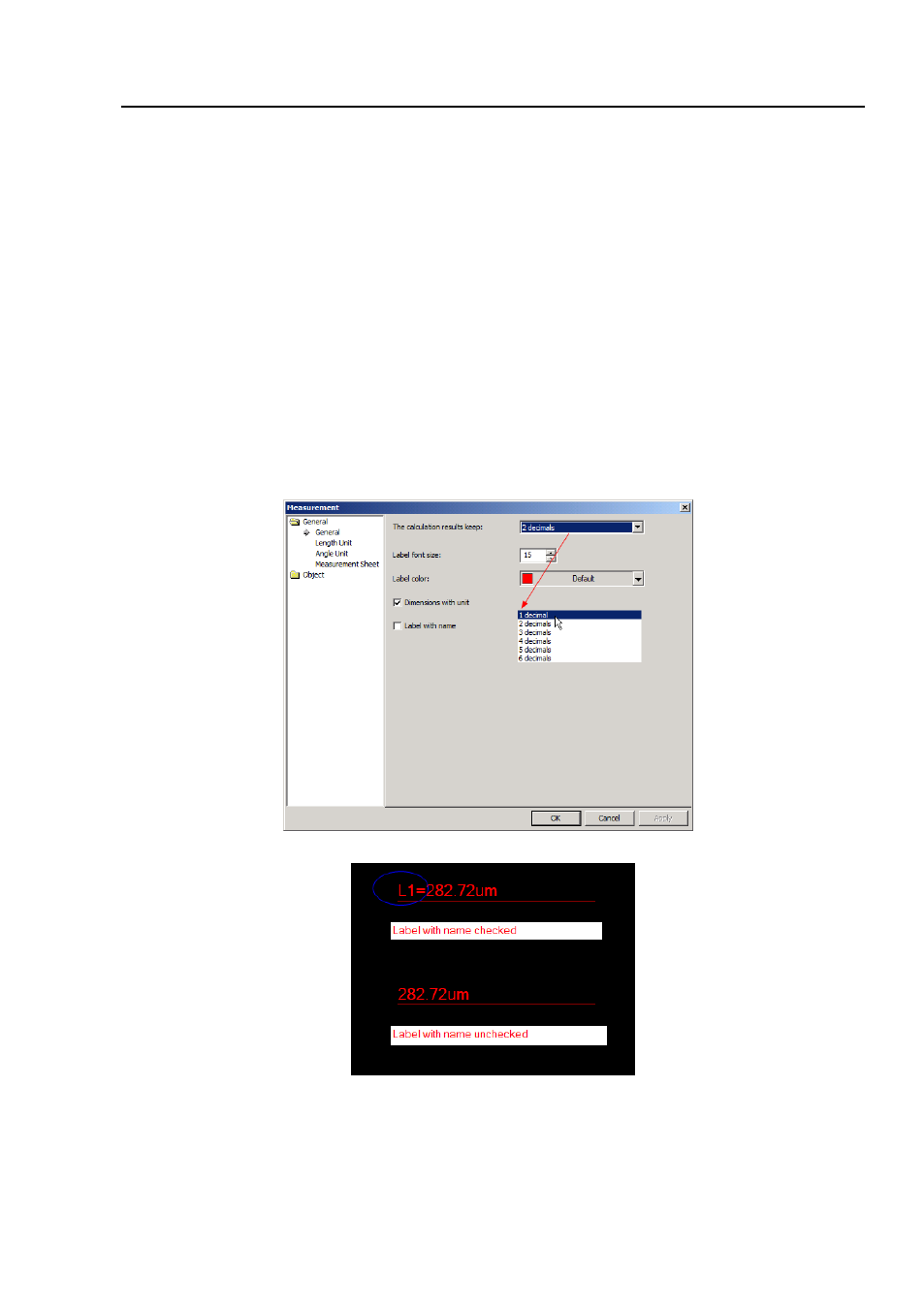
Help Manual
122
This dialog has many subsections. They are:
15.2.1
General>General
The
General
page allows one to select “
The calculation results keep: X decimals”
,
X
is between 1 to 6.
Select the
Label font size
(between 5 and 15).
Check or uncheck
Dimensions with unit
. If it is checked, the
Dimension
will be
displayed together with the unit for the
Measurement objects
. If unchecked, only the
Dimension
will be displayed with the
Measurement objects
.
Checking
Label with name
will add a
Prefix
before the
Measurement objects
number.
15.2.2
General>Length Unit
Length Unit
page: One can select the
Length Unit
for the
Measurements
menu’s
This manual is related to the following products:
- T510 NG Digital Camera T130 NG Digital Camera C1400 NG Digital Camera, USB 2.0 C510 NG Digital Camera, USB 2.0 T310 NG Digital Camera C310 NG Digital Camera, USB 2.0 C130 NG Digital Camera, USB 2.0 C35 NG 350K px Digital Camera, USB 2.0 D50L NG Digital Microscope D870T Digital Trinocular Microscope D670T Digital Trinocular Microscope D320L Digital Biological Microscope D2L NG Digital Microscope
