Levenhuk C800 NG Digital Camera, USB 2.0 User Manual
Page 91
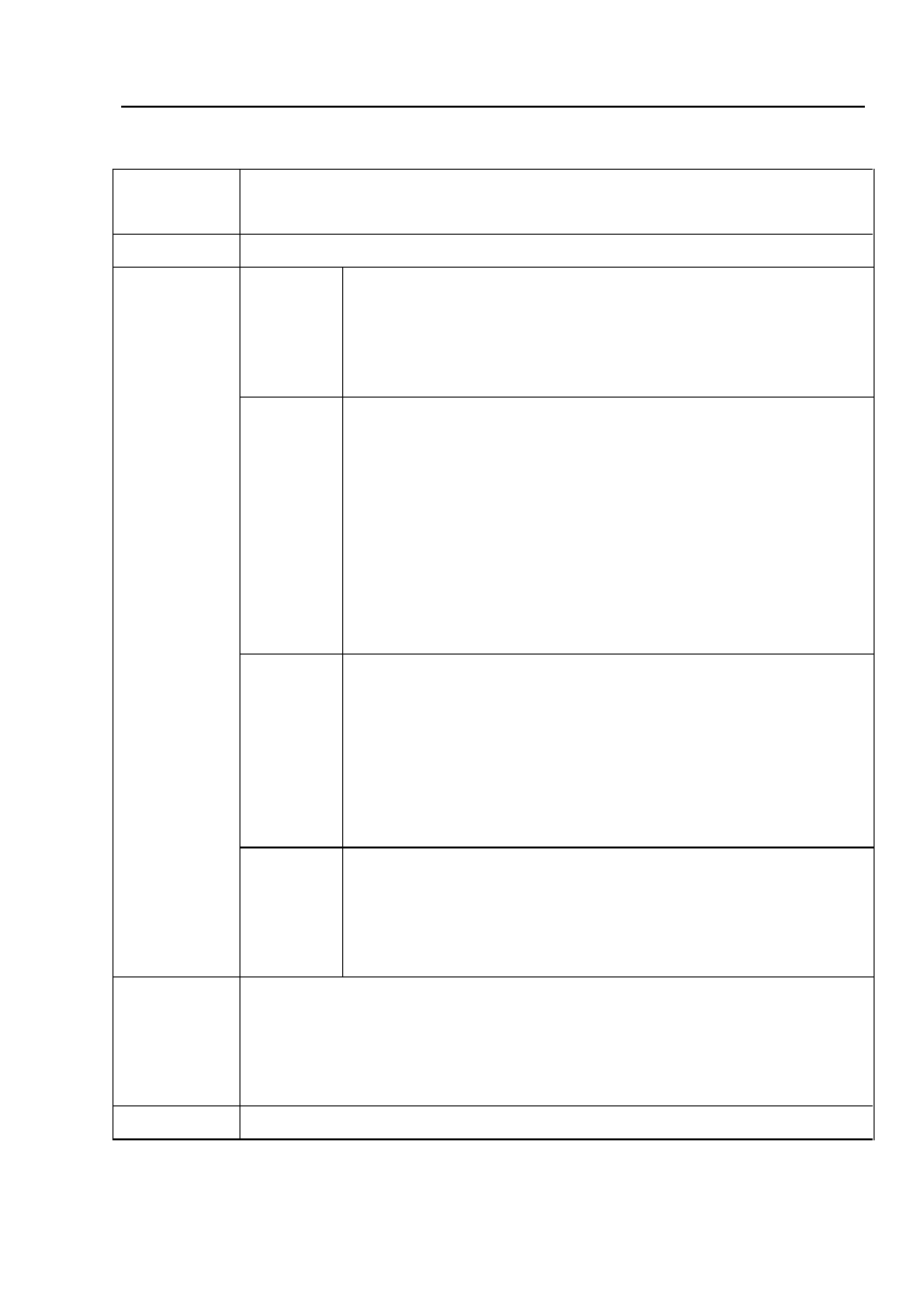
Help Manual
83
operation of these filtering options, they must not be deleted or renamed.
Filter type
Check to modify the kernel for a selected
Filter type
, either
Convolution
or
Morphological
filters.
Edit•••
Check to modify the selected filter kernel using the
Edit
Kernel dialog.
Name•••
This list box contains the name of the selected kernel file. If
one wants to save the modified kernel file to the same file,
leave it as it is. If one wants to save the file to a new
location, enter the new filename here.
Kernel
Size
Click the spin buttons or enter the number to change the
size of the kernel. Either direction may take into account
one to nine pixels. As one modifies the
Kernel Size
, the
shape of the kernel representation changes accordingly. In
the center of the dialog, there are white boxes containing
coefficients that will be multiplied with each pixel that will be
taken into account by the filter kernel. One can change any
coefficient by clicking on it and adjust it as desired.
Fill
Click this button to fill every element of the kernel with a
particular value. The Fill kernel dialog appears. One may
enter a value between 0 and 10. Using the Fill button is
useful for setting all coefficients to the same value. One
may then change the coefficients that require a different
value.
Offset
.
The pixel whose value is being modified is usually the
center-most pixel. One may, however, designate any pixel.
ToupView signals the pixel to be changed by putting a box
around it. Choose
X
and
Y Offset
spin buttons to apply
New•••
Click to create a new filter kernel. The
Edit Kernel
dialog will appear. The
functions of the dialog are the same way as the dialog for
Edit•••
described above), with the exception that the file name for the new
kernel file must be provided.
Delete
Click to delete the selected filter kernel file.
- T510 NG Digital Camera T130 NG Digital Camera C1400 NG Digital Camera, USB 2.0 C510 NG Digital Camera, USB 2.0 T310 NG Digital Camera C310 NG Digital Camera, USB 2.0 C130 NG Digital Camera, USB 2.0 C35 NG 350K px Digital Camera, USB 2.0 D50L NG Digital Microscope D870T Digital Trinocular Microscope D670T Digital Trinocular Microscope D320L Digital Biological Microscope D2L NG Digital Microscope
