Levenhuk C800 NG Digital Camera, USB 2.0 User Manual
Page 28
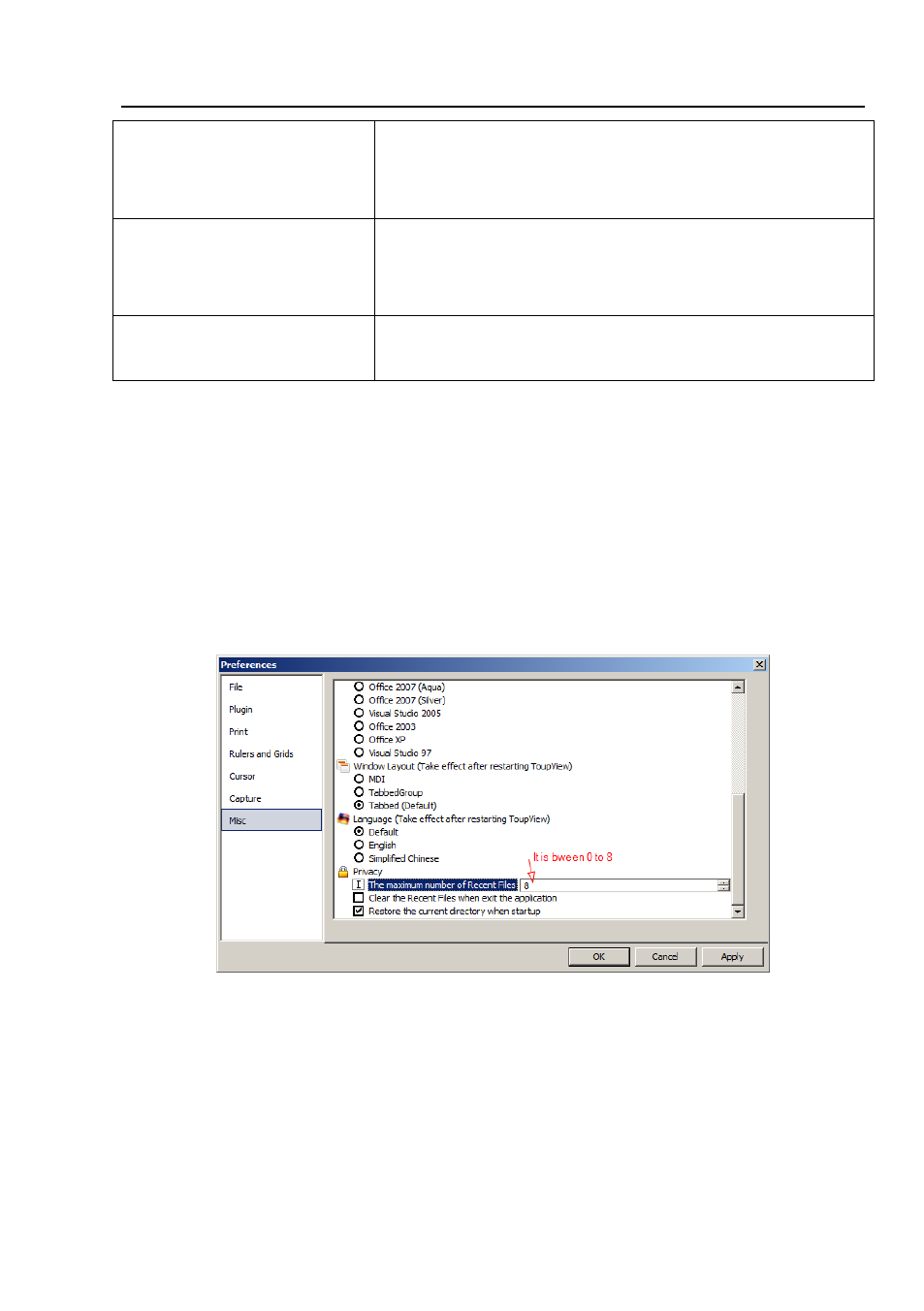
Help Manual
20
compression. Predictor compression offers improved
compression by rearranging floating point values, and
works with both
LZW
and
ZIP
compression.
Image quality
If choosing
Compressions as "JPEG"
, the
Image quality
can be adjusted by the slider bar. The values range
between
0
and
100
. Default value:
75
.
Save these setting as
defaults
When saving a file, the current settings will be saved as
defaults for the next file save operation.
For
Compuserve GIF (*.gif)
PCX(*.pcx)
Targa(*.tga)
JBIG(*.jbg)
ToupView File Type(*.tft)
There is no
Option
.
Note
: 1) Detailed information of the above academic terminologies can be found in
books about image processing and image compression or on the internet;
2) The file saved directory can be restored for future application. To keep the
directory
unchanged
when
ToupView
is
started
again,
choose
Options>Preferences•••
command, click
Misc
page and check
Restore the current
- T510 NG Digital Camera T130 NG Digital Camera C1400 NG Digital Camera, USB 2.0 C510 NG Digital Camera, USB 2.0 T310 NG Digital Camera C310 NG Digital Camera, USB 2.0 C130 NG Digital Camera, USB 2.0 C35 NG 350K px Digital Camera, USB 2.0 D50L NG Digital Microscope D870T Digital Trinocular Microscope D670T Digital Trinocular Microscope D320L Digital Biological Microscope D2L NG Digital Microscope
