Levenhuk C800 NG Digital Camera, USB 2.0 User Manual
Page 80
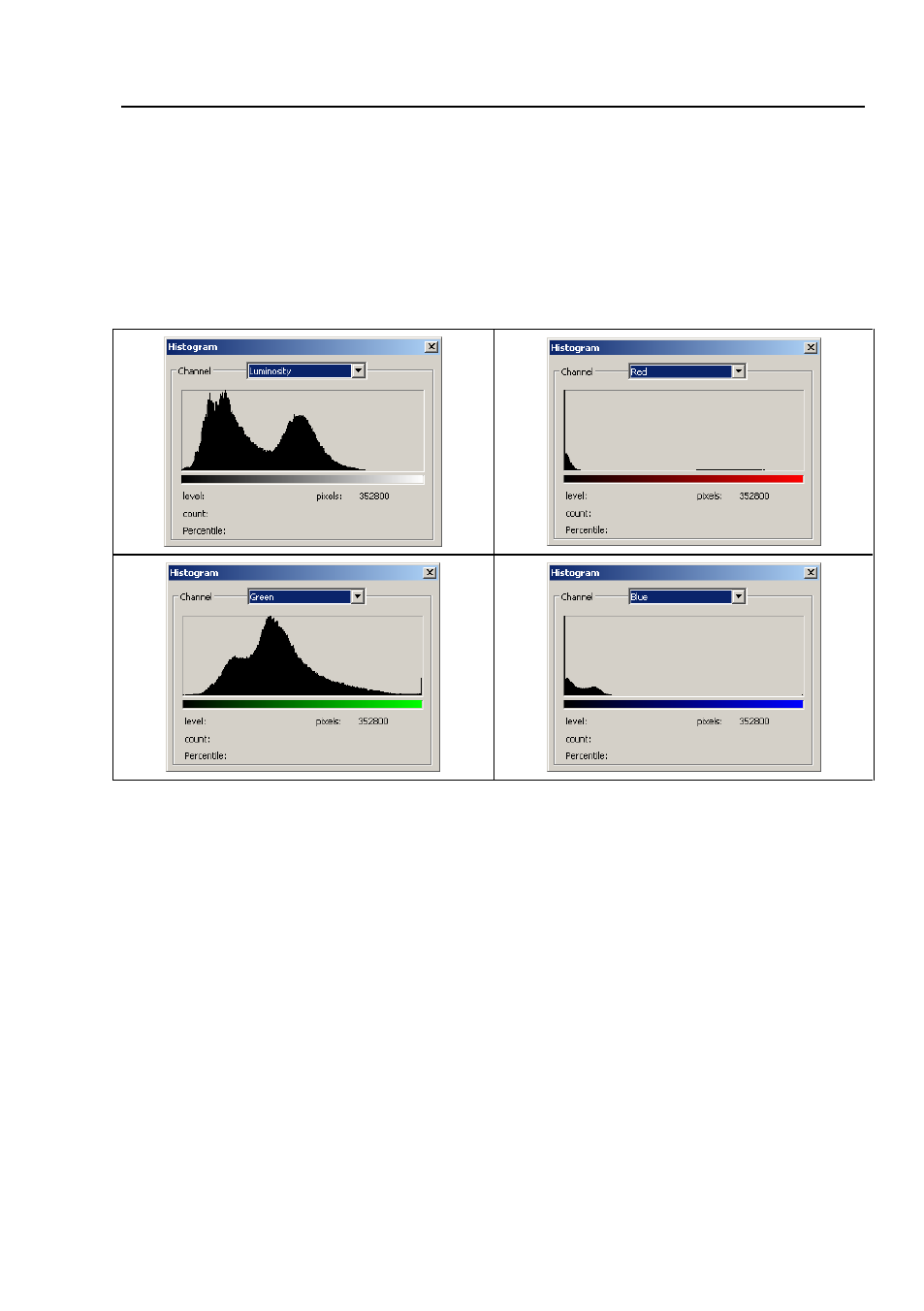
Help Manual
72
Choose
Image>Histogram•••
to open the
Histogram
dialog as shown below.
Depending on the image’s color mode, choose
R, G
and
B
, or
Luminosity
to view a
composite
Histogram
of all the channels.
If the image is
RGB
true color, choose
Luminosity
to display a
Histogram
representing
the luminance or intensity values of the composite channel.
If the image is
RGB
true color, choose
R, G
and
B
to display a composite
Histogram
of
the individual color channels in color.
Do one of the following:
To view information about a specific pixel value, place the mouse pointer in the
Histogram
.
To view information about a range of values, click down the left mouse button and
drag it in the
Histogram
to highlight the range.
The dialog displays the following statistical information below the
Histogram
:
Pixels
: Represents the total number of pixels used to calculate the
Histogram
.
- T510 NG Digital Camera T130 NG Digital Camera C1400 NG Digital Camera, USB 2.0 C510 NG Digital Camera, USB 2.0 T310 NG Digital Camera C310 NG Digital Camera, USB 2.0 C130 NG Digital Camera, USB 2.0 C35 NG 350K px Digital Camera, USB 2.0 D50L NG Digital Microscope D870T Digital Trinocular Microscope D670T Digital Trinocular Microscope D320L Digital Biological Microscope D2L NG Digital Microscope
