4 kernel, Kernel – Levenhuk C800 NG Digital Camera, USB 2.0 User Manual
Page 90
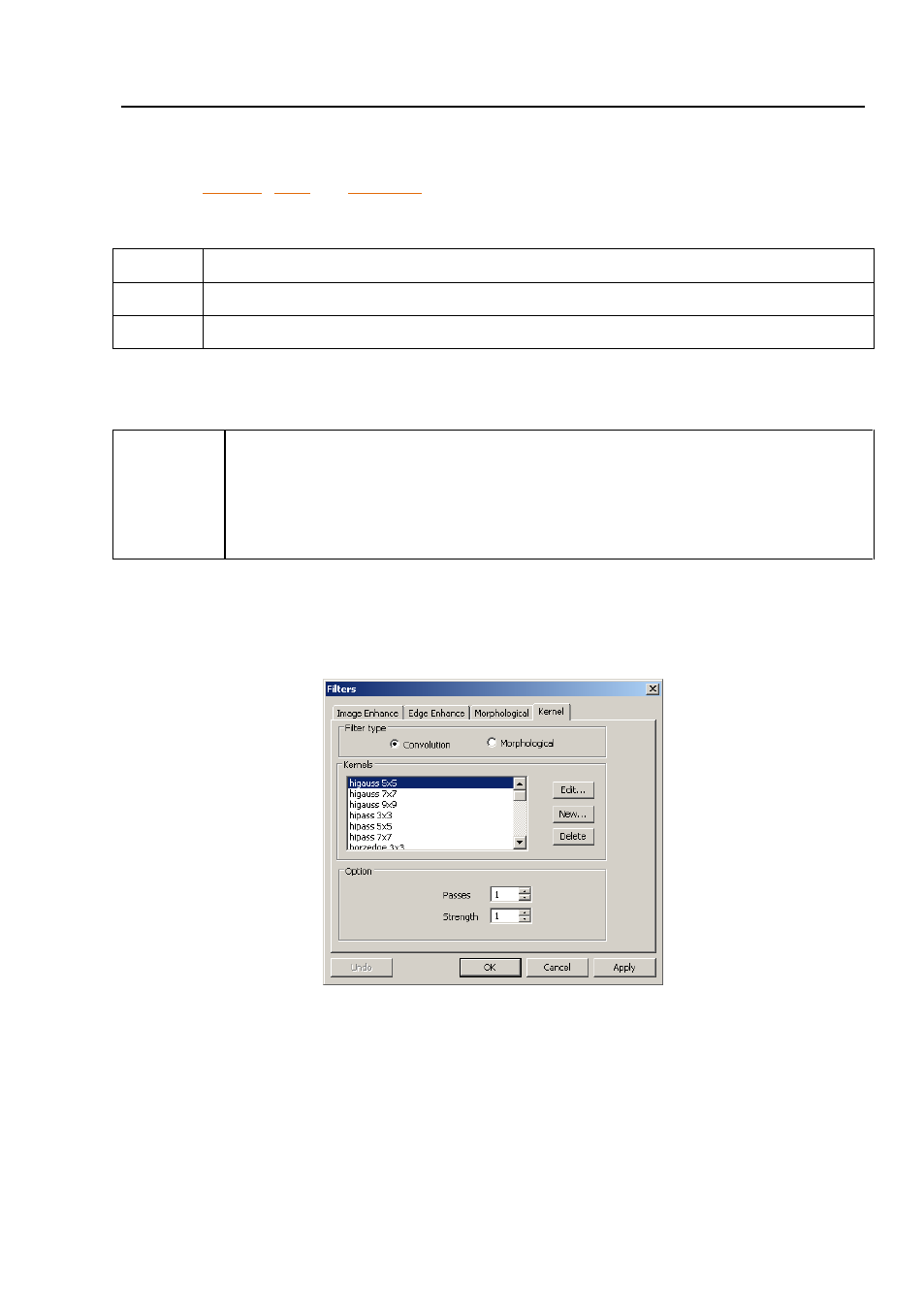
Help Manual
82
better than square configurations.
2. If the
Tophat
,
Well
, or
Gradient
filter is selected, the options will relate to kernel
size and shape. The following options will be presented:
3 x 3
Check to use the 3x3 square kernel configurations.
5 x 5
Check to use the 5x5 square kernel configurations.
7 x 7
Check to use the 7x7 square kernel configurations.
3. If
Watershed
,
Thinning
, or
Distance
filter is checked, the options will relate to the
threshold. The following option will be presented:
Threshold
Enter a percentage value from 1-100 that specifies the intensity value to
binarize the image. For example, a Threshold of 50% on a
Gray Scale
image would set all values ≤127 to 0 (black) and all values ≥128 to the
maximum value for that image class (white).
12.1.4
Kernel
The
Kernel
page allows edit the kernel files for the morphological and convolution
filters.
Note
: The
HiPass
,
LowPass
,
Laplacian
and
Unsharp
kernel files are used by the
HiPass
,
LowPass
,
Laplacian
, and
Sharpen
options listed in the
Image Enhancement
Filters
page dialog window (i.e. there is no difference between selecting one of these
kernel files and selecting its
Option
button in the
Filter
window -- the two methods
ultimately do the same thing). Because these kernel files are essential to the
- T510 NG Digital Camera T130 NG Digital Camera C1400 NG Digital Camera, USB 2.0 C510 NG Digital Camera, USB 2.0 T310 NG Digital Camera C310 NG Digital Camera, USB 2.0 C130 NG Digital Camera, USB 2.0 C35 NG 350K px Digital Camera, USB 2.0 D50L NG Digital Microscope D870T Digital Trinocular Microscope D670T Digital Trinocular Microscope D320L Digital Biological Microscope D2L NG Digital Microscope
