7 resolution, 8 overlay scale bar, Resolution – Levenhuk C800 NG Digital Camera, USB 2.0 User Manual
Page 81: Overlay scale bar
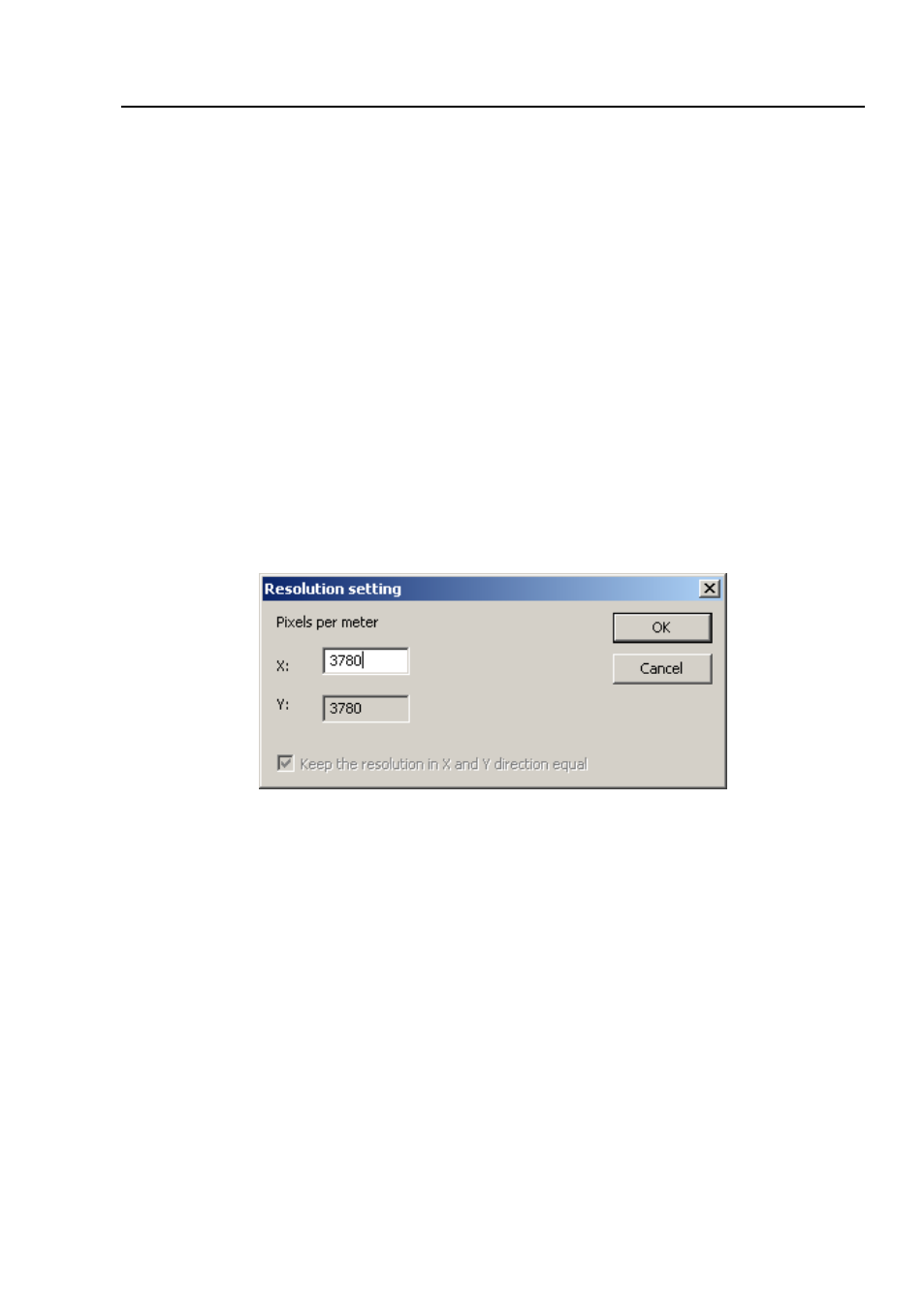
Help Manual
73
Level
: Displays the intensity level of the area underneath the pointer.
Count
: Shows the total number of pixels corresponding to the intensity level
underneath the pointer.
Percentile
: Displays the cumulative number of pixels at or below the level
underneath the pointer. This value is expressed as a percentage of all of the pixels in
the image, from
0%
at the far left to
100%
at the far right.
11.7 Resolution•••
Choose this command to set the image
Resolution
to calibrate the spatial scale. By
default, ToupView expresses spatial measurements in terms of pixels. This
Resolution
command is used to change the terms in which ToupView reports such
measurements. This command should be run first if in order to measure objects in
terms of units other than pixels.
X
: Horizontal
PPM
(
Pixels per meter
) of current
Resolution
.
Y
: Vertical
PPM
(
Pixels per meter
) of current
Resolution
.
Note
: The resolution in the
Y
direction need not to be filled. ToupView will always let
it equal to the
X
direction.
After the new
Resolution
is set, all of the measurements will be calculated according
to
the
new
Resolution
.
(See
more
in
the
Measurements
and
Options>Measurements•••
).
11.8 Overlay Scale Bar•••
Image>Overlay Scale Bar•••
will overlay a scale bar on an image. The scale bar
- T510 NG Digital Camera T130 NG Digital Camera C1400 NG Digital Camera, USB 2.0 C510 NG Digital Camera, USB 2.0 T310 NG Digital Camera C310 NG Digital Camera, USB 2.0 C130 NG Digital Camera, USB 2.0 C35 NG 350K px Digital Camera, USB 2.0 D50L NG Digital Microscope D870T Digital Trinocular Microscope D670T Digital Trinocular Microscope D320L Digital Biological Microscope D2L NG Digital Microscope
