Levenhuk C800 NG Digital Camera, USB 2.0 User Manual
Page 57
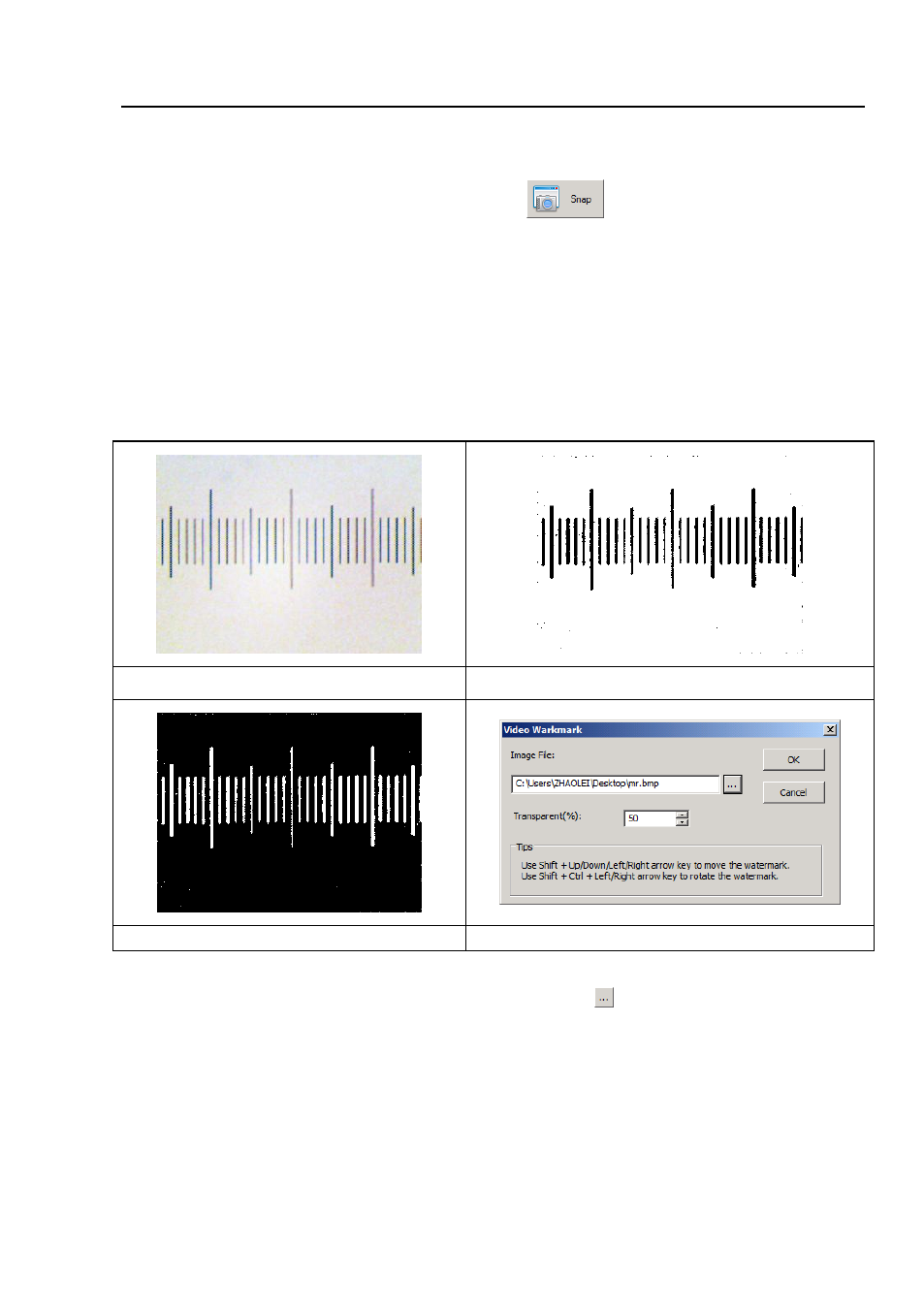
Help Manual
49
overlaid on the
Video
window. The steps are:
1. Choose
Capture>Capture Image
or click
to capture the
micro ruler
image as shown in Fig.1;
2. Choose
Process>Binary•••
command to binarize the image as shown in Fig.2;
3. Choose
Image>Adjust>Invert
command to invert the image and choose
Image>Color Quantize•••
command to convert the image into 24 bits as in Fig.3.
Choose
File>Save As•••
command to save the image in
24 bit BMP
format;
Fig.1 Captured
Micro Ruler
Fig.2
Micro ruler
after being binarized
Fig.3 Inverted 24 bits image
Fig.4
Video Watermark
setup dialog
4. Choosing
Setup>Video Watermark•••
command and a dialog called
Video
Watermark
is brought up as shown in Fig.4. Click the button to locate the image
saved in step 3. Use the defaults
Transparent (%)(50)
. If everything is ok, click
OK
button. The final
Video Watermark
is overlaid on the
Video
window as shown in Fig.5.
- T510 NG Digital Camera T130 NG Digital Camera C1400 NG Digital Camera, USB 2.0 C510 NG Digital Camera, USB 2.0 T310 NG Digital Camera C310 NG Digital Camera, USB 2.0 C130 NG Digital Camera, USB 2.0 C35 NG 350K px Digital Camera, USB 2.0 D50L NG Digital Microscope D870T Digital Trinocular Microscope D670T Digital Trinocular Microscope D320L Digital Biological Microscope D2L NG Digital Microscope
