Levenhuk C800 NG Digital Camera, USB 2.0 User Manual
Page 26
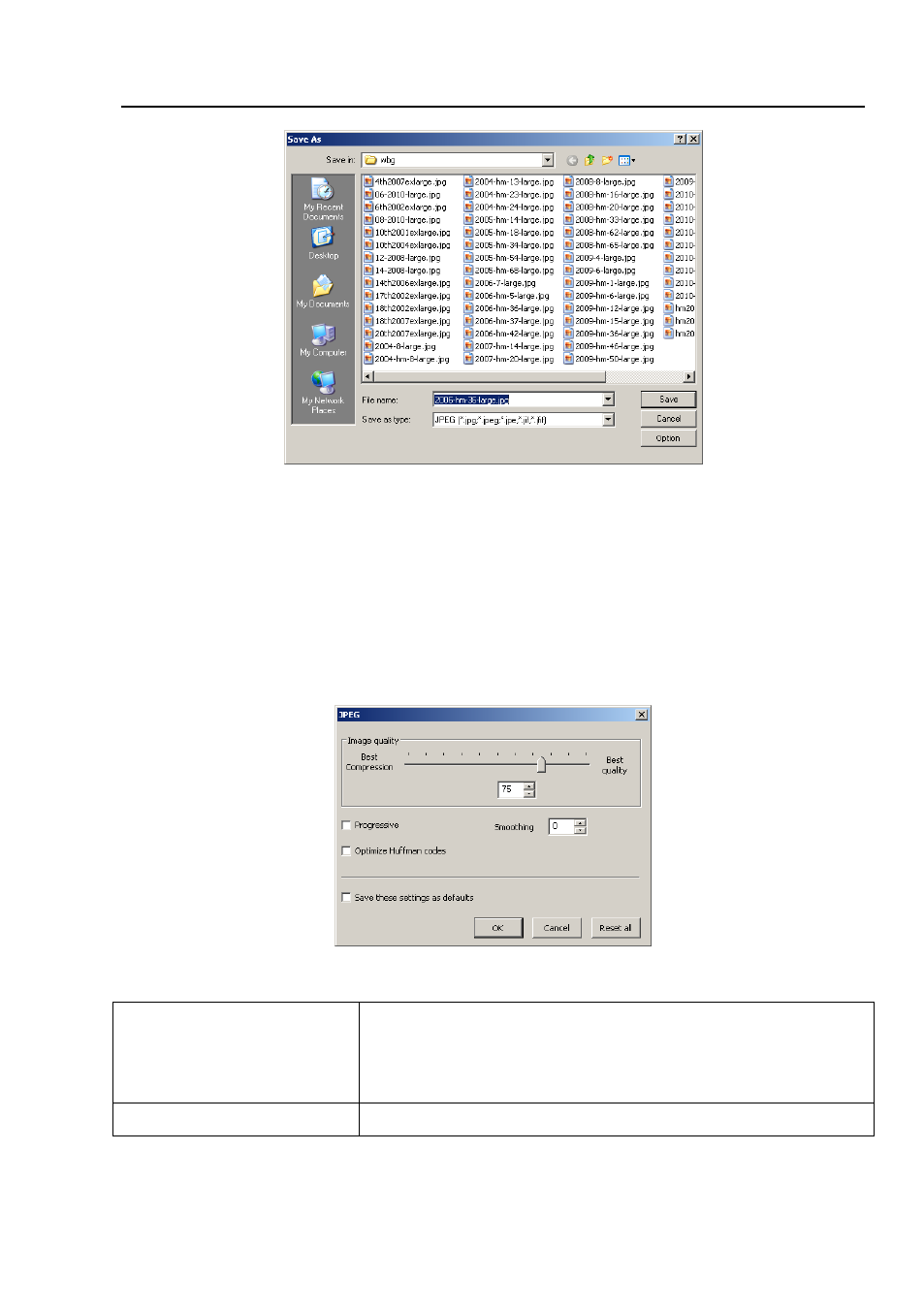
Help Manual
18
Save as type
: In this list box, select the format in which the image wants to be saved.
Save As
is also used to convert a single image from one format to another. For
example, if a
TIFF
file needs to convert to
PCX
format, open the
TIFF
image first, then
choose
Save As
command with the
PCX
format option to save it to a new file.
The
Save As
command has several important uses beyond simply storing an image to
a new file name. Click
Option
to select the different parameters to encode the file.
For
JPEG (*.jpg,*.jpeg,*.jpe,*.jif,*.jfif)
,
Option
has the following items:
Image quality
If one save an image in
JPEG format (*.jpg)
, one may
adjust image quality in the edit box. The values range
from
0
to
100
. Default value:
75
.
Progressive
The default is unchecked.
- T510 NG Digital Camera T130 NG Digital Camera C1400 NG Digital Camera, USB 2.0 C510 NG Digital Camera, USB 2.0 T310 NG Digital Camera C310 NG Digital Camera, USB 2.0 C130 NG Digital Camera, USB 2.0 C35 NG 350K px Digital Camera, USB 2.0 D50L NG Digital Microscope D870T Digital Trinocular Microscope D670T Digital Trinocular Microscope D320L Digital Biological Microscope D2L NG Digital Microscope
