5 object>point, Object>point – Levenhuk C800 NG Digital Camera, USB 2.0 User Manual
Page 133
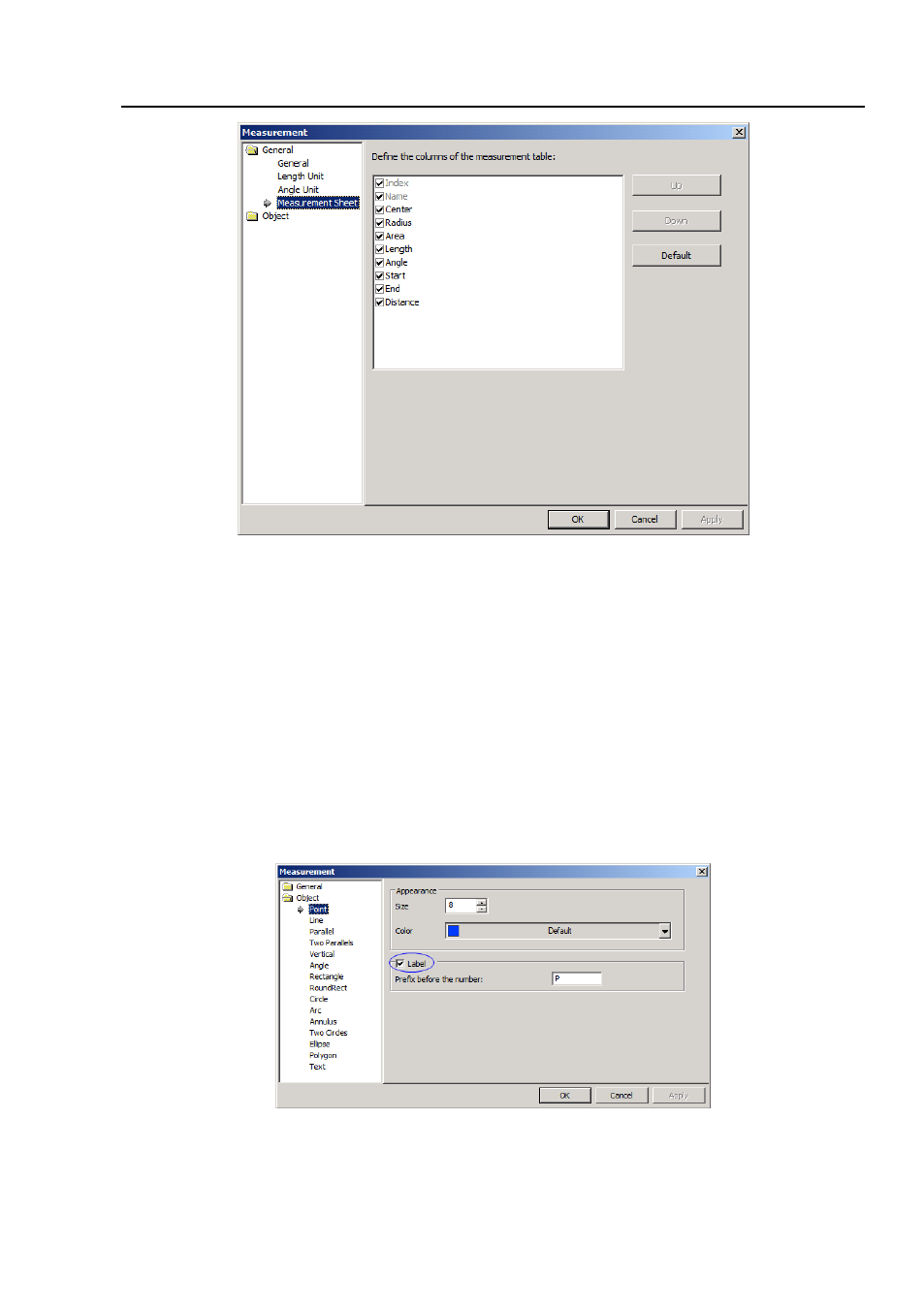
Help Manual
125
To modify the
Measurement Sheet
’s item order, click the item to highlight it, and the
Up
or
Down
button to move the selected item
Up
or
Down
;
2. Checking/Unchecking the item will show/hide the item in the
Measurement Sheet
;
3. Clicking
Default
will return to the ToupView's default settings.
15.2.5
Object>Point
The
Object>Point
’s
Appearance
describes the point
Size
and point
Color
. The
Size
is
between 2 and 16. Clicking the
Color
button's drop down arrow can select the point
Color
.
The
Label
is for all the layer's
Points
. Checking
Prefix before the number
or checking
This manual is related to the following products:
- T510 NG Digital Camera T130 NG Digital Camera C1400 NG Digital Camera, USB 2.0 C510 NG Digital Camera, USB 2.0 T310 NG Digital Camera C310 NG Digital Camera, USB 2.0 C130 NG Digital Camera, USB 2.0 C35 NG 350K px Digital Camera, USB 2.0 D50L NG Digital Microscope D870T Digital Trinocular Microscope D670T Digital Trinocular Microscope D320L Digital Biological Microscope D2L NG Digital Microscope
