Levenhuk C800 NG Digital Camera, USB 2.0 User Manual
Page 27
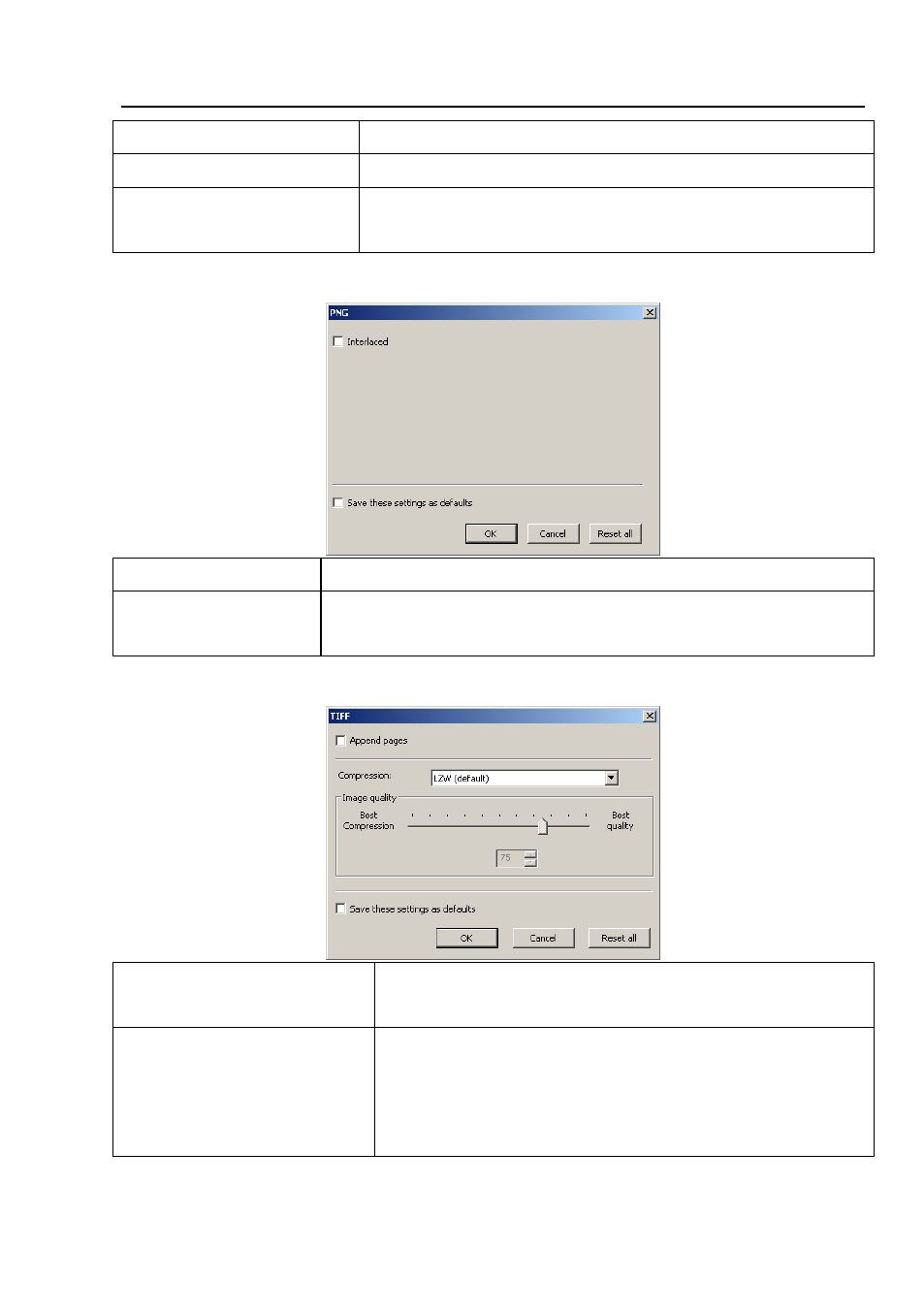
Help Manual
19
Optimize Huffman codes
The default is unchecked.
Smoothing
The values range between
0
and
100
. Default value:
0
.
Save these setting as
defaults
When saving a file, the current settings will be saved as
defaults for the next file save operation.
For
Portable Network Graphics (*.png)
,
Option
has the following items:
Interlaced
The default is unchecked.
Save these setting as
defaults
When saving a file, the current settings will be saved as
defaults for the next file save operation.
For
Tag Image File Format (*.tif, *.tiff)
,
Option
has the following items:
Appended pages
Determine whether the current image will be saved in
multiple pages style or not.
Compressions
Specifies a method for compressing the composite
image data. For saving a 32‑bit
TIFF
file, one can
specify that the file be saved with predictor
compression, but have no option to use
JPEG
- T510 NG Digital Camera T130 NG Digital Camera C1400 NG Digital Camera, USB 2.0 C510 NG Digital Camera, USB 2.0 T310 NG Digital Camera C310 NG Digital Camera, USB 2.0 C130 NG Digital Camera, USB 2.0 C35 NG 350K px Digital Camera, USB 2.0 D50L NG Digital Microscope D870T Digital Trinocular Microscope D670T Digital Trinocular Microscope D320L Digital Biological Microscope D2L NG Digital Microscope
