Levenhuk C800 NG Digital Camera, USB 2.0 User Manual
Page 66
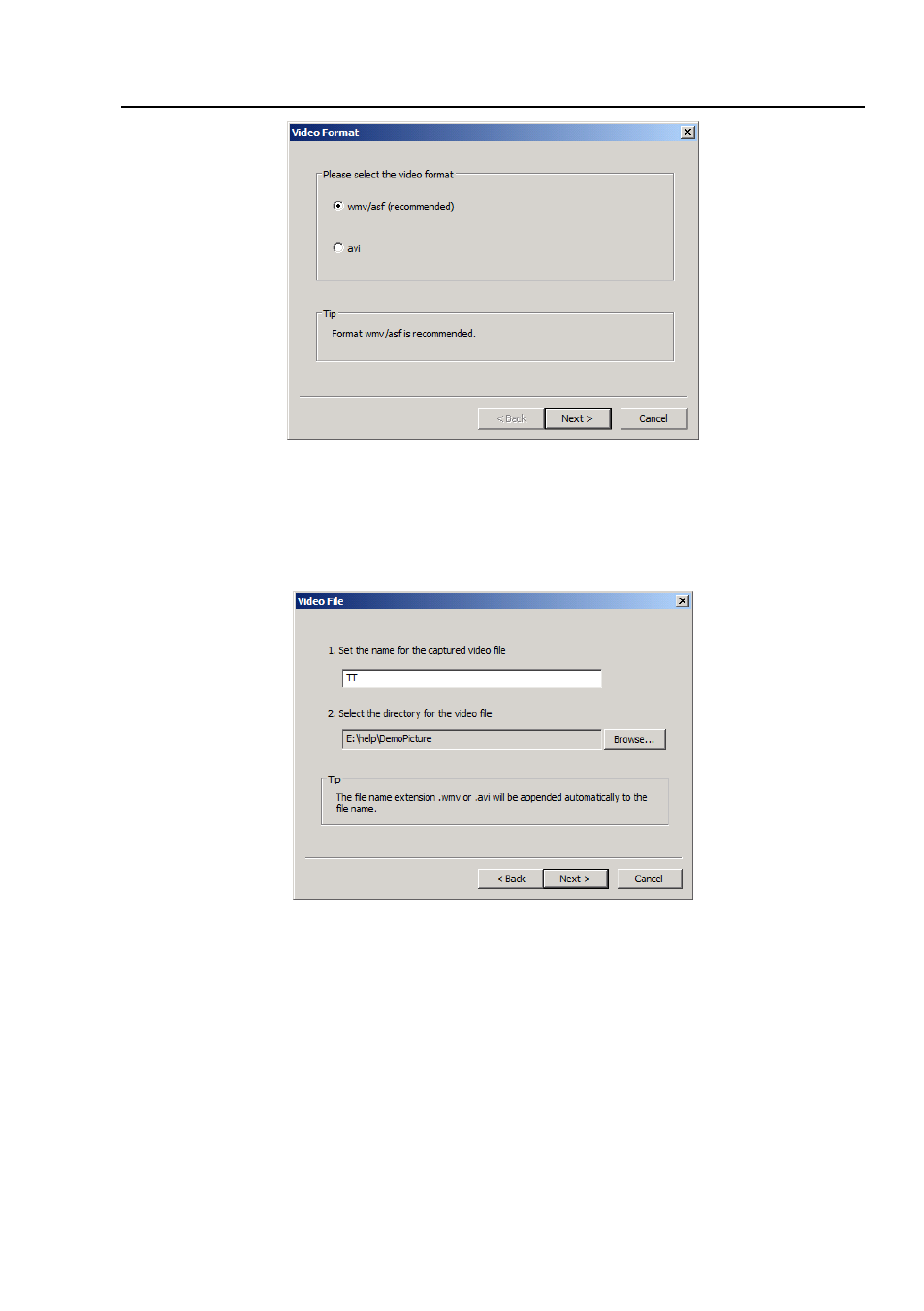
Help Manual
58
2. Enter the video file name under
1.Set the name for the captured video file
field and
click the
Browse…
button under
2 Select the directory for the video file
item to locate
the video file directory. Click
Back
to return to the
Video Format
dialog, or
Next
to the
next step;
3. An
Encoder
dialog will be brought up. Here you can select the
Encoder
format, set
the
Bitrat
(Kbps)(256-16384),
Quality
(1-100) and
Key Frames Spacing
(1-30). Click
Back
to return to the
Video Format
dialog, or
Next
to the next step;
This manual is related to the following products:
- T510 NG Digital Camera T130 NG Digital Camera C1400 NG Digital Camera, USB 2.0 C510 NG Digital Camera, USB 2.0 T310 NG Digital Camera C310 NG Digital Camera, USB 2.0 C130 NG Digital Camera, USB 2.0 C35 NG 350K px Digital Camera, USB 2.0 D50L NG Digital Microscope D870T Digital Trinocular Microscope D670T Digital Trinocular Microscope D320L Digital Biological Microscope D2L NG Digital Microscope
