6 capture, Capture – Levenhuk C800 NG Digital Camera, USB 2.0 User Manual
Page 128
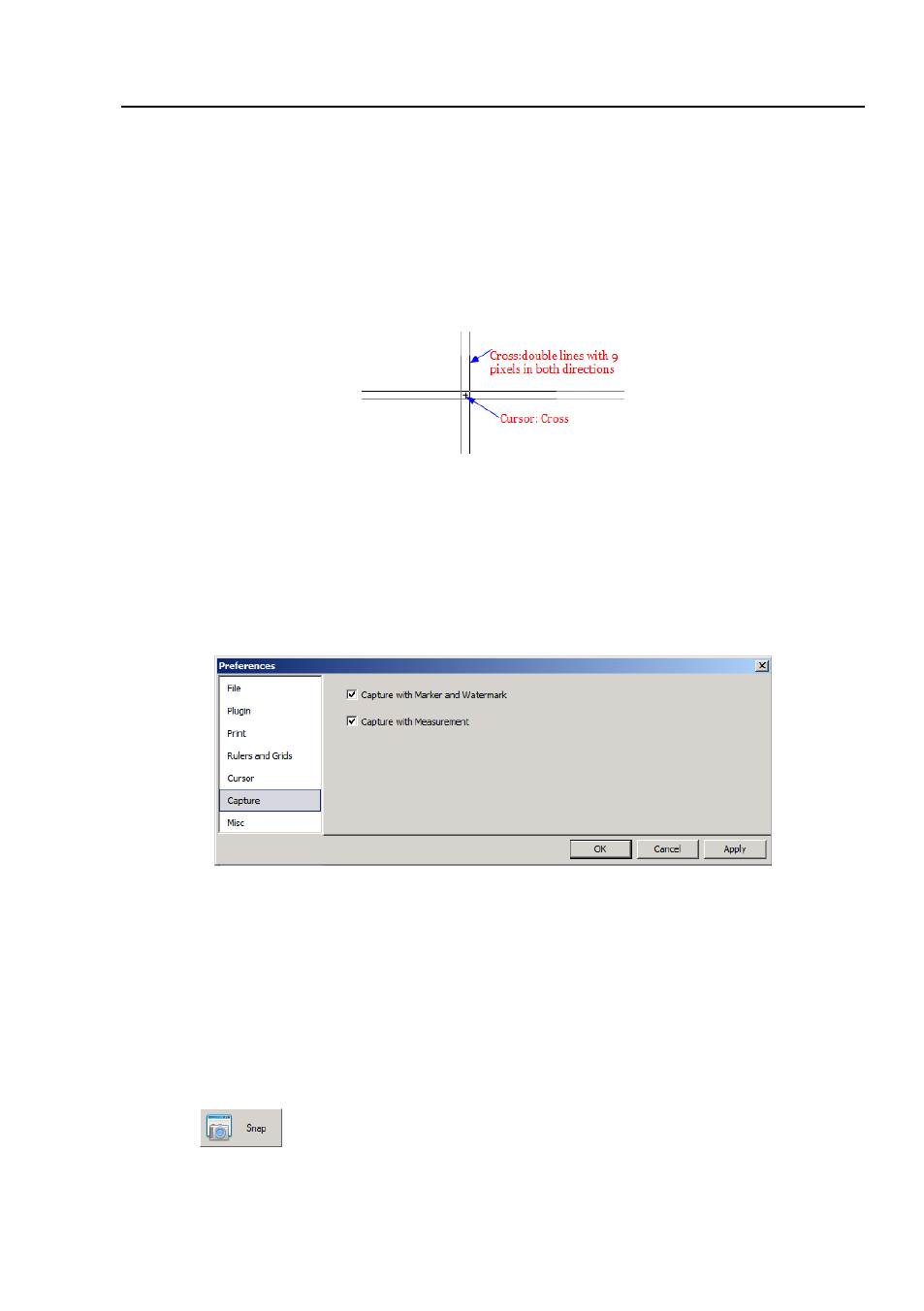
Help Manual
120
meaning.
Select the cursor shape from
Cross
,
Point
, and
Null
.
In the figure below, a cursor with
Double horizontal and vertical lines with 9 Pixels
cross
(for the alignment application, the longer one) and the
Cursor
as a
Cross
was
defined
15.1.6
Capture
If one wish to capture an image with many
Measurement
objects overlaid on the
Video
window, the following settings should be defined first.
1. Choosing
Options>Preferences•••
command, a dialog called
Preferences
will be
brought up as shown below;
2. Clicking
Capture
page and then checking
Capture with Marker and Watermark
or
Capture with Measurement
.
3. Click
Ok
to end the setup, or
Apply
to apply the setup, or
Cancel
to cancel the
setup.
After the above steps are finished, if there are
Marker
,
Watermark
or
Measurement
objects overlaid above the
Video
or
Image
, choosing
Capture>Capture Image
or
clicking
on the
Camera
sidebar will capture the image with
Marker
,
- T510 NG Digital Camera T130 NG Digital Camera C1400 NG Digital Camera, USB 2.0 C510 NG Digital Camera, USB 2.0 T310 NG Digital Camera C310 NG Digital Camera, USB 2.0 C130 NG Digital Camera, USB 2.0 C35 NG 350K px Digital Camera, USB 2.0 D50L NG Digital Microscope D870T Digital Trinocular Microscope D670T Digital Trinocular Microscope D320L Digital Biological Microscope D2L NG Digital Microscope
