15 options, 1 preferences, 1 file – Levenhuk C800 NG Digital Camera, USB 2.0 User Manual
Page 124: 2 plugin, Options, Preferences, File, Plugin
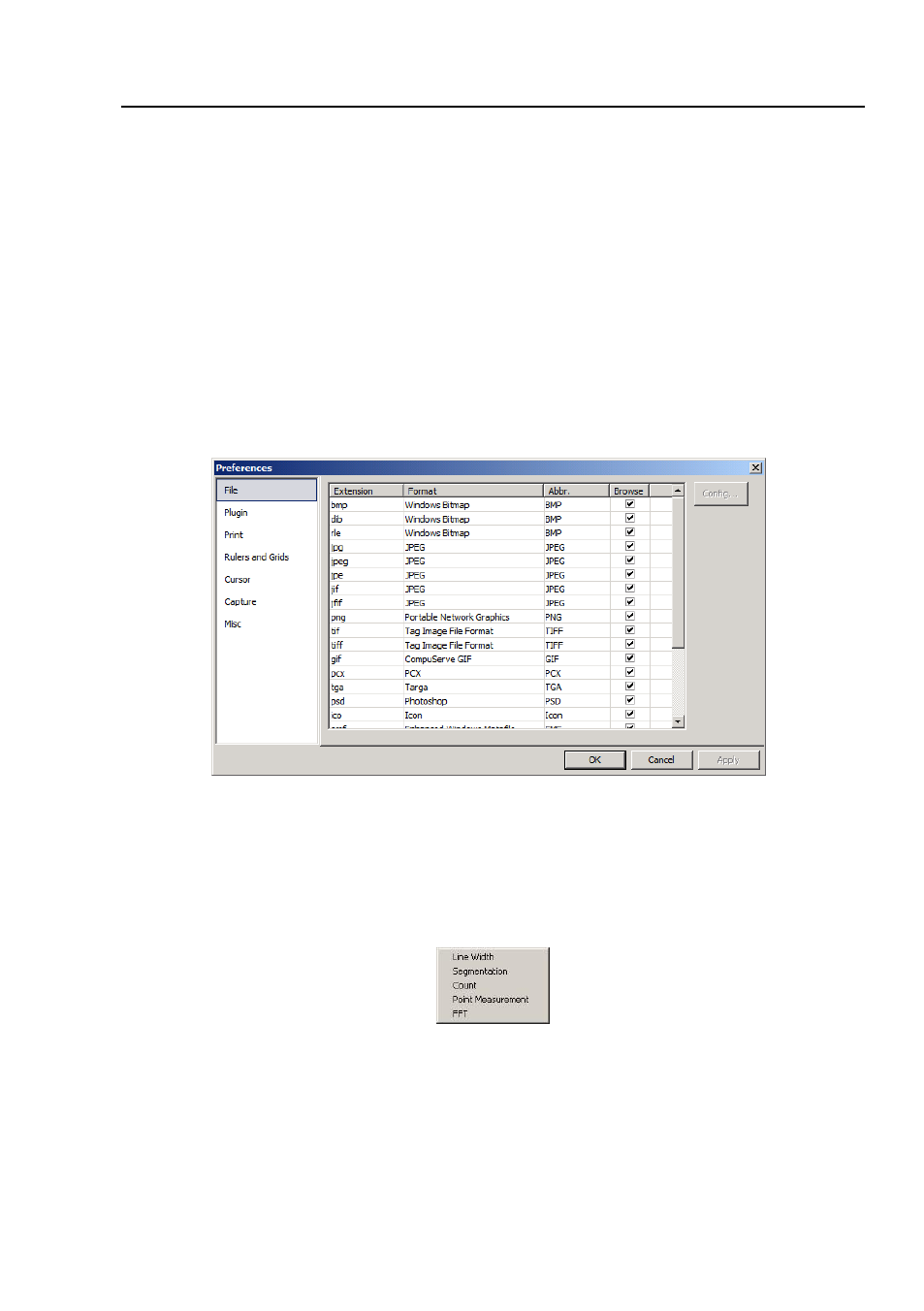
Help Manual
116
15 Options
15.1 Preferences•••
There are 7 pages for the
Preference
dialog. They are
File
,
Plugin
,
,
Ruler and
Grids
,
Cursor
,
Capture
and
Misc
pages.
15.1.1
File
One can check a file
Extension
for the specified file
Format
and its
Abbr
.(abbreviation), to determine whether it will be displayed in the image
Browse
window or not.
15.1.2
Plugin
The ToupView installed
Plugins
will be appended to the
Plugin
menu with the name
specified in the
plugin.XXX.cfg
file under the installation directory. The current
version includes 5 submenus as shown below:
ToupView currently only provide
Line Width,
Segmentation
,
Count
,
Dimensioning,
and
FFT
Plugins
.
Every
Plugin
submenu can be
Configured
by choosing
Options>Preference•••
- T510 NG Digital Camera T130 NG Digital Camera C1400 NG Digital Camera, USB 2.0 C510 NG Digital Camera, USB 2.0 T310 NG Digital Camera C310 NG Digital Camera, USB 2.0 C130 NG Digital Camera, USB 2.0 C35 NG 350K px Digital Camera, USB 2.0 D50L NG Digital Microscope D870T Digital Trinocular Microscope D670T Digital Trinocular Microscope D320L Digital Biological Microscope D2L NG Digital Microscope
