3 start record••• f9, Start record••• f9 – Levenhuk C800 NG Digital Camera, USB 2.0 User Manual
Page 65
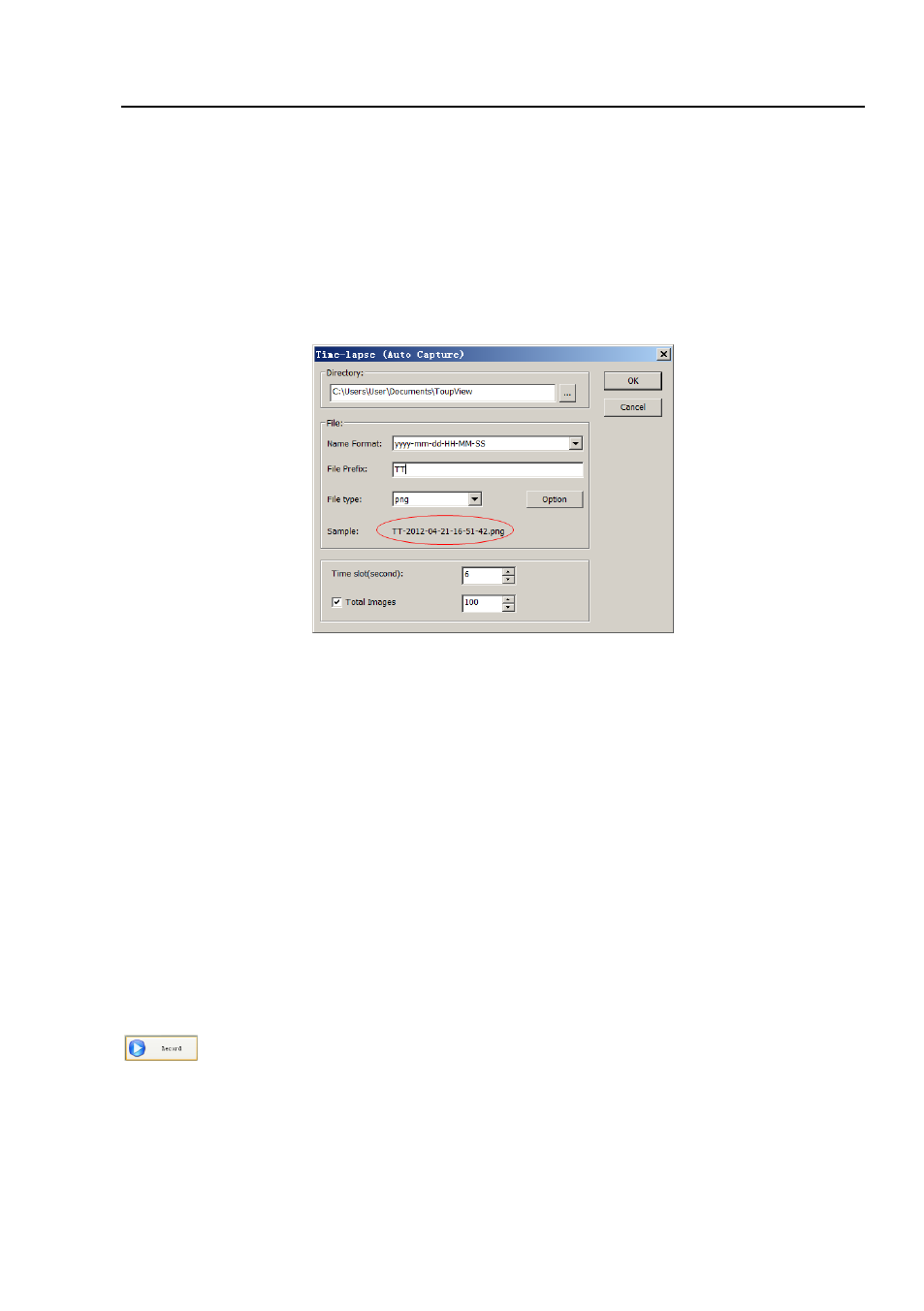
Help Manual
57
Toutle Images
: Checking
Total Images
will enable its edit box. You can enter the
Total
Images
(1-9999) to be captured. ToupView will stop the
Time-lapse
capture process
automatically when the
Total Images
are reached.
If
Total Images
is unchecked, ToupView will capture the images continuously until
you choose
Capture>Stop Time-lapse (Auto capture)
command to stop the
Time-lapse
capture.
Click
OK
to begin the
Time-lapse
capture, or
Cancel
to cancel the
Start
Time-Lapse(Auto Capture) •••
command.
After the
Time-lapse
capture is started, the
Capture>Start Time-Lapse(Auto Capture)
•••
will change to
Capture>Stop Time-lapse (Auto capture
). Choosing this command
will stop the
Time-lapse
capture.
There are a variety of image format available (they are
bmp
,
jpg
,
png
and
tif
) to save
the captured image. For example, when choosing
jpg
format, you can set the
parameters of “
Options
” to adjust its compression quality or encoding method.
Please check
File>Save As•••
for details.
10.3 Start Record•••
F9
1. You can 1) choose
Capture>Start Record•••
command; 2) click “
Record
” button
on the
Camera
sidebar; 3) use the shortcut key “
F9
” to start recording
movies. The video format can be
wmv/asf
(recommended) or
avi
. Clicking
Next
will
bring up
Video File
dialog as below;
- T510 NG Digital Camera T130 NG Digital Camera C1400 NG Digital Camera, USB 2.0 C510 NG Digital Camera, USB 2.0 T310 NG Digital Camera C310 NG Digital Camera, USB 2.0 C130 NG Digital Camera, USB 2.0 C35 NG 350K px Digital Camera, USB 2.0 D50L NG Digital Microscope D870T Digital Trinocular Microscope D670T Digital Trinocular Microscope D320L Digital Biological Microscope D2L NG Digital Microscope
