3 image window gui, 1 image window gui, Image window gui – Levenhuk C800 NG Digital Camera, USB 2.0 User Manual
Page 12
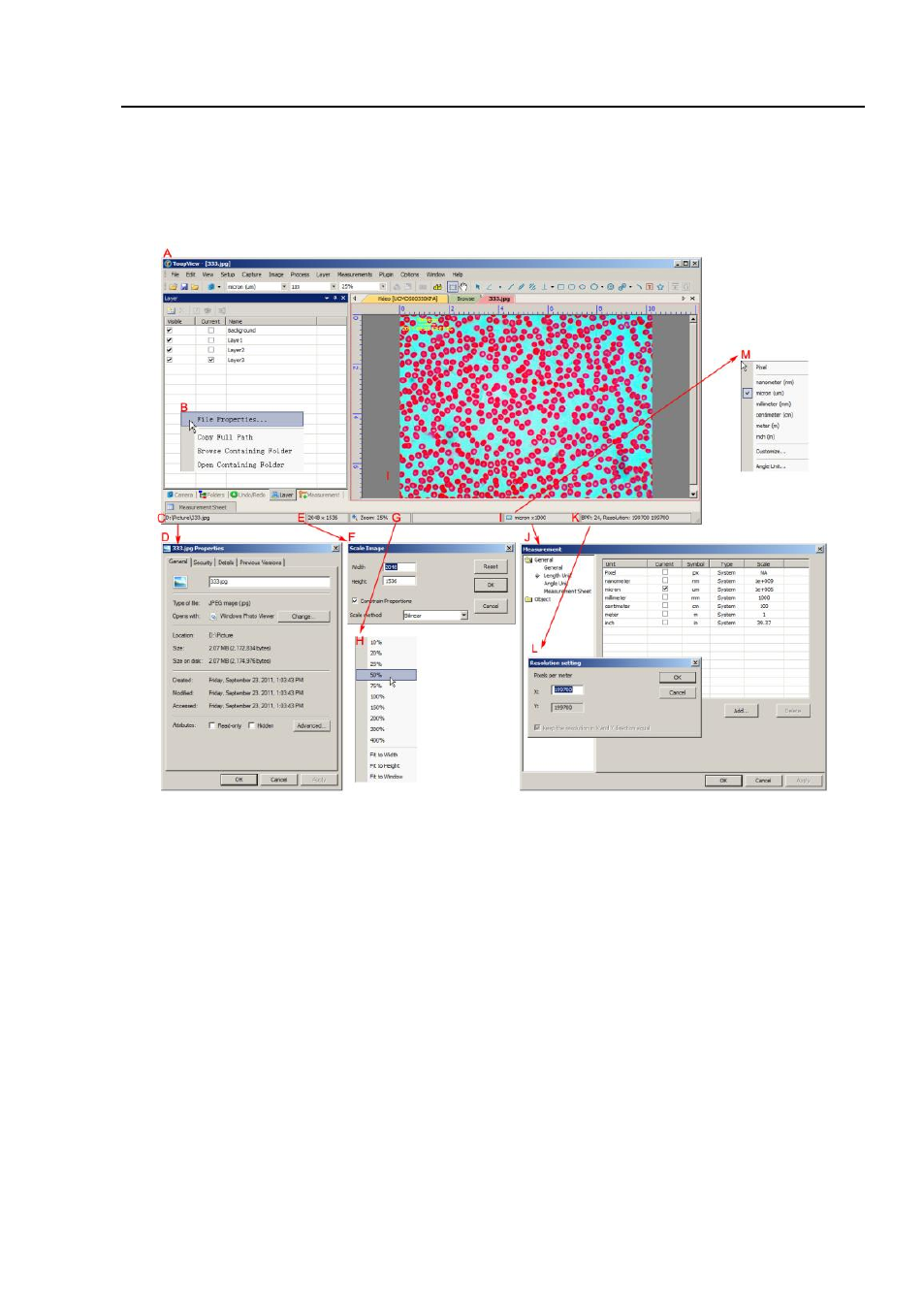
Help Manual
4
3 Image window GUI
3.1 Image window GUI
A:ToupView;
B: Opened file right mouse button context menu on status bar;
C:Opened file name and directory;
D: Double-click bring up opened file
Properties
dialog;
E: Image size in the both directions;
F: Double-click bring up
Scale Image
dialog;
G: Image
Zoom
ratio, double-clicking will zoom the image to 100%;
H:
Zoom
ratio right mouse button context menu;
I: Currently selected
Unit
J: Double-click bring up
Measurement
dialog;
K: Image
BPP
&
Resolution
;
L: Double-click bring up
Resolution
Setting
dialog;
M:
Unit
right mouse button context menu.
This manual is related to the following products:
- T510 NG Digital Camera T130 NG Digital Camera C1400 NG Digital Camera, USB 2.0 C510 NG Digital Camera, USB 2.0 T310 NG Digital Camera C310 NG Digital Camera, USB 2.0 C130 NG Digital Camera, USB 2.0 C35 NG 350K px Digital Camera, USB 2.0 D50L NG Digital Microscope D870T Digital Trinocular Microscope D670T Digital Trinocular Microscope D320L Digital Biological Microscope D2L NG Digital Microscope
