Levenhuk C800 NG Digital Camera, USB 2.0 User Manual
Page 67
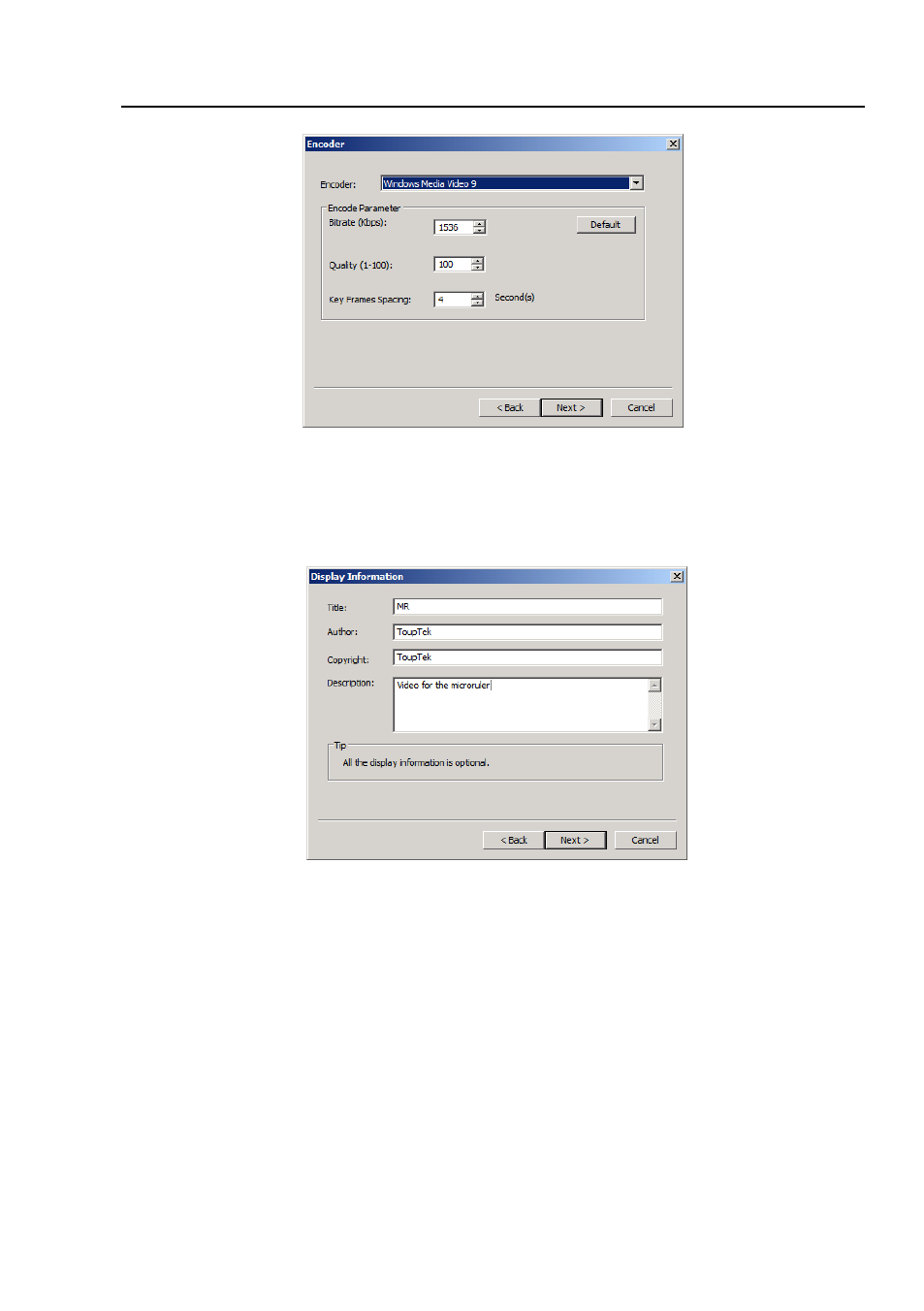
Help Manual
59
4. A dialog called
Display Information
will be brought up. Here you can enter
Title
,
Author
,
Copyright
and
Description
to their fields. Click
Back
to return to the
Encoder
dialog, or
Next
to the next step;
4. A dialog called
Start to Capture
will be brought up. Here you can check
Time Limit
(Minutes 1-1440)
and enter recording time (If checked); Input
Time-lapse
(1-100).
There is a
Summary
text to display what you have been defined. Click
Back
to return
to the
Encoder
dialog, or
Finish
to end the setup;
This manual is related to the following products:
- T510 NG Digital Camera T130 NG Digital Camera C1400 NG Digital Camera, USB 2.0 C510 NG Digital Camera, USB 2.0 T310 NG Digital Camera C310 NG Digital Camera, USB 2.0 C130 NG Digital Camera, USB 2.0 C35 NG 350K px Digital Camera, USB 2.0 D50L NG Digital Microscope D870T Digital Trinocular Microscope D670T Digital Trinocular Microscope D320L Digital Biological Microscope D2L NG Digital Microscope
