6 move watermark, 1 move to, 2 move to zero – Levenhuk C800 NG Digital Camera, USB 2.0 User Manual
Page 58: 7 rotate watermark, 1 rotate to, Move watermark, Move to, Move to zero, Rotate watermark, Rotate to
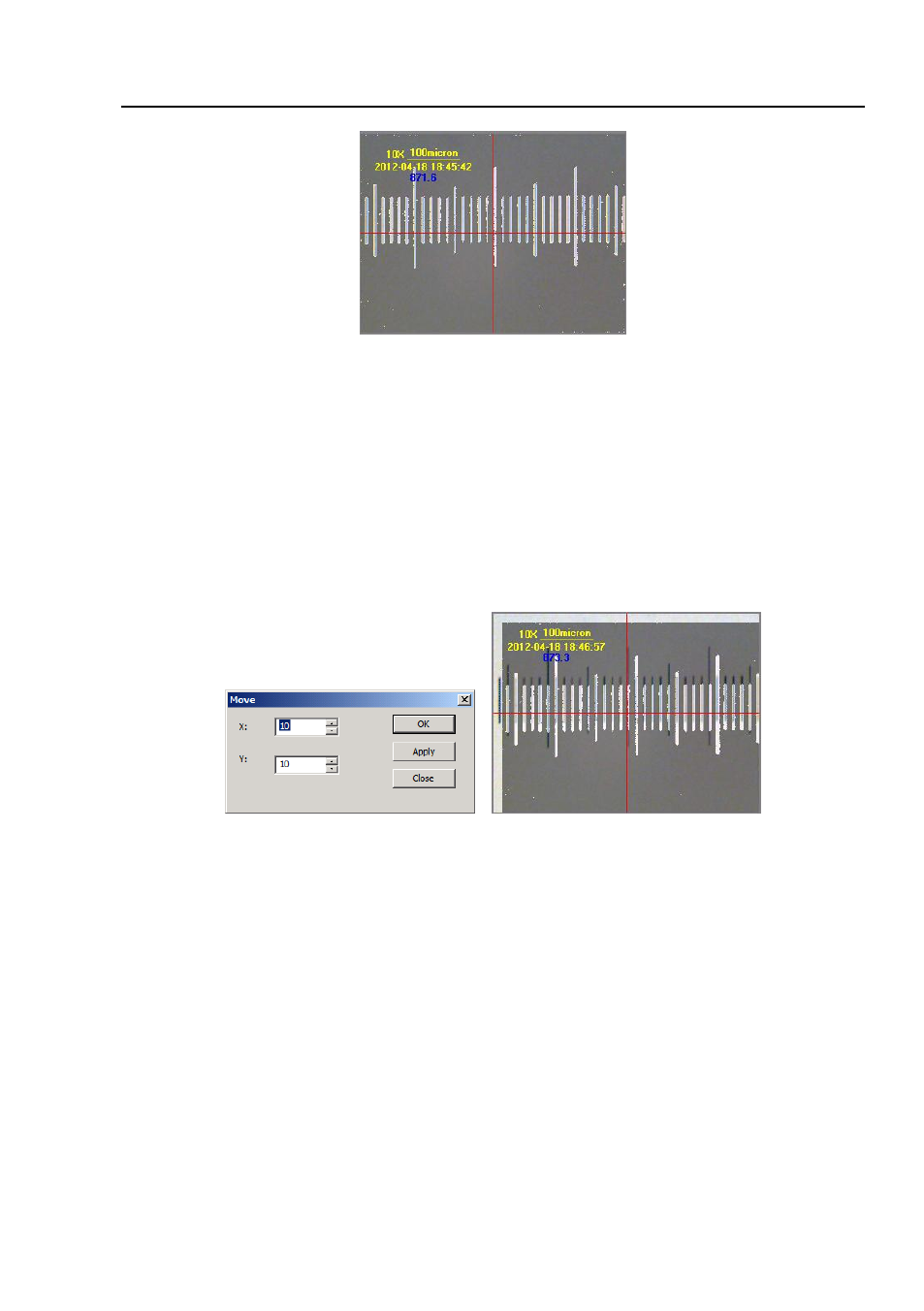
Help Manual
50
Fig.5
Video Window
with
Video Watermark
overlaid
9.6 Move Watermark
9.6.1 Move to•••
If there is
Watermark
overlaid on the Video, this menu will be enabled.
Choosing
Setup>Watermark•••
command will bring up a
Move
dialog. Where one
can enter the
X:
and
Y:
offset value in their fields for the desired pixel move
distances.
9.6.2 Move to zero
If the
Watermark
was moved, this menu will be enabled. Choosing this menu will
move the
Video Watermark
to its original coordinates
(0,0)
.
9.7 Rotate Watermark
9.7.1 Rotate to•••
If there is
Watermark
overlaid on the Video, this menu will be enabled.
Choosing
Setup>Rotate Watermark>Rotate to•••
command will bring up a
Rotate
dialog, where one can enter an
angle
to
Rotate
the
Video Watermark
a specified
angle around the
Video
center (0, 0).
- T510 NG Digital Camera T130 NG Digital Camera C1400 NG Digital Camera, USB 2.0 C510 NG Digital Camera, USB 2.0 T310 NG Digital Camera C310 NG Digital Camera, USB 2.0 C130 NG Digital Camera, USB 2.0 C35 NG 350K px Digital Camera, USB 2.0 D50L NG Digital Microscope D870T Digital Trinocular Microscope D670T Digital Trinocular Microscope D320L Digital Biological Microscope D2L NG Digital Microscope
