5 emboss••• shift+e, 6 pseudo color, Emboss••• shift+e – Levenhuk C800 NG Digital Camera, USB 2.0 User Manual
Page 94: Pseudo color
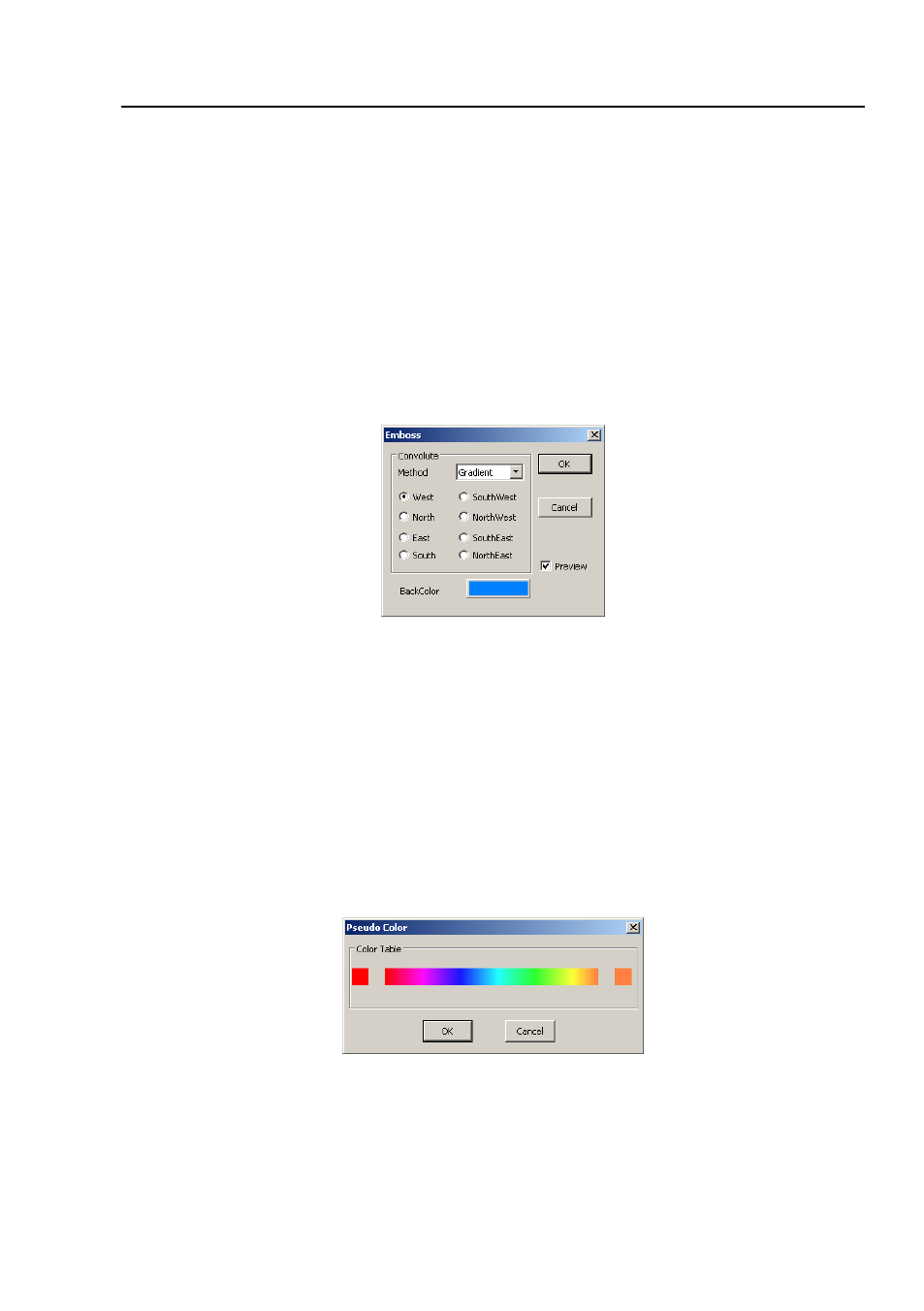
Help Manual
86
threshold, or change the number in the top left corner of the dialog to change it.
Click the "
Best Fit
" button to apply the auto threshold process to the image. It uses
an automatic threshold to make the image
Binary
.
12.5 Emboss••• Shift+E
Emboss
is a kind of artistic process. The process can make the image look like an
empaistic image. The
Preview
button allows previewing the image before creating it.
The process supplies 3 kinds of convolutions including
Gradient
,
Different
, and
Prewitt
.
There are 8 directions in every kind of convolution. Users can get different effects
with different convolution methods or directions.
12.6 Pseudo Color•••
Note
:
Image must be in
Gray Scale
. Choose
Pseudo Color
command to "colorize" the
active monochromatic image. This is used to highlight certain features in a gray scale
image such as display all densities above a certain point in red, or, the imaging device
recorded thermal information, all temperatures below a certain point can be revealed
in blue color.
When
Pseudo Color
a monochromatic image, a special palette need to be build with
which the monochromatic image is displayed.
Pseudo Color
ing an image does not
modify the pixels' values in image bitmap (it does not convert image to true color or
- T510 NG Digital Camera T130 NG Digital Camera C1400 NG Digital Camera, USB 2.0 C510 NG Digital Camera, USB 2.0 T310 NG Digital Camera C310 NG Digital Camera, USB 2.0 C130 NG Digital Camera, USB 2.0 C35 NG 350K px Digital Camera, USB 2.0 D50L NG Digital Microscope D870T Digital Trinocular Microscope D670T Digital Trinocular Microscope D320L Digital Biological Microscope D2L NG Digital Microscope
