Levenhuk C800 NG Digital Camera, USB 2.0 User Manual
Page 63
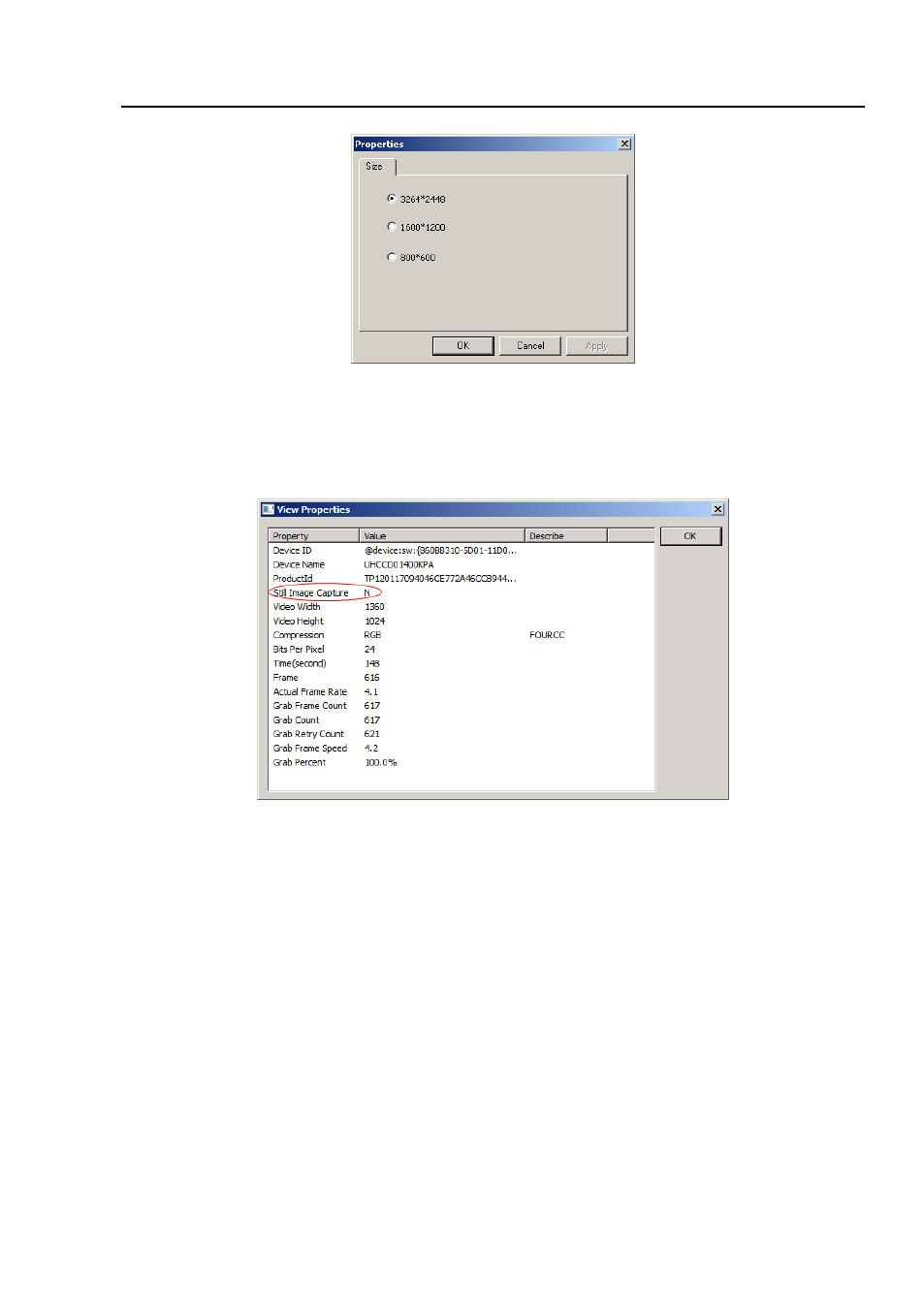
Help Manual
55
It has
3264*2448, 1600*1200,
and
800*600
resolutions. Select the desired one and
press
OK
to accept the selection, or
Cancel
to ignore the current selection. Click
Apply
to apply the selection.
One can find if the device supports
Still Image Capture
or not by choosing
Setup>View Property•••
.
If the
Still Image Capture
's
Value
is
Y
in the
View Property•••
dialog, this means that
the camera supports the
Still Image Capture
operation.
This manual is related to the following products:
- T510 NG Digital Camera T130 NG Digital Camera C1400 NG Digital Camera, USB 2.0 C510 NG Digital Camera, USB 2.0 T310 NG Digital Camera C310 NG Digital Camera, USB 2.0 C130 NG Digital Camera, USB 2.0 C35 NG 350K px Digital Camera, USB 2.0 D50L NG Digital Microscope D870T Digital Trinocular Microscope D670T Digital Trinocular Microscope D320L Digital Biological Microscope D2L NG Digital Microscope
