8 line profile, Line profile – Levenhuk C800 NG Digital Camera, USB 2.0 User Manual
Page 96
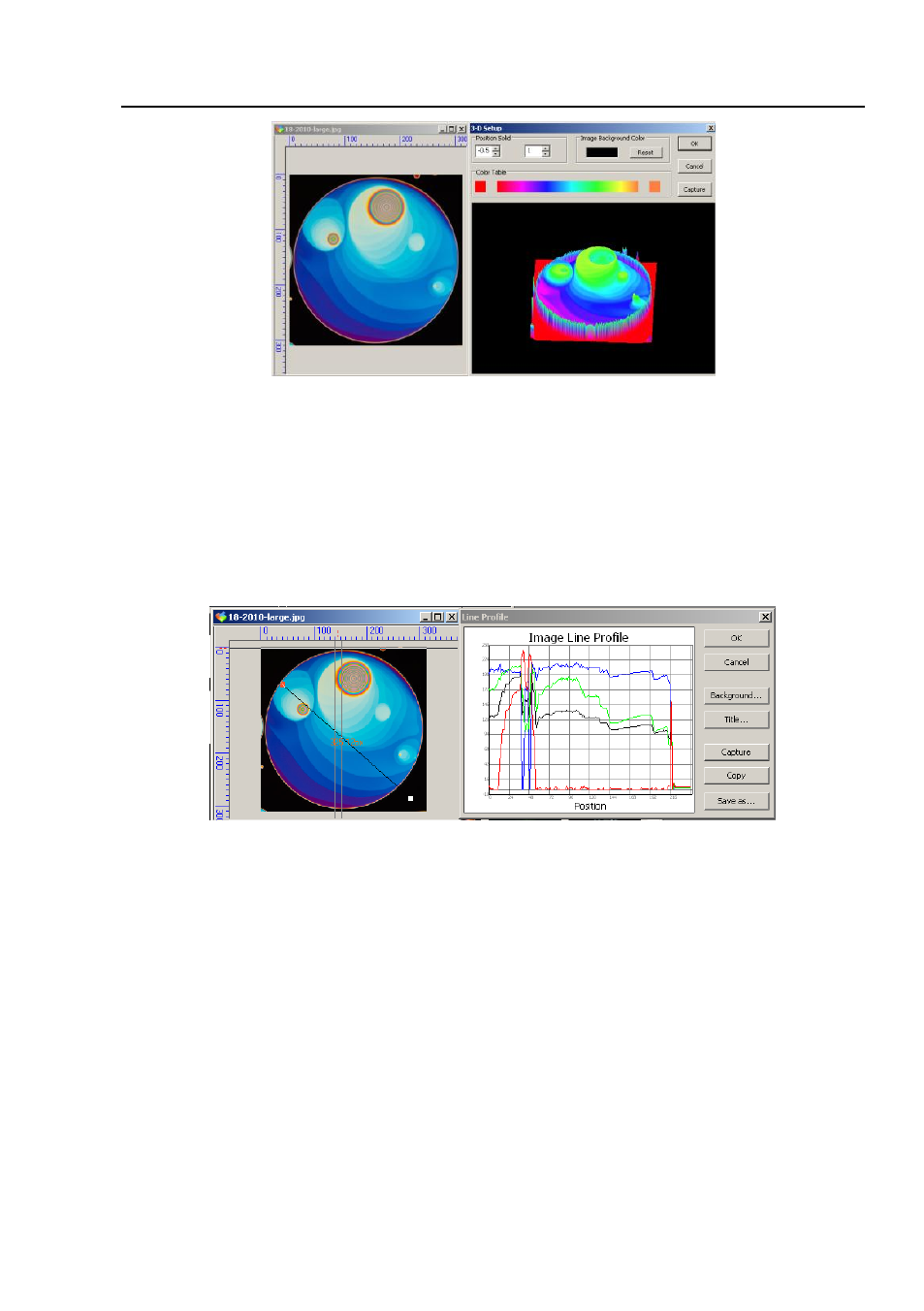
Help Manual
88
12.8 Line Profile•••
Choose
Line Profile•••
command to illustrate how pixels along a selected line are
distributed by graphing the number of pixels at each color intensity level.
Choose
Measurements>Arbitrary Line
, or
Measurements> Horizontal Line
or
Measurements> Horizontal Line
to draw a line on the image and choosing
Process>Line Profile
will bring up a
Line Profile
dialog as below:
In a
Line Profile
, the X-axis represents the spatial scale, and the Y-axis represents the
intensity values which range from 0 to 255.
Background
: Open the windows color dialog to set the background color of the
histogram window.
Title
: Use this command to set a title on the image's
Line Profile
.
Capture
: Capture the image in the
Line Profile
window as a new untitled image.
Copy
: Copy the
Line Profile
window's content onto the clipboard.
Save as•••
: Save the
Line Profile
image in bmp format.
- T510 NG Digital Camera T130 NG Digital Camera C1400 NG Digital Camera, USB 2.0 C510 NG Digital Camera, USB 2.0 T310 NG Digital Camera C310 NG Digital Camera, USB 2.0 C130 NG Digital Camera, USB 2.0 C35 NG 350K px Digital Camera, USB 2.0 D50L NG Digital Microscope D870T Digital Trinocular Microscope D670T Digital Trinocular Microscope D320L Digital Biological Microscope D2L NG Digital Microscope
