5 video watermark, Video watermark – Levenhuk C800 NG Digital Camera, USB 2.0 User Manual
Page 56
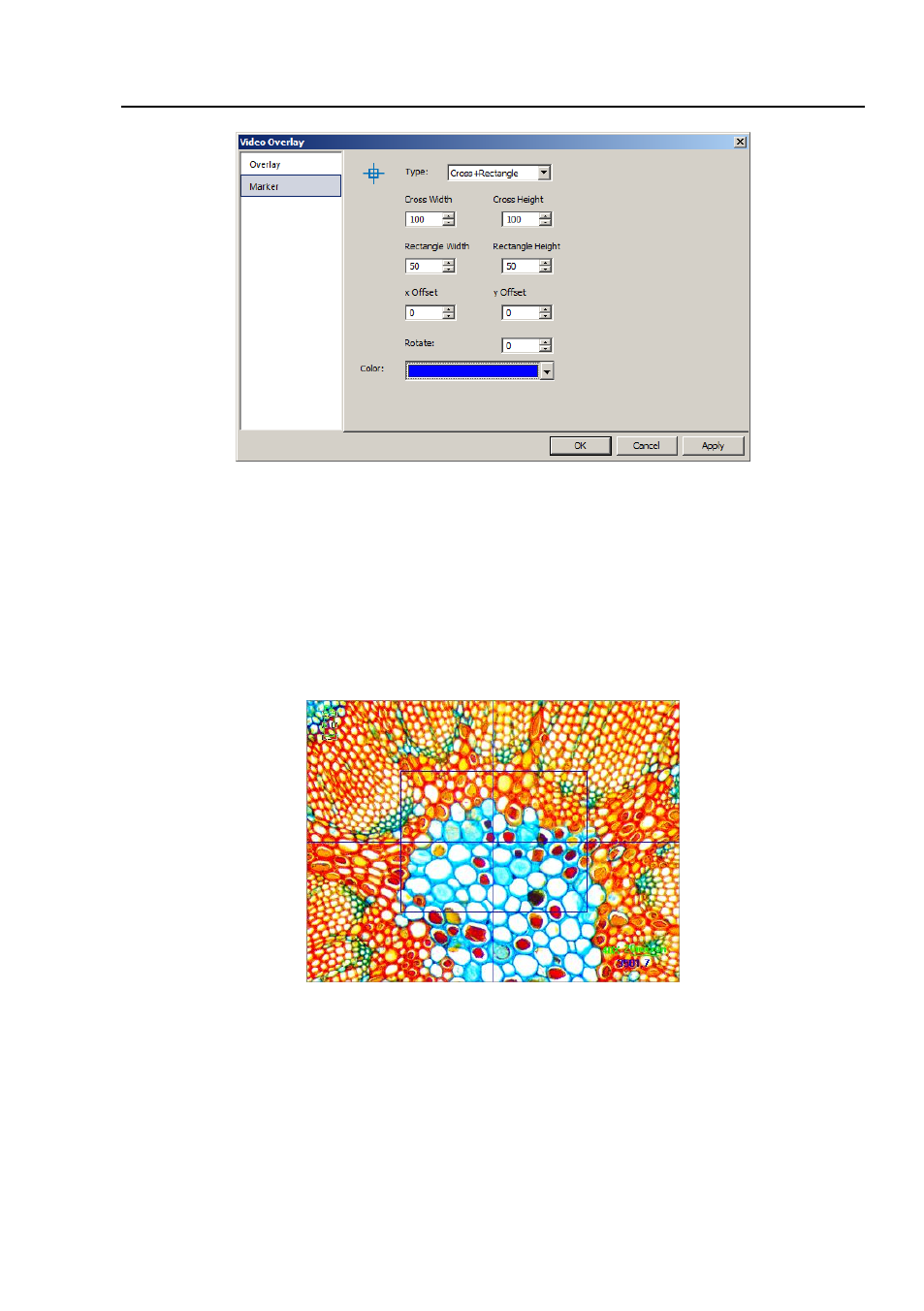
Help Manual
48
Enter the
Cross Width
and
Cross Height, Rectangle Width
and
Rectangle Height, x
Offset
and
y Offset
, in their specific fields. Click
Color•••
to define the
Video Marker
color.
Click
OK
to end the
Video Marker
dialog and a
Cross+Rectangle
Marker
will be
overlaid over the image. There should be a
Cross+ Rectangle
marker on the
Video
window as shown below:
Click
Cancel
to cancel the
Video>Overlay: Marker
operation and return to the
application area, or
Apply
to overlay the
Marker
on the
Video
and keep the
Video
Overlay
dialog there for further modification.
9.5 Video Watermark•••
Fig.1 shows a
micro ruler
. The dark lines can be extracted as
Video
Watermark
and
This manual is related to the following products:
- T510 NG Digital Camera T130 NG Digital Camera C1400 NG Digital Camera, USB 2.0 C510 NG Digital Camera, USB 2.0 T310 NG Digital Camera C310 NG Digital Camera, USB 2.0 C130 NG Digital Camera, USB 2.0 C35 NG 350K px Digital Camera, USB 2.0 D50L NG Digital Microscope D870T Digital Trinocular Microscope D670T Digital Trinocular Microscope D320L Digital Biological Microscope D2L NG Digital Microscope
