Levenhuk C800 NG Digital Camera, USB 2.0 User Manual
Page 100
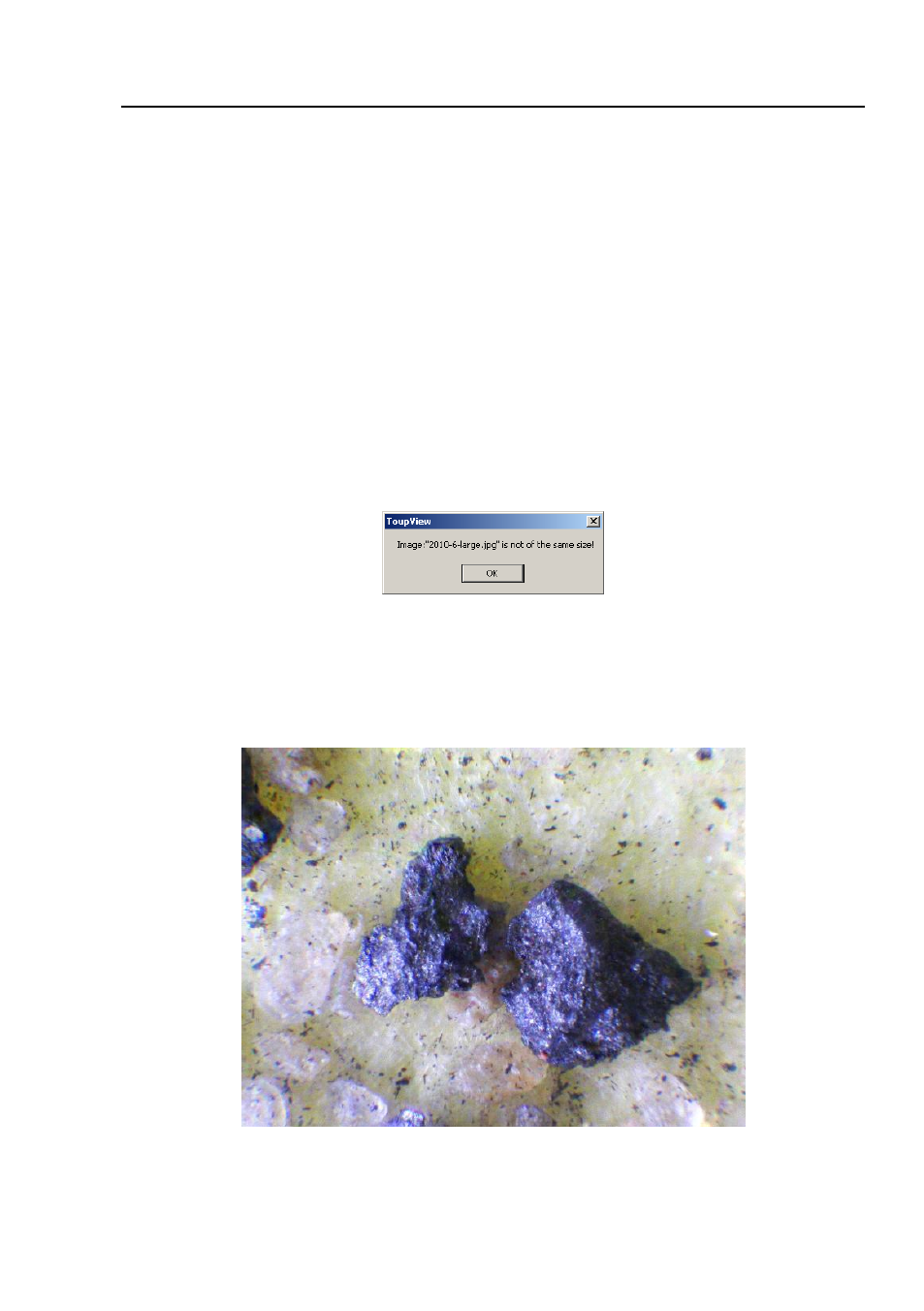
Help Manual
92
Clicking
Add all
button will add all images in the
Open
list box into the
Selected
list
box.
If images in the
Selected
list box is highlighted, the
Delete
button will be enabled.
Click the
Delete
button, the highlighted images in the
Selected
list box will be
removed.
Clicking
Clear
button will remove all the images in the
Selected
list box, including the
unselected ones.
NOTE
: Images used for fusing must be the same size, otherwise there will be a
prompt when adding different sizes of images as below. The prompt dialog indicates
which image is not the same size with the others.
When the desired images are all selected, the
Fusion
process can start. Clicking on
the
Fuse
button will start the
Fusion
process, and the mouse cursor becomes an
hourglass. When the fusion process finishes, the fused image will be generated in a
new image window as below:
Clicking
Cancel
will cancel the
Fusion
processing and return to the application area.
- T510 NG Digital Camera T130 NG Digital Camera C1400 NG Digital Camera, USB 2.0 C510 NG Digital Camera, USB 2.0 T310 NG Digital Camera C310 NG Digital Camera, USB 2.0 C130 NG Digital Camera, USB 2.0 C35 NG 350K px Digital Camera, USB 2.0 D50L NG Digital Microscope D870T Digital Trinocular Microscope D670T Digital Trinocular Microscope D320L Digital Biological Microscope D2L NG Digital Microscope
