IAI America PCON-CY User Manual
Page 95
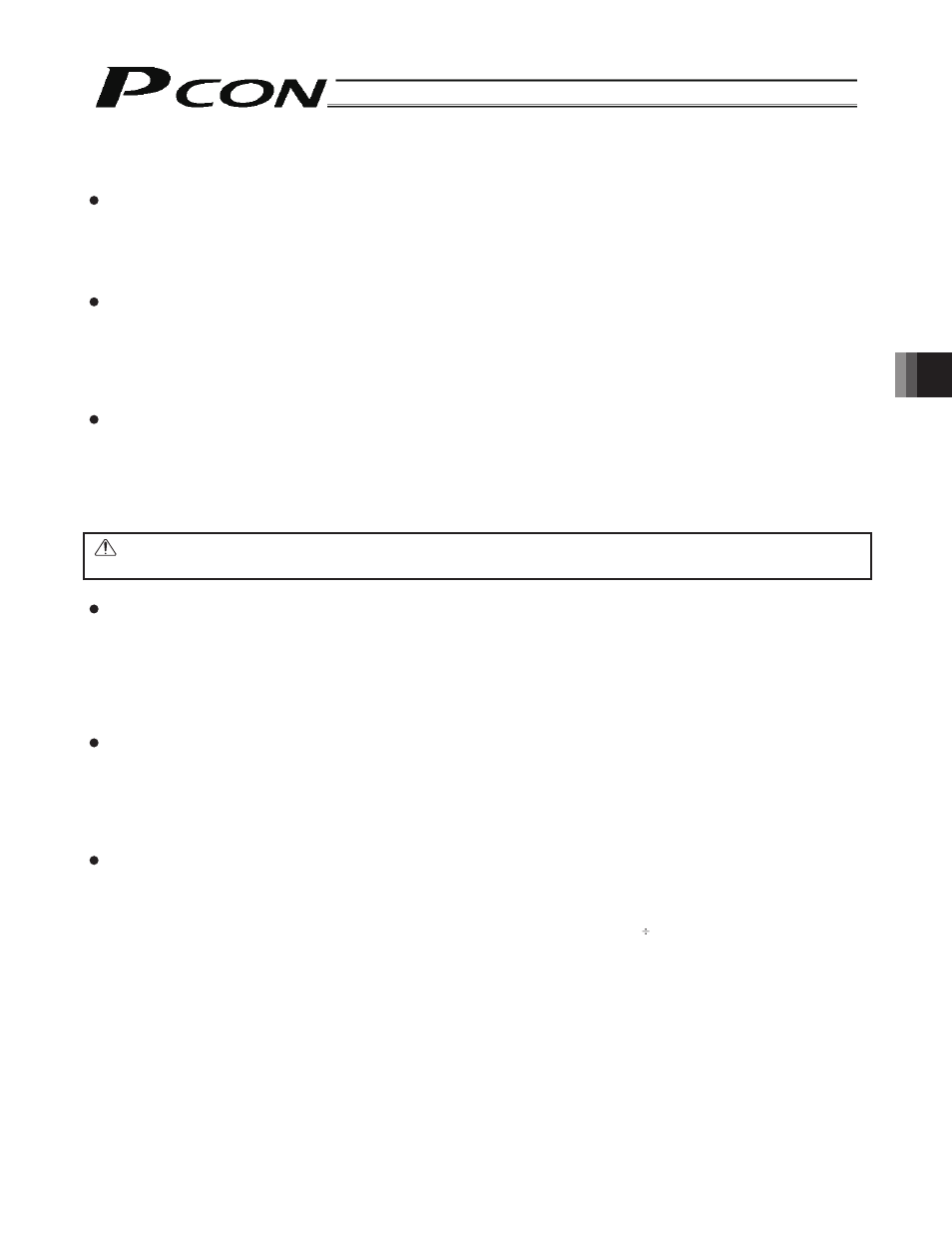
85
6. Parameter Settings
6.2.2
Parameters Relating to Actuator Operating Characteristics
Default Speed (No.8 VCMD)
The factory setting is the rated speed of the actuator.
This value is recognized as speed data corresponding to each position number when a target position is entered for that
position in the position table where speed is not yet entered.
To decrease the default speed from the rated speed, change the value set in Parameter No. 8.
Default Acceleration/Deceleration (No.9 ACMD)
The factory setting is the rated acceleration/deceleration of the actuator.
This value is recognized as acceleration/deceleration data corresponding to each position number when a target position is
entered for that position in the position table where acceleration/deceleration is not yet entered.
To decrease the default acceleration/deceleration from the rated acceleration/deceleration, change the value set in Parameter
No. 9.
Default Positioning Band (In-position) (No.10 INP)
The factory setting is “0.10” mm.
This value is recognized as positioning band data corresponding to each position number when a target position is entered for
that position in the position table where positioning band is not yet entered.
Increasing this parameter value causes the positioning complete signal to output more quickly. If necessary, change the value
set in Parameter No. 10.
Current-limiting Value during Homing (No.13 ODPW)
Before shipment, this parameter is set to a current level appropriate for the standard specification of the actuator.
Increasing this parameter value increases the homing torque.
This parameter need not be changed in normal conditions of use. However, if the actuator is used in vertical orientation and
the slide resistance increases due to the affixing method, load condition, etc., homing may complete before the correct
position. In this case, the value set in Parameter No. 13 must be increased.
(As a guide, the setting should not exceed 100% for the RXA type or 75% for all other types.)
Current-limiting Value at Standstill after Positioning (No.12 SPOW)
Before shipment, this parameter is set to a current level appropriate for the standard specification of the actuator.
Increasing this parameter value increases the holding torque.
This parameter need not be changed in normal conditions of use. If the actuator receives large external force while standing
still, however, hunting will occur. In this case, the value set in Parameter No. 12 must be increased.
(As a guide, the setting should not exceed 100% for the RA3C/RGD3C type or 75% for all other types.)
Speed Override (No.46 OVRD)
Use this parameter if you want to move the actuator at a slow speed to prevent danger during test operation.
When issuing move commands from the PLC, the movement speed set in the “Speed” field of the position table can be
overridden based on the value set in Parameter No. 46.
Actual movement speed = [Speed set in the position table] x [Value of Parameter No. 46]
100
Example)
Value in the “Speed” field of the position table
500 (mm/s)
Value of Parameter No. 46
20 (%)
Under the above settings, the actual movement speed becomes 100 mm/s.
The minimum setting unit is 1 (%), and the input range is 1 to 100 (%). The factory setting is “100” (%).
(Note)
This function is not effective on move commands issued from the PC or teaching pendant.
Setting it smaller may cause a servo error.
Caution:
For the positioning band, set the value greater than that of the encoder resolution.
