IAI America PCON-CY User Manual
Page 44
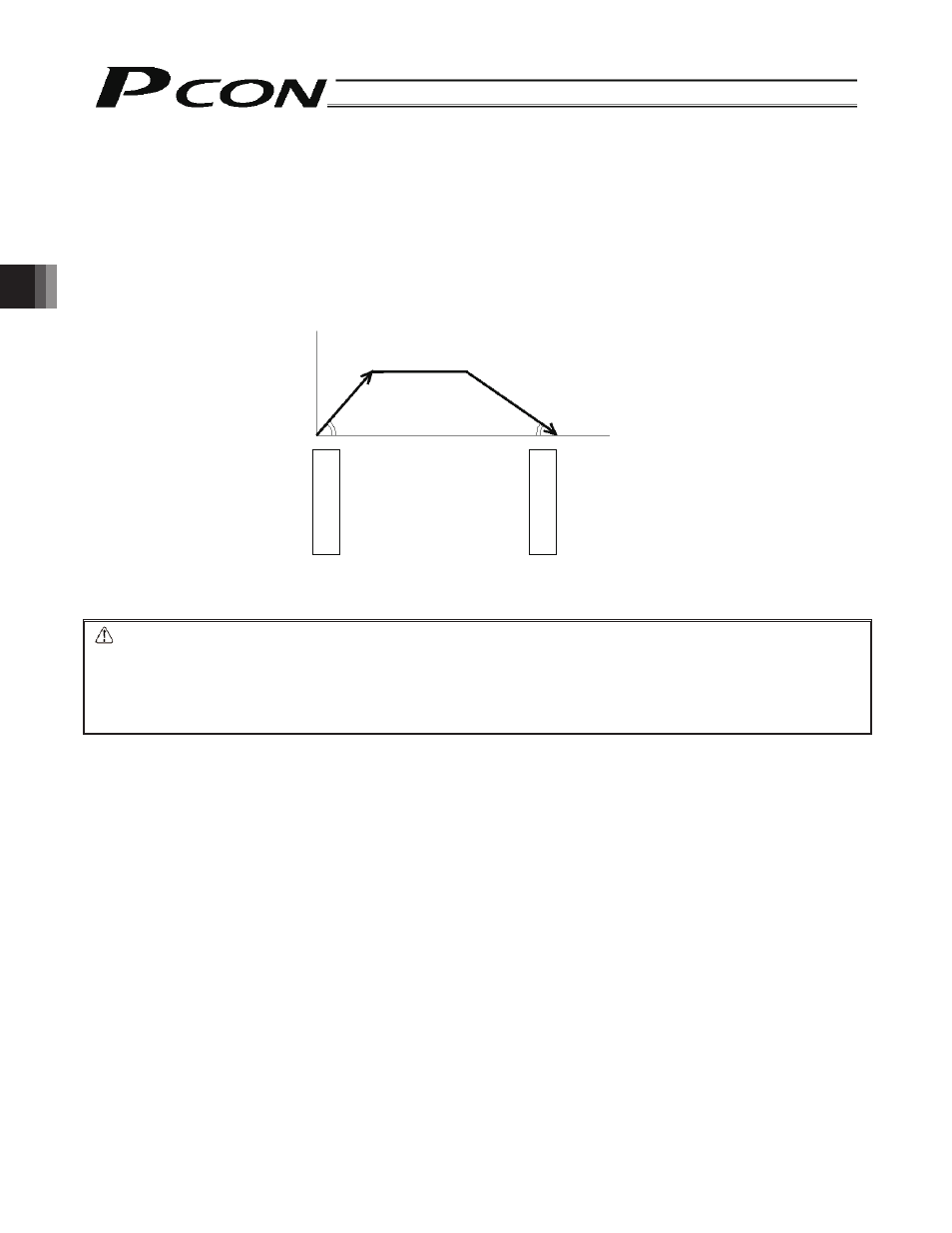
34
4. Position T
able Settings
(3) Speed
• Enter a speed at which to move the actuator, in mm/sec.
The default speed varies depending on the actuator type.
(4) Acceleration/
deceleration
• Enter an acceleration/deceleration at which to move the actuator, in G.
Basically, specify values inside the rated acceleration/deceleration range shown in the catalog.
The input range is greater than the rated range specified in the catalog. This is to accommodate
situations where “the tact time must be reduced when the work is substantially lighter than the rated
load capacity.”
If the work generates detrimental vibration during acceleration/deceleration, decrease the
acceleration/deceleration settings.
Increasing the set value makes deceleration/deceleration quicker, while decreasing it makes
deceleration/deceleration more gradual.
Caution:
When setting speed and acceleration/deceleration, refer to the supplied specification list of supported
actuators and also consider the installation condition and load shape to determine appropriate values that
will not cause the actuator to receive excessive impact or vibration.
To set values higher than the recommended values, the payload should be considered and the actuator
characteristics vary depending on the model. Therefore, for the maximum settings allowed for each actuator
model, please contact IAI’s Sales Engineering Section.
(5) Push
• Select “positioning operation” or “push-motion operation.”
The factory setting is “0.”
0:
Normal positioning operation
Other than 0: The set value indicates a current-limiting value, meaning that push-motion operation
is performed.
(6) Threshold
• This field is not used with this controller.
The factory setting is “0.”
Speed
Acceleration
0.3 G
Deceleration
0.2 G
Start position
Time
Target position
