2 timings after power on – IAI America PCON-CY User Manual
Page 55
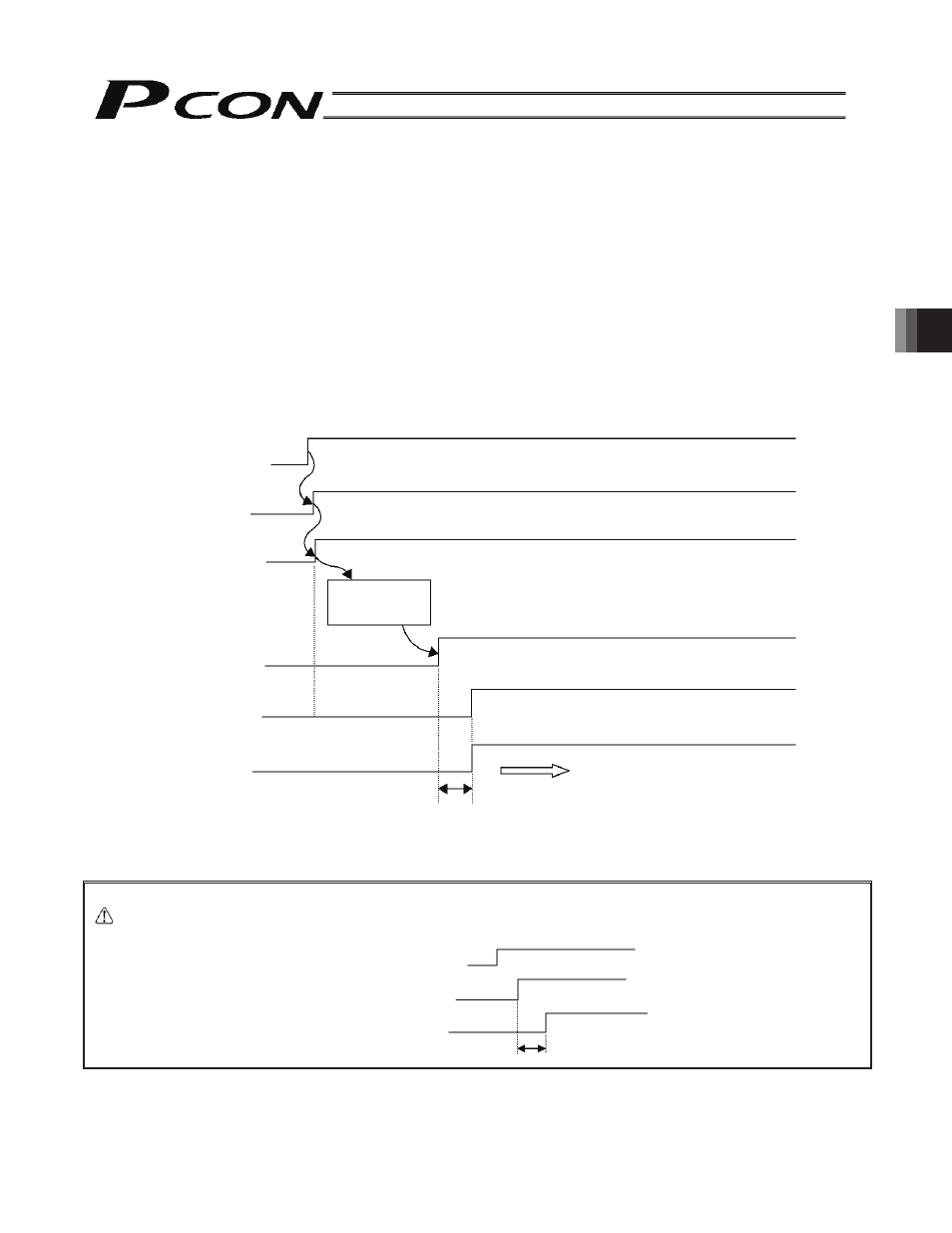
45
5. Operation Using I/O Signals
5.2.2
Timings after Power On
z Steps from Initial Startup to Actuator Adjustment
[1] Confirm that the slider or rod is not contacting a mechanical end or that the work is not contacting any peripheral
equipment.
[2] Cancel the emergency stop or connect the motor drive power.
[3] Supply the 24-VDC I/O power (PIO connector pins 1 and 2).
[4] Supply the 24-VDC controller power (24-V and 0-V terminals on the power-supply terminal block).
[5] Set the minimum required parameters.
(Example)
• To temporarily disable the servo-on input because the PLC is not yet ready to accept the input, change
the value of Parameter No. 21 (Servo-on input disable selection) to “1.”
• To change the feed speed during teaching, change the value of Parameter No. 35 (Safety speed).
[6] Input a servo-on signal from the PLC (if the servo-on input is enabled).
[7] Connect a PC or teaching pendant to adjust the actuator.
• Set optimal values in the “Position,” “Speed,” “Acceleration,” “Deceleration” and other fields under Nos.
0 to 2 in the position table.
* If you have changed the value of Parameter No. 21 (Servo-on input disable selection) to “1,” the servo-on input signal
is not required.
Caution:
In the “Emergency stop actuated
→ Turn on the power → Servo-on input → Cancel the emergency stop”
sequence, the servo will turn on up to T
1
(Note 1)
after the emergency stop is cancelled.
(Note 1) : Excited-pole detection time = 0.2 to 12 sec
Normally the detection of excited pole completes in approx. 0.2 sec, although the exact time varies from one
actuator to another due to individual differences and also depending on the load condition. If the detection of
excited pole has failed, the excited-pole detection operation will be continued for up to 12 sec.
Safety circuit status
Supply of 24-VDC I/O
power
Supply of 24-VDC
controller power
* Servo-on input
(SON)
SV lamp (front panel)
Ready output (SV)
Emergency stop cancelled
Initial parameter
settings
An orange light comes
on for 2 seconds, and
then turns off.
Green
T
1
(Note 1)
Use a teaching pendant or PC to set optimal
values in the respective fields under Nos. 0 to
2 in the position table.
Servo-on input
T
1
(Note 1) sec
Emergency stop cancelled
Servo on
