FEC MICRO NR User Manual
Page 93
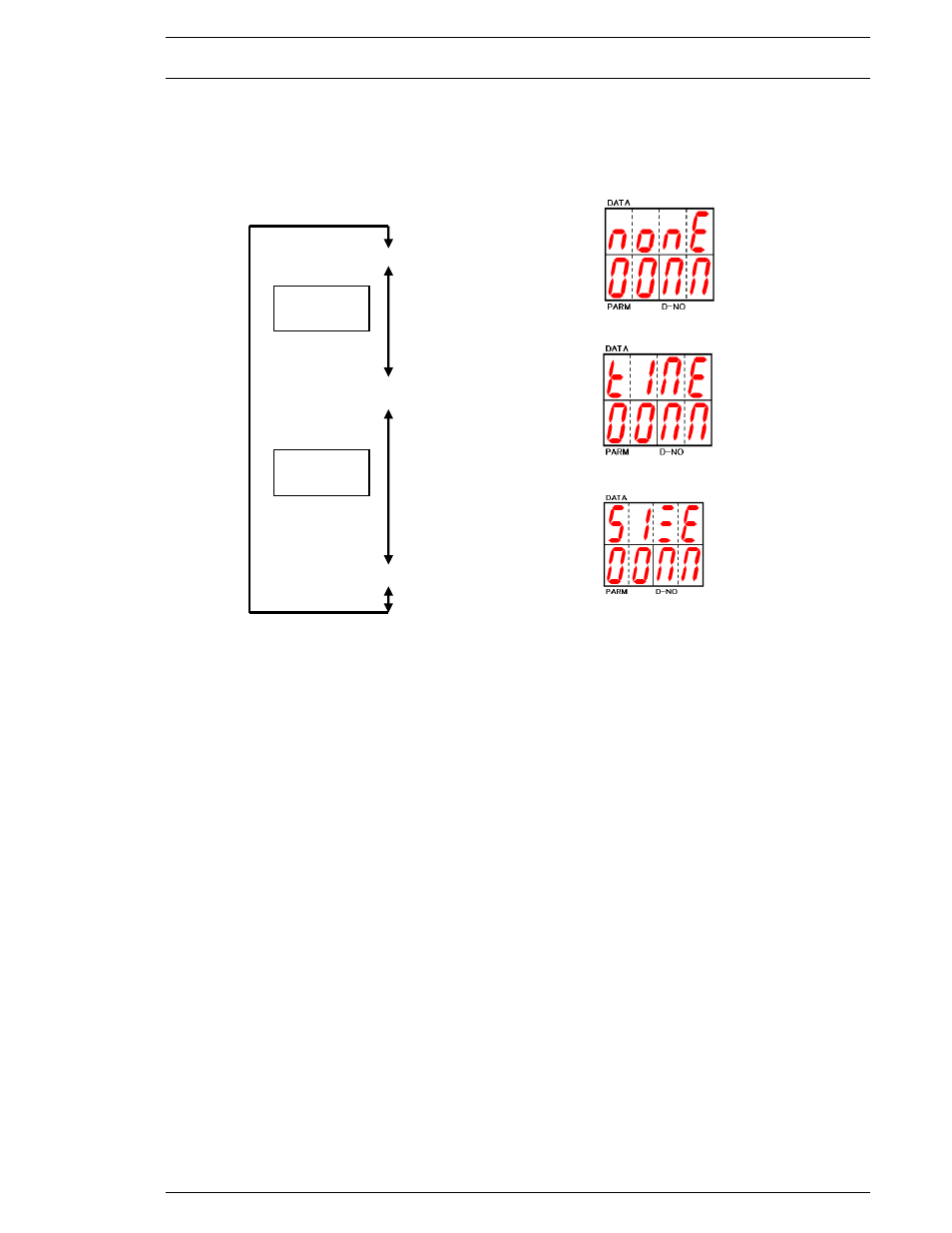
FEC Micro Nutrunner Operations Manual
Chapter 7: System Operations (Rev. 2.1: 12/12)
Page 7-25
7.4.4 Memory Card Data Save Display / Edit mode
After enter [PESET EDIT MODE], the blinking data will appear at the [DATA] field.
Use [
] and [
] buttons to select desire preset.
The data (Fastening data, Torque signature) will not store on memory card if save is not selected.
Not saved on memory card.
Update file by Time stamp
Update file by file size
Following confirmations are important to execute function as desired.
Update file by time stamp: Confirm preset time data for update.
Update file by file size: Confirm preset file size
Preset and confirm MNR controller time and date information by using User-Console software.
[
] [
]
buttons
[
] [
]
buttons
- AFC1500 (4 pages)
- AFC1500 (14 pages)
- AFC1500 (20 pages)
- AFC1500 (2 pages)
- AFC1500 (63 pages)
- AFC1500 (83 pages)
- AFC1500 (129 pages)
- AFC1500 (198 pages)
- AFC1200 (6 pages)
- AFC1200 (8 pages)
- AFC1200 (12 pages)
- AFC1200 (5 pages)
- AFC1200 (22 pages)
- AFC1200 (34 pages)
- AFC1200 (16 pages)
- AFC1200 (9 pages)
- AFC1200 (13 pages)
- AFC1200 (4 pages)
- AFC1200 (23 pages)
- AFC1200 (42 pages)
- AFC1200 (10 pages)
- AFC1200 (33 pages)
- AFC1200 (14 pages)
- AFC1200 (24 pages)
- AFC1200 (93 pages)
- AFC1200 (30 pages)
- AFC1200 (90 pages)
- AFC1150 (4 pages)
- AFC1150 (10 pages)
- AFC1150 (18 pages)
- AFC1150 (6 pages)
- AFC1100 (7 pages)
- AFC1100 (9 pages)
- AFC1100 (4 pages)
- AFC1100 (13 pages)
- AFC1100 (21 pages)
- AFC1100 (8 pages)
- AFC1100 (28 pages)
- AFC1100 (18 pages)
- FUSIONE-HS-2 (183 pages)
- DSP1500 (SAN3) (6 pages)
- DSP1500 (SAN3) (10 pages)
- DSP1500 (SAN3) (8 pages)
- DSP1500 (SAN3) (26 pages)
