FEC MICRO NR User Manual
Page 92
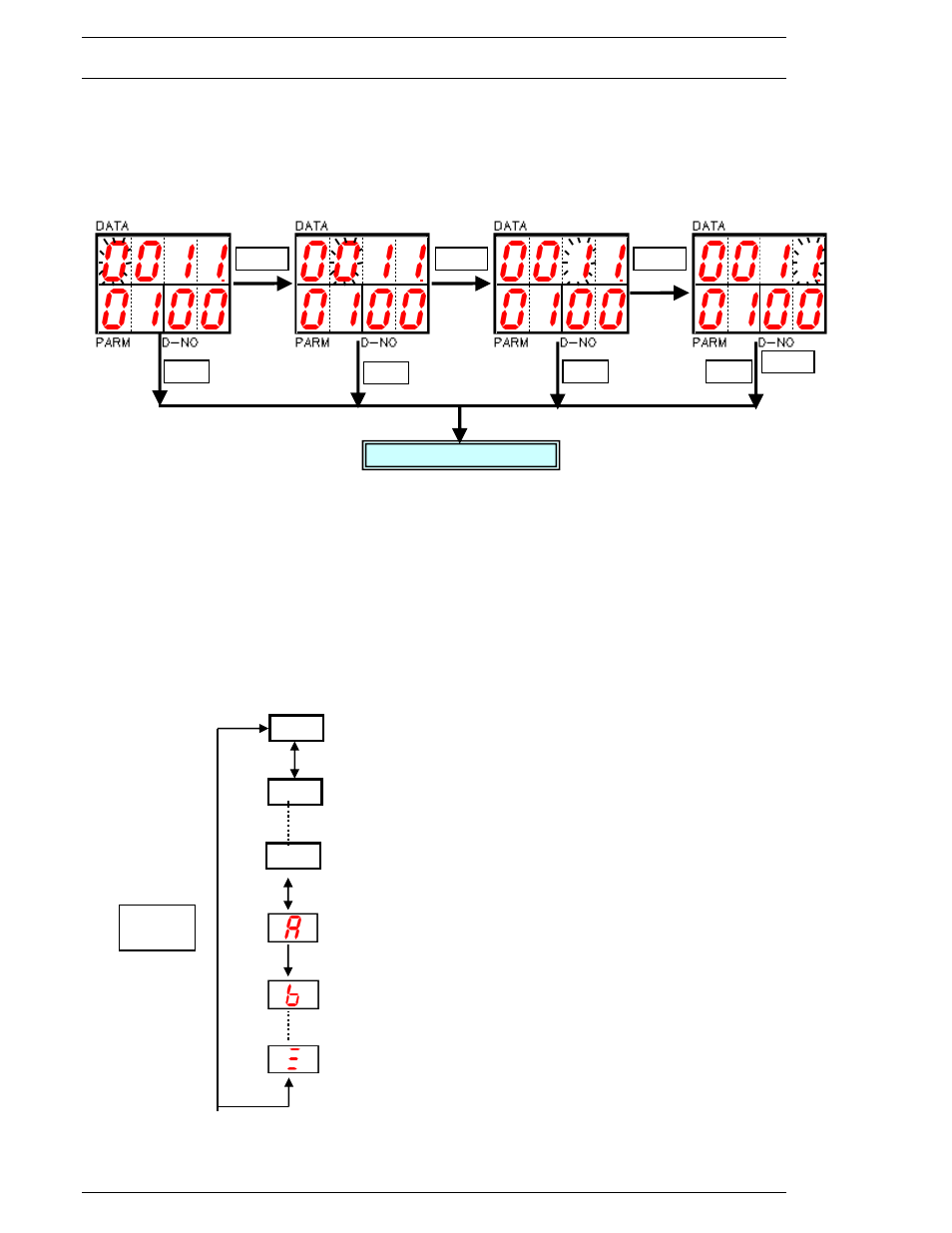
Chapter 7: System Operations
Page 7-24
7.4.3 Memory Card Station Name Display / Edit mode
After enter [PESET EDIT MODE], the blinking digit will appear at the [DATA ①] field.
Use [
] and [
] buttons to increase or decrease data at blinking digit.
Press [MODE] button to move blinking cursor [DATA ①]→ [DATA ②]→[DATA ③]→
[DATA ④] and state change to [PRESET DISPLAY MODE].
After changes have been made, pressing the [SET] button will save the changes and exit to the
Preset display mode.
Numerical and Alphabetical data characters can be select as follows.
Use appendix data list to select actual data.
Use
[
]
and
[
]
buttons to identify front / back character.
Numerical and Alphabetical data character change as follow.
Use appendix data list to select actual data.
Use
[
]
and
[
]
buttons to identify front / back character.
Refer Appendix data information.
Default data is
“STO1”
When the system uses multiple stations, use each station under different name.
Use
[
]/[
]
buttons to create a new station name when no information is found.
MODE
MODE
MODE
SET
①
②
③
④
Preset display mode
SET
SET
SET
MODE
0
[
][
]
button
1
9
