FEC MICRO NR User Manual
Page 104
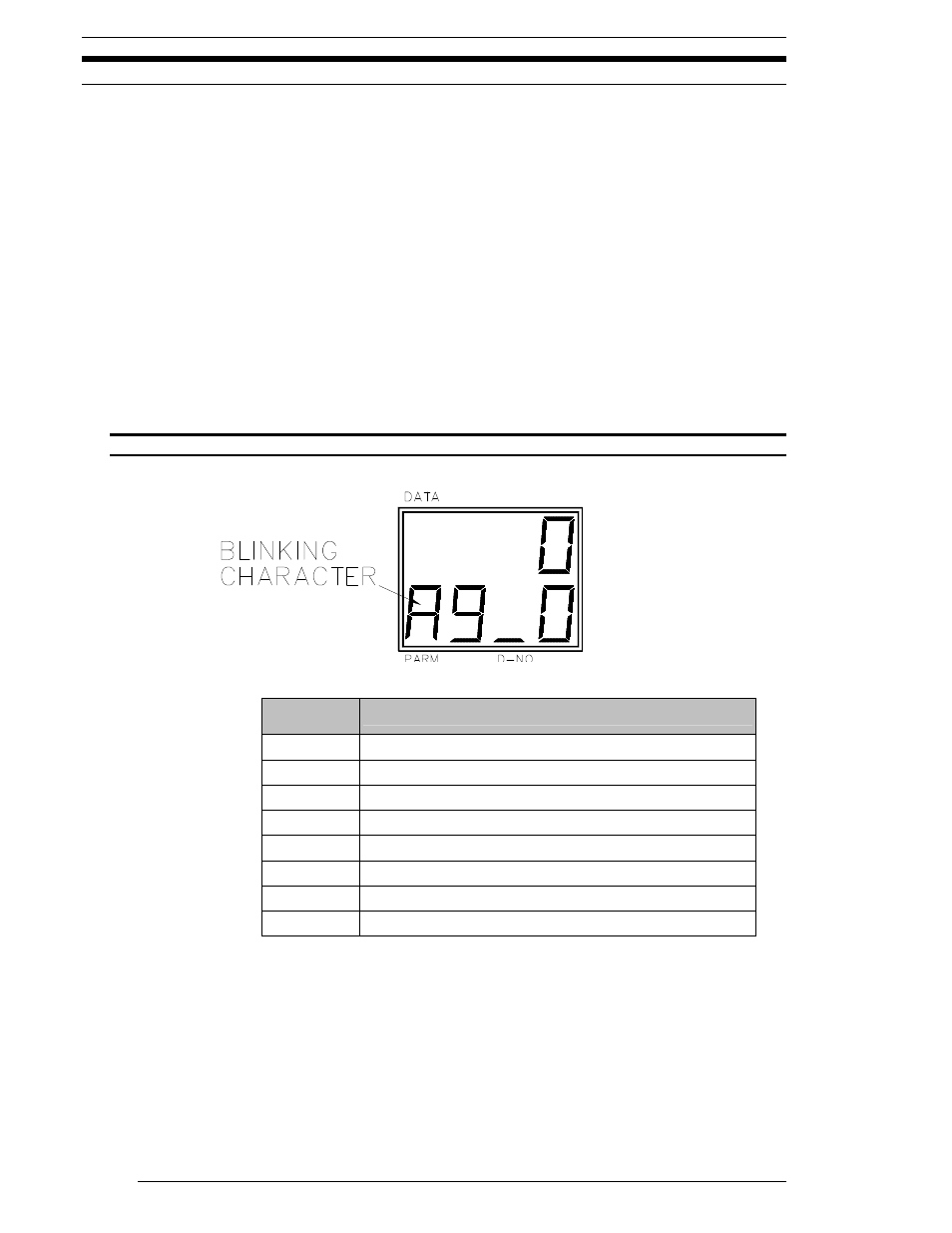
Chapter 9: Troubleshooting
Page 9-2
9.1 Abnormal Conditions.
When an abnormal condition is detected by the system, the affected spindle stops and shows an
“Abn” in the front programming/display. For ease of troubleshooting the nature of the abnormal,
the system provides an abnormal code in the [PARM] display and an abnormal sub-code in the
[DATA-NO] display. When connected to the MNR User Console Software, the cause of the
abnormal is also reported via the Fastening Data Monitor screen.
w
w
w
w
Abnormal code display.
When an Abnormal condition occurs (Abn of the front display), the display mode will
automatically change to the STATUS mode. (If the display is not in the STATUS mode,
depress the MODE button until a blinking “A” appears in the [PARM] display area). A code
number appears at the right side of the blinking character. This code refers to some specific
type of failure detailed in the tables shown in the following sections.
w
Abnormal Sub-code display.
The number shown at the most right position in the [D-NO] display area is a sub-code that
can be used in conjunction with the Abnormal failure code to further narrow down the cause
of the fault. See the following sections.
The main Abnormal codes are:
Abnormal Code 9 Sub-Code 0
ABNORMAL
CODE
DESCRIPTION
1
Torque Transducer Origin Error, Cal Check Error.
2
Torque Value Error.
3
Preamplifier error.
4
System Memory / Memory Card Error.
5
Servo Amplifier Response Error.
6
Servo Type Error.
8
Servo Amplifier Error.
9
Setting Data Error.
Abnormal sub-codes and specific actions for troubleshooting are detailed in the following section.
