FEC MICRO NR User Manual
Page 82
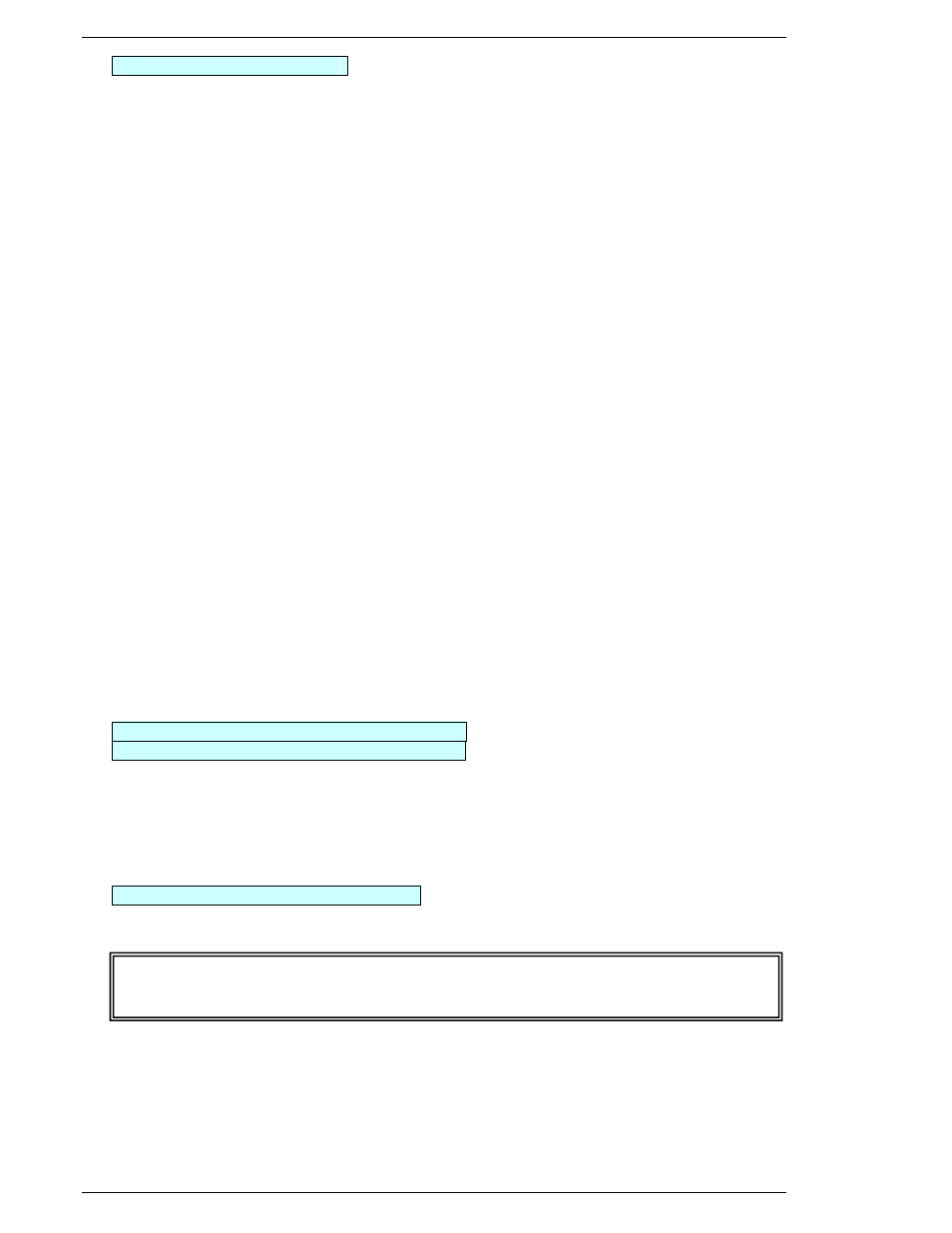
Chapter 7: System Operations
Page 7-14
Data No.10 Calibration torque
The calibration value is set according to the tool type (capacity). However, depending on the
application characteristics or the prevailing torque generated external to the tool output shaft, the
value of the applied torque and the torque display by the SAN unit may mismatch. In this case it
is possible to adjust the FULL SCALE TORQUE (CAL) value so the displayed torque matches the
installation torque registered by an external torque transducer (Master).
The CAL value can be adjusted up to
%
of the FULL SCALE TORQUE value.
Example:
Consider the NFT-080M10-S tool. Nominal CAL value = 2.45 Nm.
Range of adjustment: from 2.94 Nm to 1.96 Nm.
Use the following formula on a collection of at least 10 fastenings when a calibration
correction is necessary:
New CAL value = Master transducer mean/ FEC transducer mean x Existing CAL value
Note: The torque unit (Kgm, Nm, Ft.Lbs, etc.) must be the same for all terms. Do not
mix torque units in calculation or errors will result.
If the new CAL value is out of the adjustable range, the [Err] message will be displayed.
Example.
Tool Full Scale value (EXISTING CAL) is 2.450 Nm.
STD torque is 0.3000 Nm.
Master transducer mean for 10 piece run is measuring 0.280 Nm.
FEC transducer mean for 10 piece run is measuring 0.3000 Nm.
The new CAL value is obtained as follows:
(0.280/0.300 x 2.450) = 2.287
The FULL SCALE TORQUE (CAL) value must be corrected to 2.287 Nm and
entered at [PARM] 1~8 [D-NO] 10.
Data No.11 Peak Torque Low Limit [Nm, Kgm...]
Data No.12 Peak Torque High Limit Nm, Kgm...]
Setting range: 0 ~ [10: Calibration torque] × 1.1
Setting points for the High and Low limits of the Peak Fastening Torque. If the High limit is
reached the fastening operation will stop even if the operation is not complete. Low limits are
reported at the end of the cycle.
When fastening to Standard Angle, Peak Torque Low Limit is also used for Final Torque
judgment. If the Final Torque is less than Peak Torque Low the judgment is Reject.
Data No.13 Standard Torque [Nm, Kgm...]
Setting range: 0 ~ [10: Calibration torque] × 1.0
Set point of the Fastening Standard (Target) Torque.
The MNR system will fasten to Standard Torque or Standard Angle (WHICHEVER THE
SYSTEM SENSES FIRST). If fastening to Standard Torque, set Standard Angle at 9999
or high enough not to trigger a judgment for Standard Angle.
