3 torque inhibit – FEC MICRO NR User Manual
Page 67
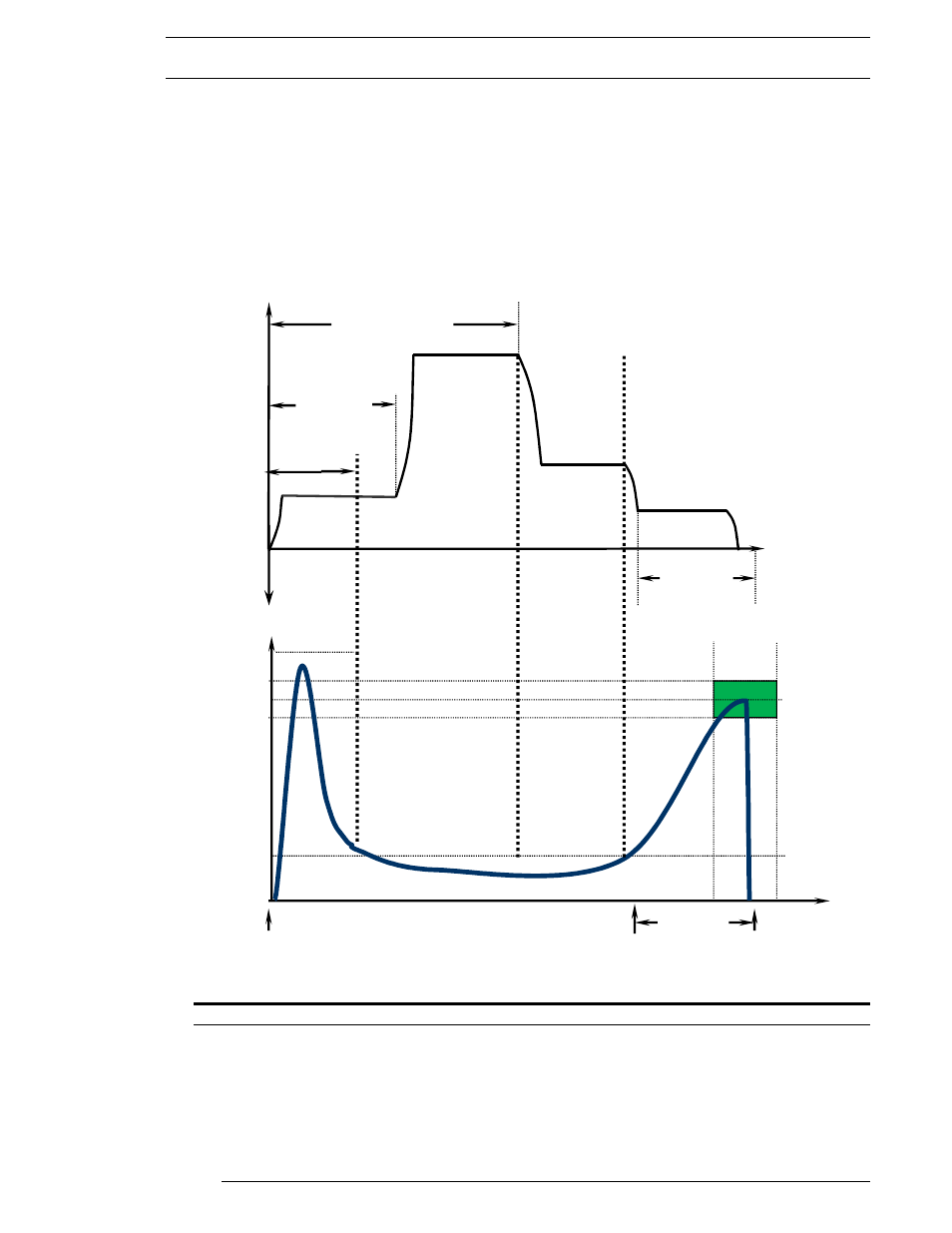
FEC Micro Nutrunner Operations Manual
Chapter 6: Fastening Instructions (Rev. 2: 02/12)
Page 6-11
6.4.3 Torque Inhibit
The Torque Inhibit function is used to ignore high torque spikes during initial starting of the motor
or fastening process. Under normal fastening operations peak torque will stop the fastening
process (if Standard Torque is reached). This may not be desirable for applications with high
starting torque and lower fastening torque. Applications such as self-tapping screws and
application with high starting inertia may require this function.
Torque Inhibit is set by the number of revolutions that are required to be “ignored” during the
process. The Torque Inhibit Limit is a torque limit used as protection in case the amount of torque
monitored during the Torque Inhibit Revolutions is too high. If this torque limit is hit during the
Torque Inhibit process, then the spindle will stop and an Abnormal is output.
Fig. 6-4-3 Torque Inhibit Function
WARNING: The Torque Inhibit Revolutions setting should be set as low as possible for the
intended application to avoid ignoring torque readings as the fastener approaches the
seating point. If the fastener seats and the system is still in Torque Inhibit mode, possible
fastener/part and/or system damage may occur.
13: Standard Torque
14: Speed Change
Torque
Torque
Angle/Time
Speed
50: Initial Speed
40: Initial
Time
53: Torque
Speed
52: Slow
Down Speed
51: Freerun
Speed
61: Torque Inhibit
Revolutions
60: Freerun
Revolutions
42: Final
Time
Time/Revolutions
42: Final
Time
19: Torque Inhibit Limit
