FEC MICRO NR User Manual
Page 79
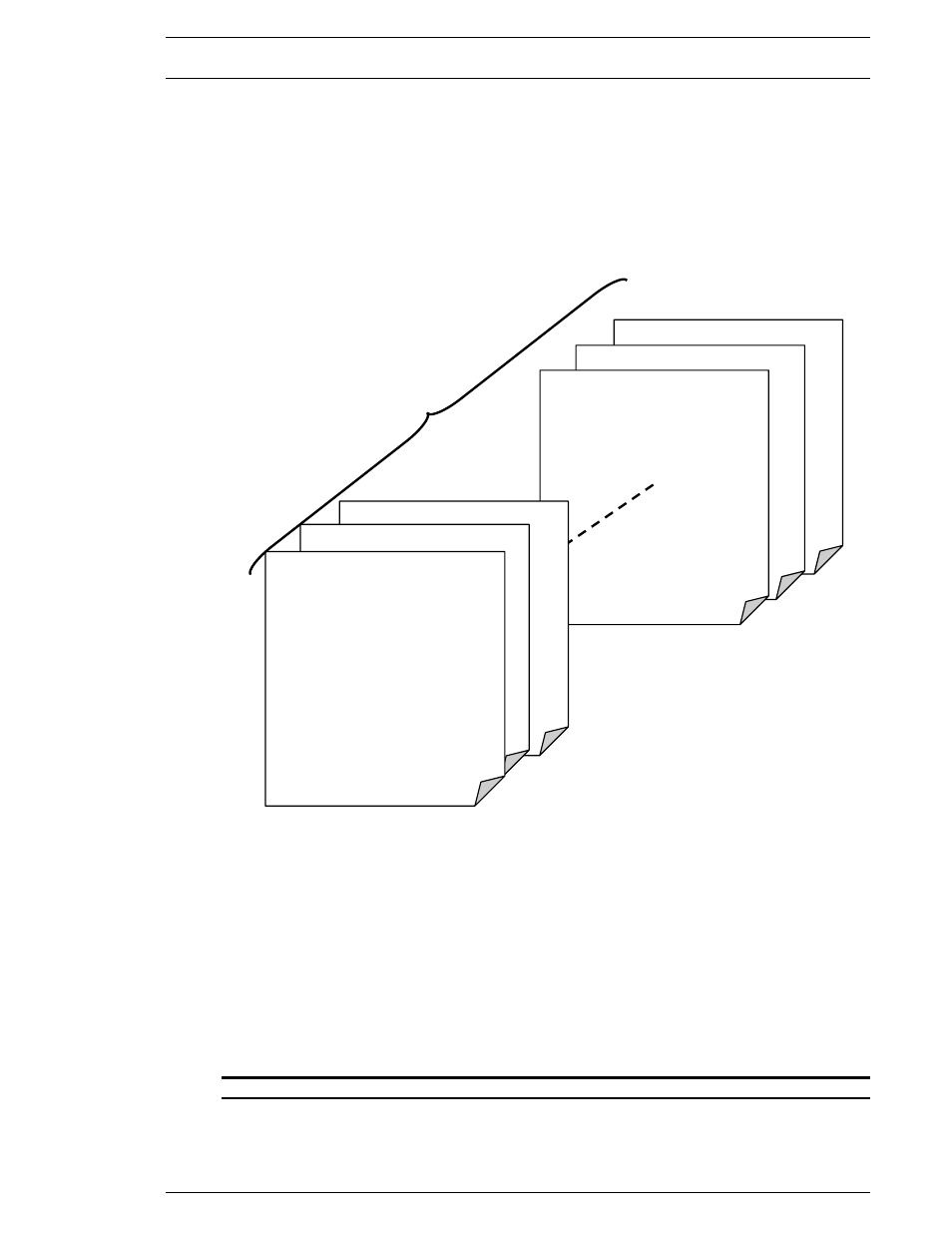
FEC Micro Nutrunner Operations Manual
Chapter 7: System Operations (Rev. 2.1: 12/12)
Page 7-11
7.2.4 Parameter Display Mode
Parameter Display mode displays the preset values programmed in the MNR unit for the
fastening operation. The MNR system can store up to 8 different sets of parameters that can be
selected by input signals WORK SELECT 0 ~ 2 (see section 4.7.2.).
Note: Representation only, not actual data.
The data displayed in this section is the DISPLAY only for the Configured Parameters.
See Section 7.3 for information on how to change these values.
FIG. 7-2-4a Parameter number selection
Parameter No.8
Parameter No.7
Parameter No.6
Parameter No.03
Parameter No.02
Parameter No.01
10: Calibration torque
11: Peak Low Torque
12: Peak High Torque
13: Standard Torque
68: Rundown revolution Low
69: Rundown revolution High
~
- AFC1500 (4 pages)
- AFC1500 (14 pages)
- AFC1500 (20 pages)
- AFC1500 (2 pages)
- AFC1500 (63 pages)
- AFC1500 (83 pages)
- AFC1500 (129 pages)
- AFC1500 (198 pages)
- AFC1200 (6 pages)
- AFC1200 (8 pages)
- AFC1200 (12 pages)
- AFC1200 (5 pages)
- AFC1200 (22 pages)
- AFC1200 (34 pages)
- AFC1200 (16 pages)
- AFC1200 (9 pages)
- AFC1200 (13 pages)
- AFC1200 (4 pages)
- AFC1200 (23 pages)
- AFC1200 (42 pages)
- AFC1200 (10 pages)
- AFC1200 (33 pages)
- AFC1200 (14 pages)
- AFC1200 (24 pages)
- AFC1200 (93 pages)
- AFC1200 (30 pages)
- AFC1200 (90 pages)
- AFC1150 (4 pages)
- AFC1150 (10 pages)
- AFC1150 (18 pages)
- AFC1150 (6 pages)
- AFC1100 (7 pages)
- AFC1100 (9 pages)
- AFC1100 (4 pages)
- AFC1100 (13 pages)
- AFC1100 (21 pages)
- AFC1100 (8 pages)
- AFC1100 (28 pages)
- AFC1100 (18 pages)
- FUSIONE-HS-2 (183 pages)
- DSP1500 (SAN3) (6 pages)
- DSP1500 (SAN3) (10 pages)
- DSP1500 (SAN3) (8 pages)
- DSP1500 (SAN3) (26 pages)
