13 communication menu, Figure 7-22. communication configuration window – Micromod Micro-DCI: 53MT6000 Micro-Tools User Manual
Page 89
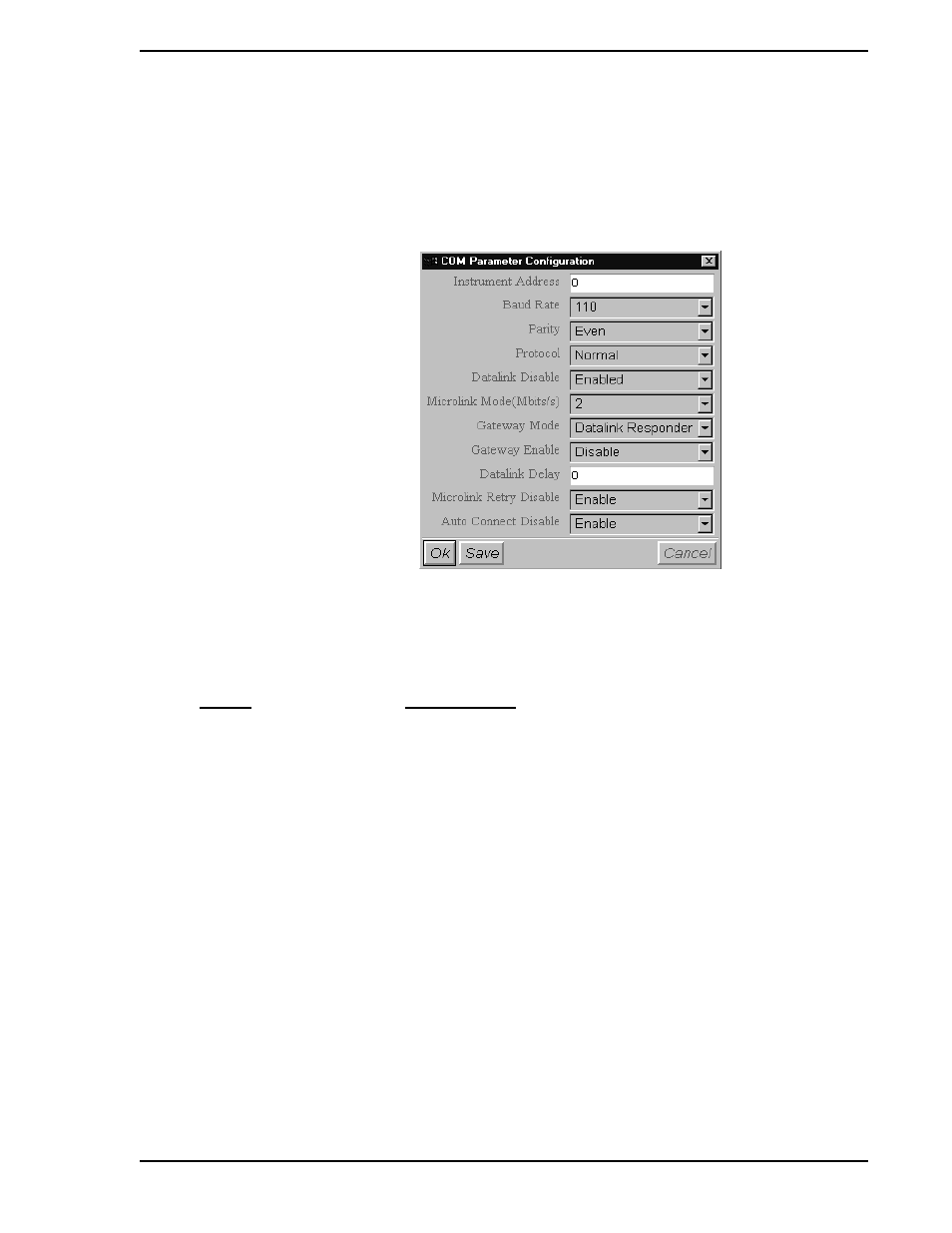
53MT6000 INSTRUCTION MANUAL
Database Editor 73
7.4.13 COMMUNICATION Menu
It is possible to change communication parameters using this sub-menu. IF COMMUNICATION
PARAMETERS USED BY THE PRESENT COMMUNICATION MODE ARE CHANGED, COMMUNICA-
TION WILL BE INTERRUPTED. IT WILL NOT BE POSSIBLE TO USE MC5FIG TO RE-ESTABLISH
COMMUNICATION.
The COMMUNICATION sub-menu entries are listed below. The database location where the value is
stored and the communication modes to which the entry applies are shown in brackets [ ].
Figure 7-22. Communication Configuration Window
ENTRY
EXPLANATION
Instrument Address:
Instrument Address 00-31 [B01 Datalink and MicroLink]
Baud Rate:
Baud Rate (default is 9600 baud) [B02 Datalink only]. Available
selections are:
110
300
600
1200
2400
4800
9600
Parity:
Even or None (default is Even) [L256 Datalink only].
Protocol:
Normal (default, Byte Stuffing is enabled) or Modified (Byte
Stuffing is disabled) [L258 DataLink only].
Datalink Disable:
Communication Enabled or Disabled (default is Enabled) [L257
DataLink only].
