Safety summary – Micromod Micro-DCI: 53MT6000 Micro-Tools User Manual
Page 13
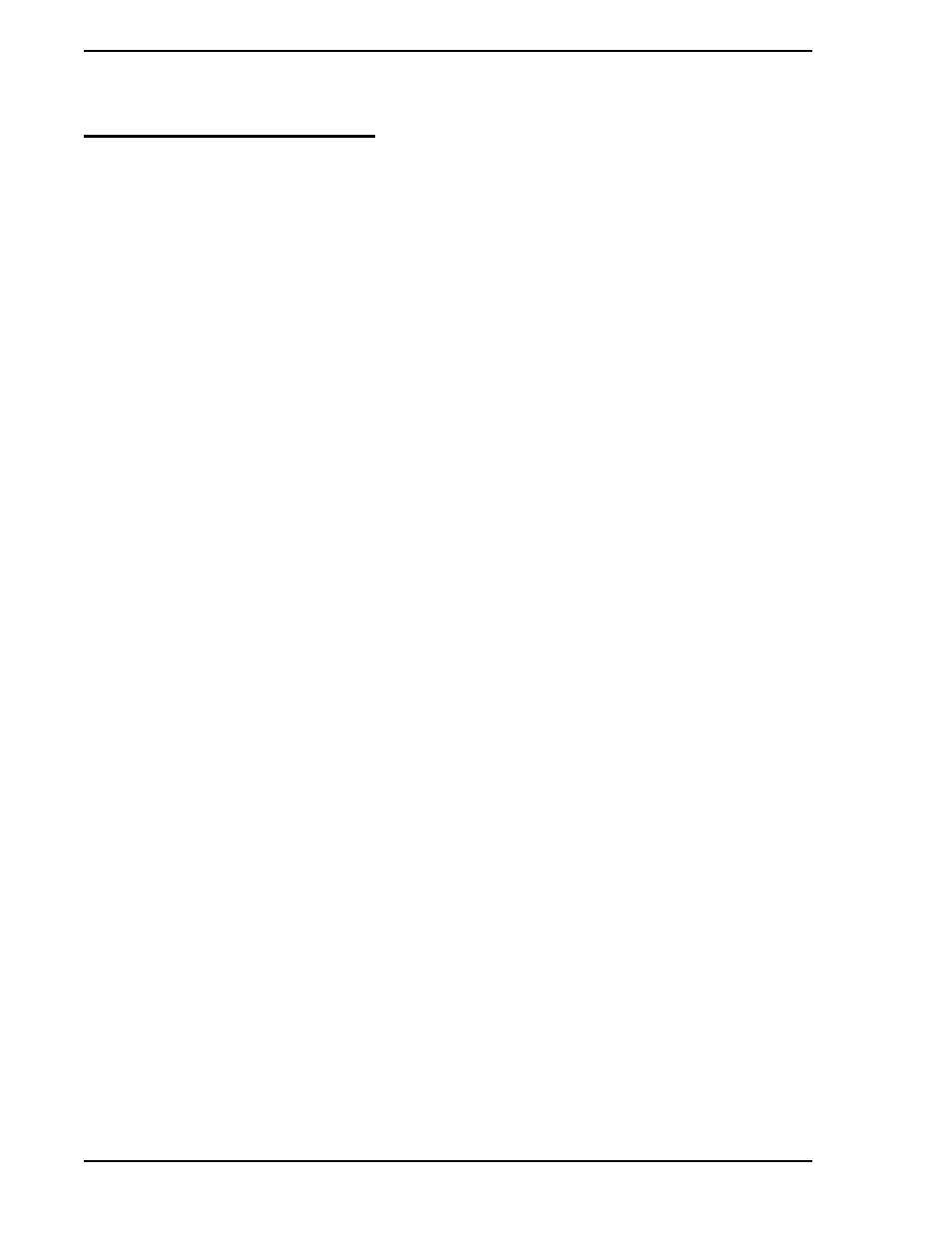
53MT6000 INSTRUCTION MANUAL
viii Safety Summary
SAFETY SUMMARY
∆ GENERAL
WARNINGS
POSSIBLE PROCESS UPSETS
Maintenance must be performed only by qualified personnel
and only after securing equipment controlled by this product.
Adjusting or removing this product while it is in the system may
upset the process being controlled. Some process upsets may
cause injury or damage.
INSTRUCTION MANUALS
Do not install, maintain, or operate this equipment without
reading, understanding and following the proper MicroMod
Automation Inc. instructions and manuals, otherwise injury or
damage may result.
∆ SPECFIC
WARNINGS
INSTRUCTION MANUALS
Do not install, maintain, or operate this equipment without
reading, understanding and following the proper MicroMod
Automation Inc. instructions and manuals, otherwise injury or
damage may result. (page ii)
When you use the Database Editor to specify a data point value
in an on-line controller, the change to the instrument’s database
is made as soon as you click on OK in a pop-up window or
when you press the ENTER key during editing of the Data
Tables.
If you do not want the change to affect your process
immediately, PUT THE 53MC5000 IN SUSPEND MODE
FIRST, before performing off-line configuration using the Micro-
Tools software.
To put the instrument into Suspend mode, use the right mouse
button to click on the instrument in the Network View and select
SUSPEND from the menu displayed. When you are ready to
resume control of the process using the 53MC5000, use the
same menu to return the controller to operation.
While the 53MC5000 is in SUSPEND mode, its outputs remain
at the last value before the unit was placed in Suspend.
However, IF YOU CHANGE THE VALUE OF ONE OF THE
53MC5000 OUTPUTS IN THE DATABASE while the unit is in
Suspend, THE CHANGE WILL TAKE EFFECT IMMEDIATELY.
Think about the effects on your process before changing an
output! (page 7-2)
