1 how to initiate the image build, Figure 8-3. diagram of image file building process, Figure 8-4. f-tran image parts list – Micromod Micro-DCI: 53MT6000 Micro-Tools User Manual
Page 126
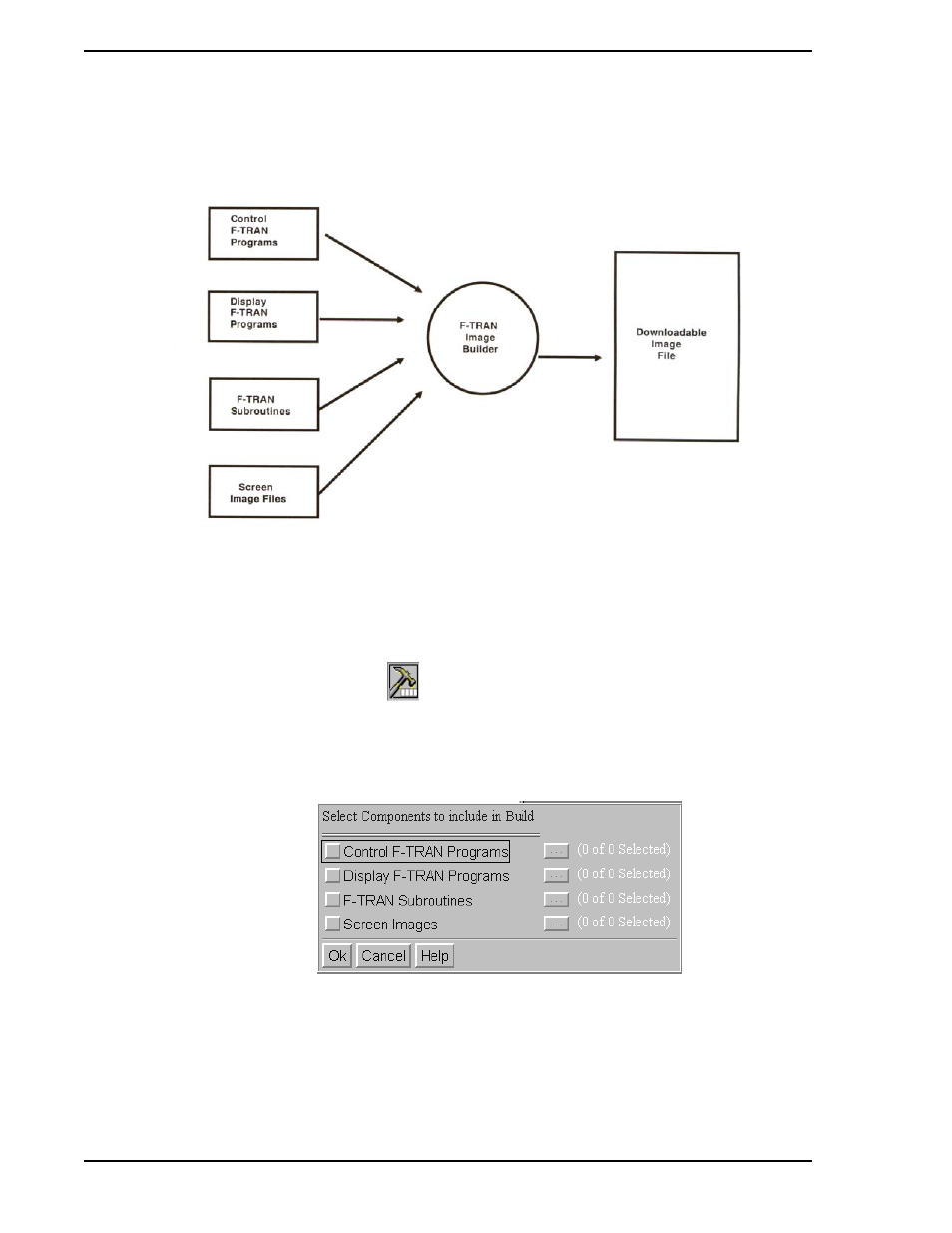
53MT6000 INSTRUCTION MANUAL
110 F-TRAN Programming
8.7.1 How to Initiate the Image Build
Click on the F-TRAN Image Builder button
in the Project Toolbar (or right-click the F-TRAN image
object with the mouse and select Build from the menu that appears) to open the window used to select the
53MC5000 for which the F-TRAN image will be built. Once you have selected the target controller, the
window shown in
will open.
Once you are satisfied with the parts list, use the BUILD button to begin the process of creating a down-
loadable file for the target controller.
Figure 8-3. Diagram of Image File Building Process
Figure 8-4. F-TRAN Image Parts List
