3 toolbars, 1 project toolbar – Micromod Micro-DCI: 53MT6000 Micro-Tools User Manual
Page 39
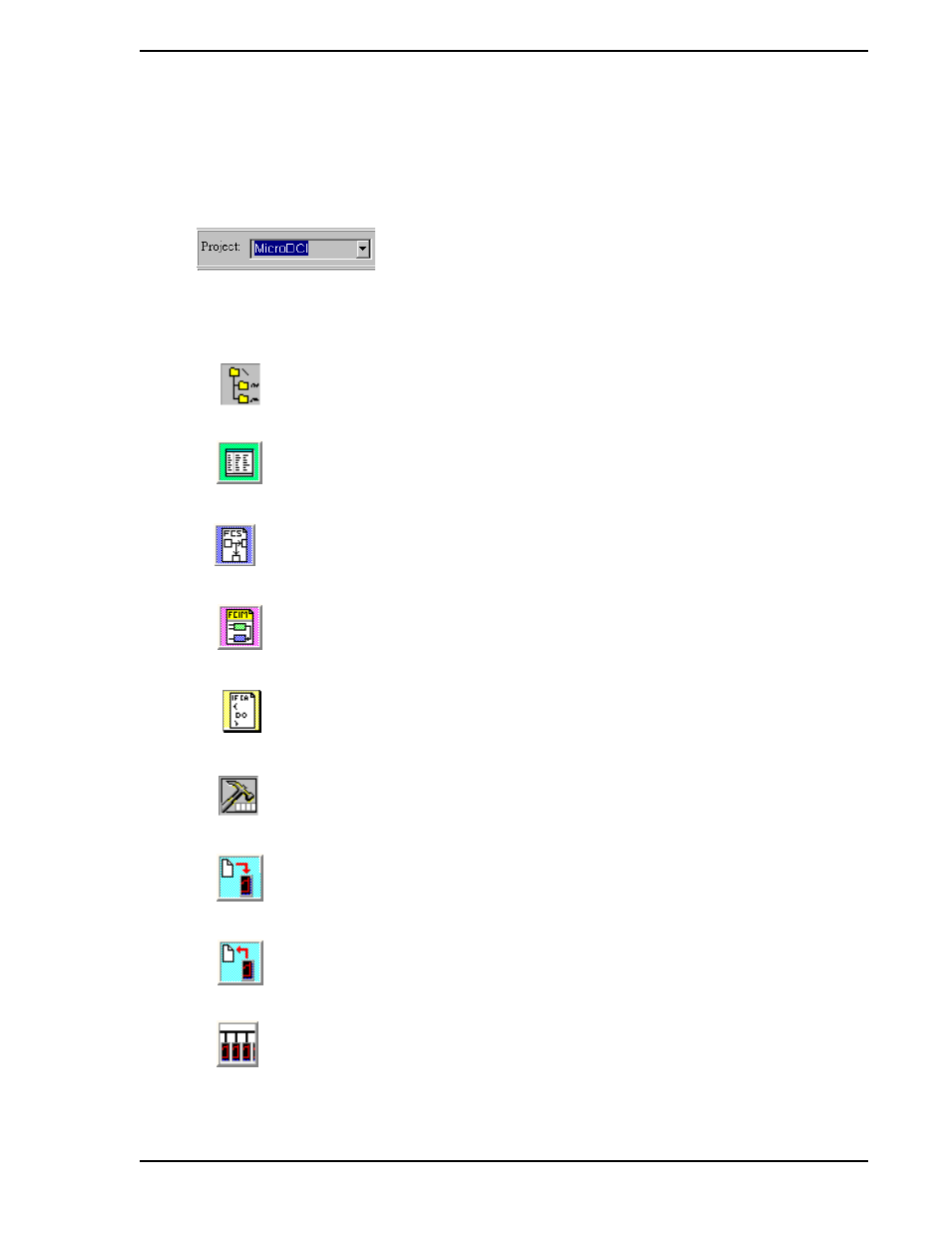
53MT6000 INSTRUCTION MANUAL
Overview of User Interface 23
5.3 Toolbars
5.3.1 Project Toolbar
Project Selector
Specify the default project to be configured using the Micro-
Tools tools.
Project Manager
Access project files for configuration.
Database Editor
View and edit the Database.
Flexible Control
Strategy
Graphically configure the Flexible Control Strategy.
Control
Interconnection
Modules
Graphically configure the Control Interconnection Modules.
F-TRAN Editor
View, edit and compile F-TRAN Language for control,
display and sub-routine program files. Check the files for
errors.
F-TRAN Builder
Use the information stored in the controller folder to build a
downloadable 53MC5000 program.
Download
Download the configuration file to the specified controller.
Upload
Upload a 53MC5000 configuration to the Micro-Tools
computer.
On-line Configuration
Directly configure the 53MC5000 in real-time.
