0 f-tran programming, 1 f-tran file storage, 2 specifying an f-tran file to edit – Micromod Micro-DCI: 53MT6000 Micro-Tools User Manual
Page 123: 0 - f-tran programming, Figure 8-1. open f-tran file window
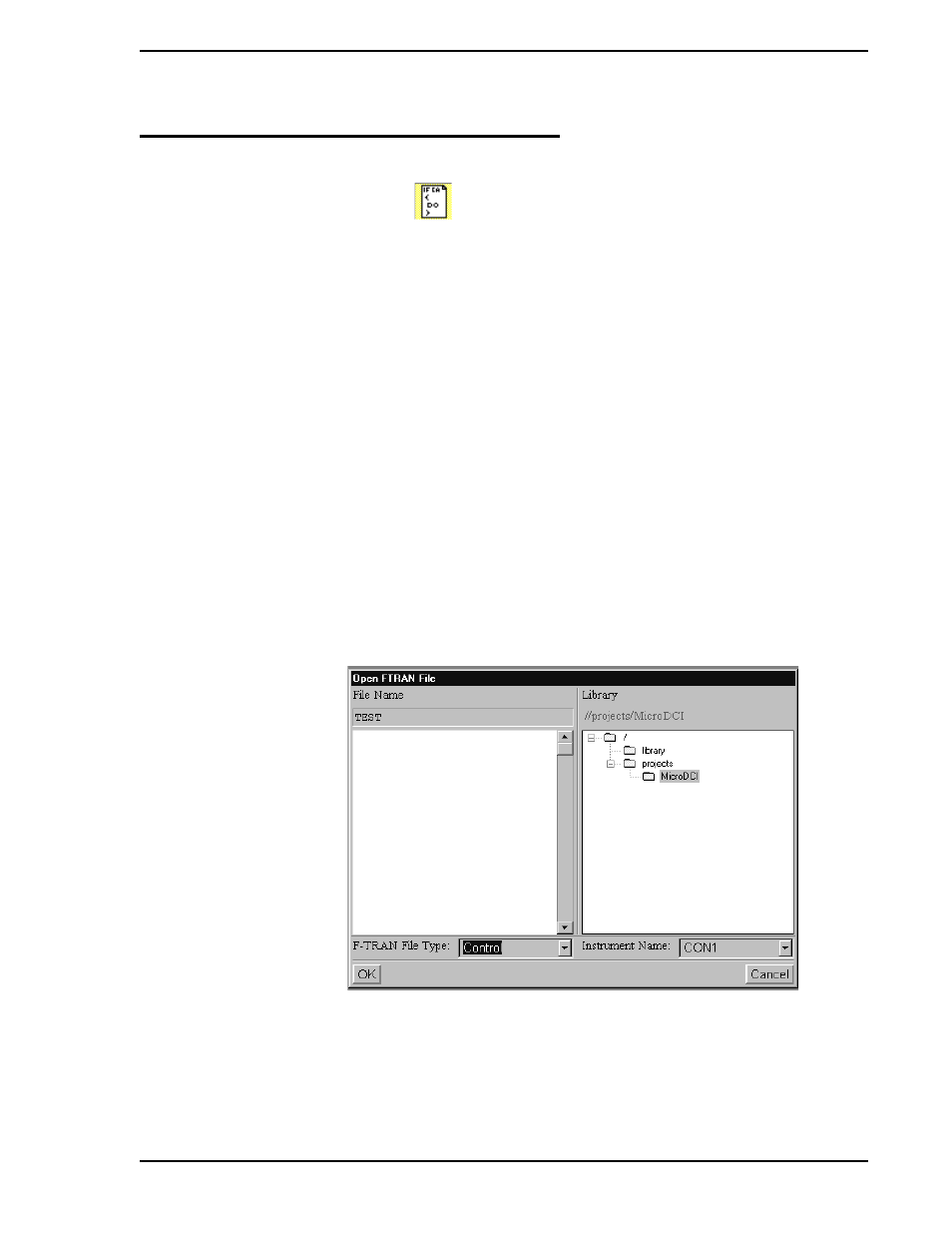
53MT6000 INSTRUCTION MANUAL
F-TRAN Programming 107
8.0 F-TRAN PROGRAMMING
The F-TRAN Editor accessed using the
button on the Project Toolbar provides a convenient way to
create and edit F-TRAN files in your project.
8.1 F-TRAN File Storage
F-TRAN file instances are stored in the Control, Display and Subroutine folders within the F-TRAN folder
for the project. F-TRAN file templates are stored in the Control, Display and Subroutine folders within the
F-TRAN library folder.
8.2 Specifying an F-TRAN File to Edit
There are multiple ways to specify the F-TRAN file to be edited:
•
Using FILE > NEW > F-TRAN FILE or FILE > OPEN > F-TRAN FILE to create a new file or
open an existing one; an F-TRAN file name can have up to ten characters; alphanumeric and
underscore ( _ ) are valid.
•
Selecting an existing file from the PROGRAM MANAGER window, or creating a new one
using a Program Manager folder command.
•
Selecting the F-TRAN Editor tool from the Project Toolbar; this action calls up the OPEN
F-TRAN FILE window (see
). Select an existing F-TRAN file to edit or enter the
name of a new file.
Figure 8-1. Open F-TRAN File Window
