18 calibration menu, Figure 7-36. calibration configuration window – Micromod Micro-DCI: 53MT6000 Micro-Tools User Manual
Page 121
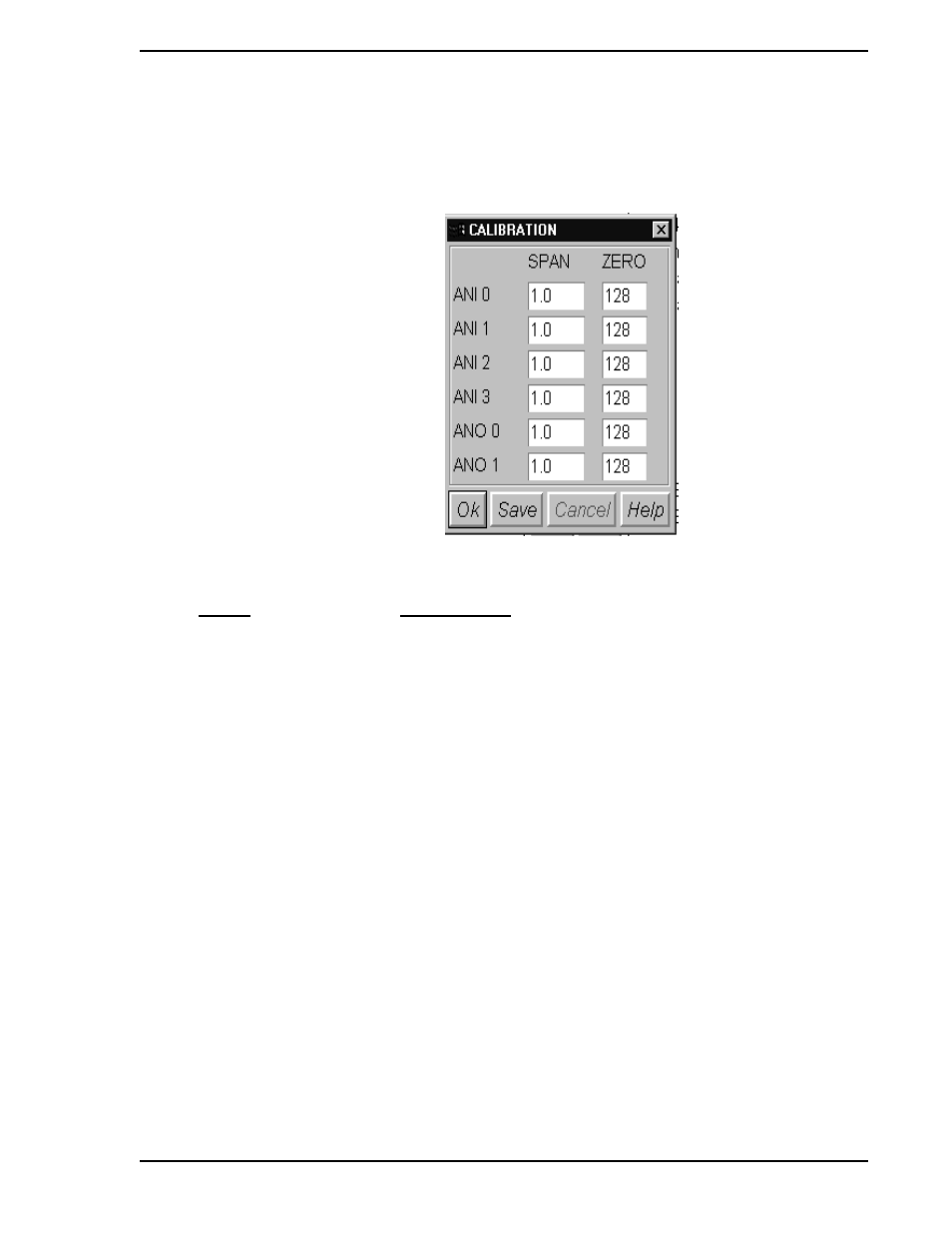
53MT6000 INSTRUCTION MANUAL
Database Editor 105
7.4.18 CALIBRATION Menu
This option, illustrated in
, is only viewable when configuring a 53MC5000 on-line. Make the
desired entry in the appropriate box. The buttons at the bottom of the window have the following functions:
Figure 7-36. CALIBRATION Configuration Window
ENTRY
EXPLANATION
OK:
Saves changes, closes window and returns to main menu.
Save:
Saves changes without closing window.
Cancel:
Cancels changes and returns to main menu.
